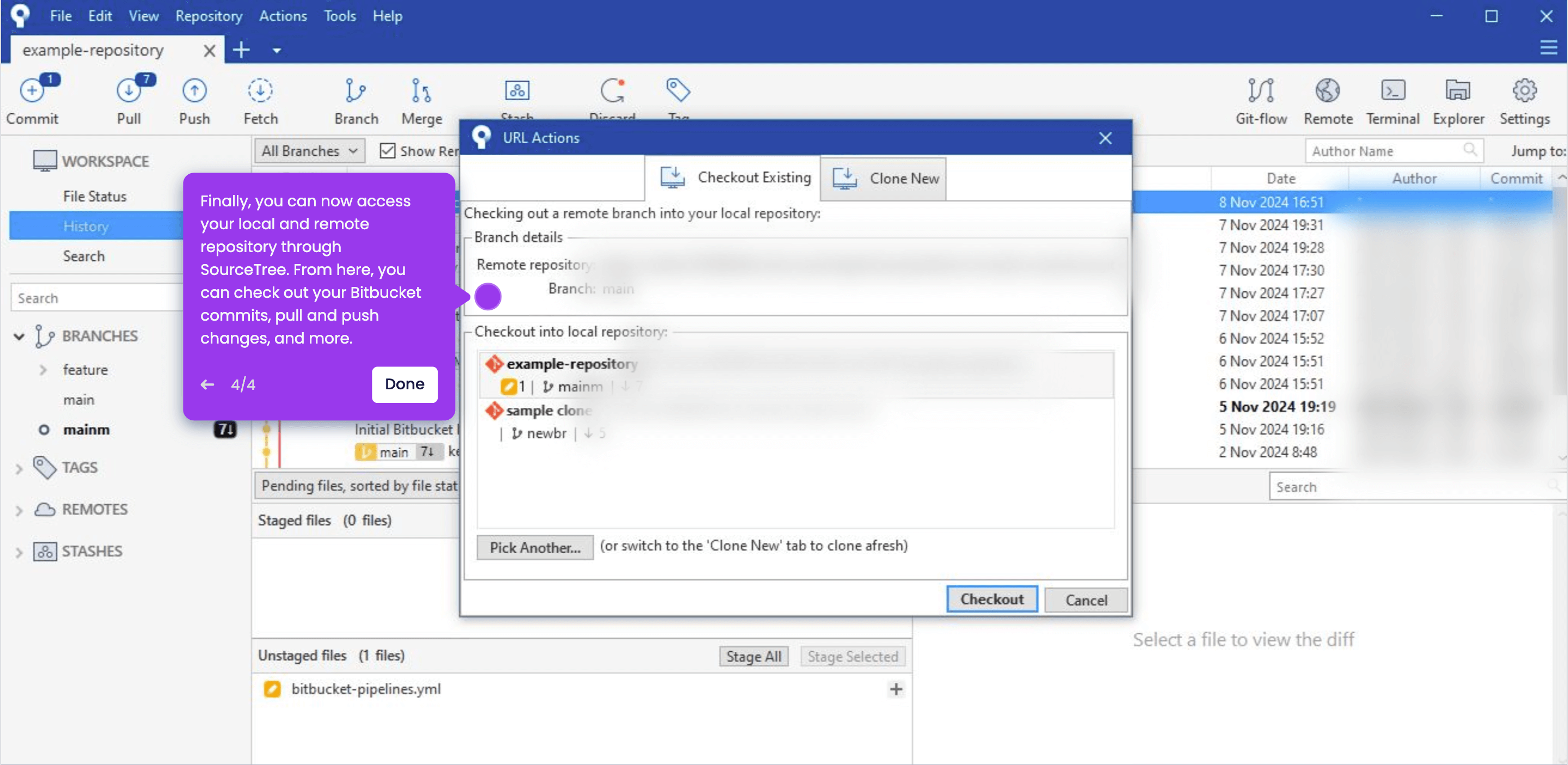It is very easy to use SourceTree with Bitbucket. Here’s a quick guide on how to do it in simple steps:
-
Go to the left-side panel, then click 'Commits'.
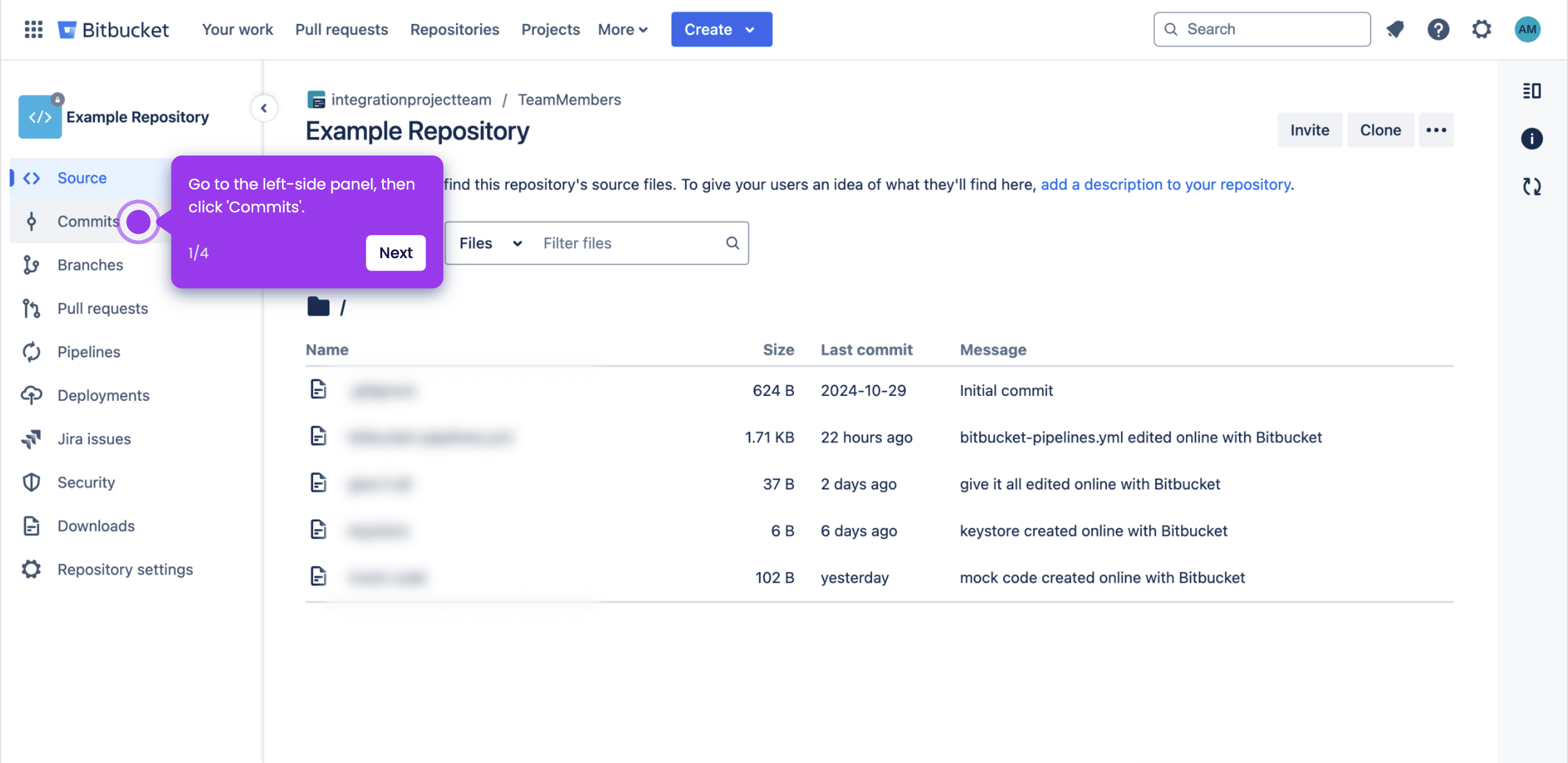
-
Tap 'Check Out' at the top-right corner.
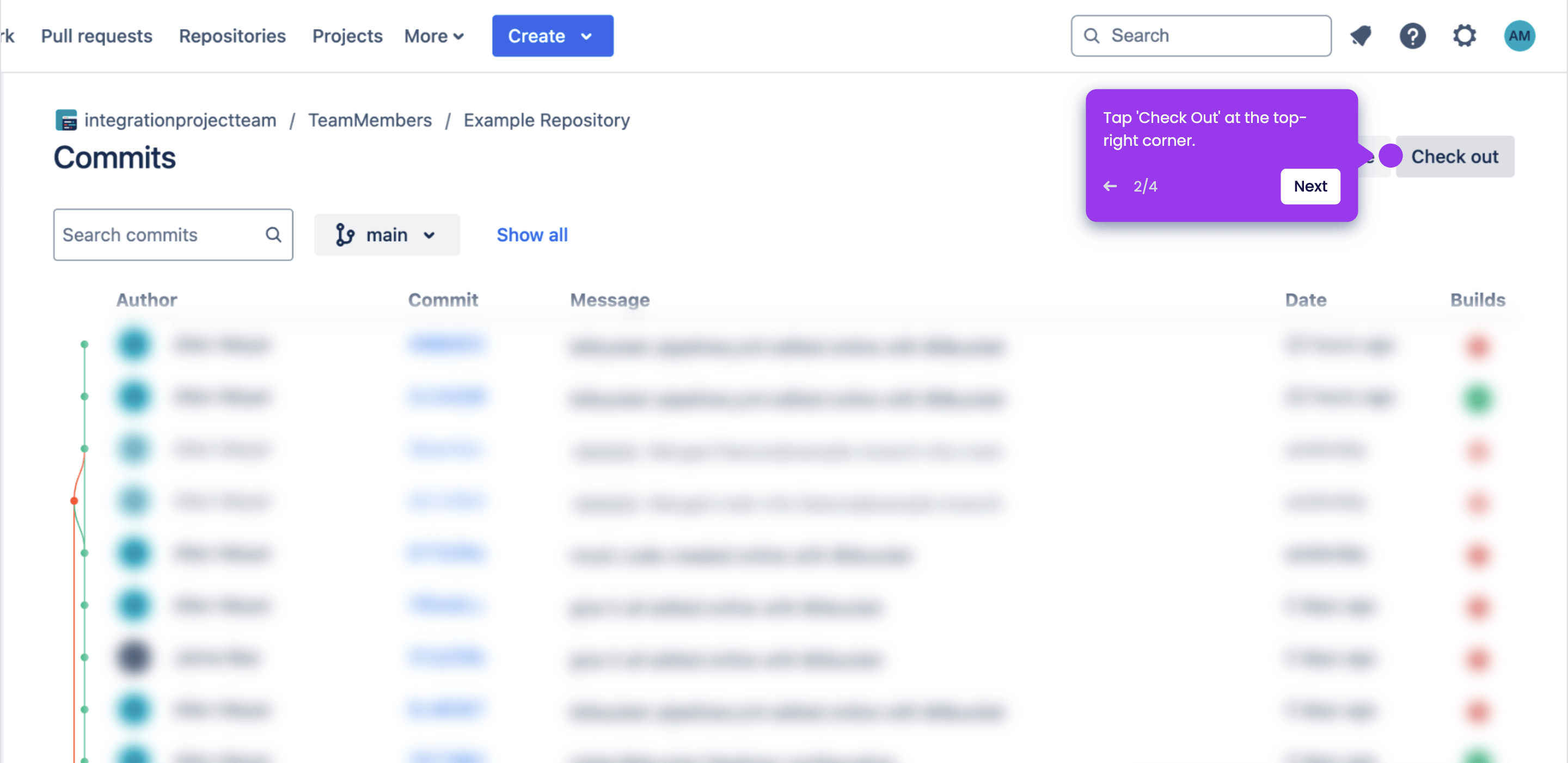
-
After that, click 'Check Out in SourceTree'.
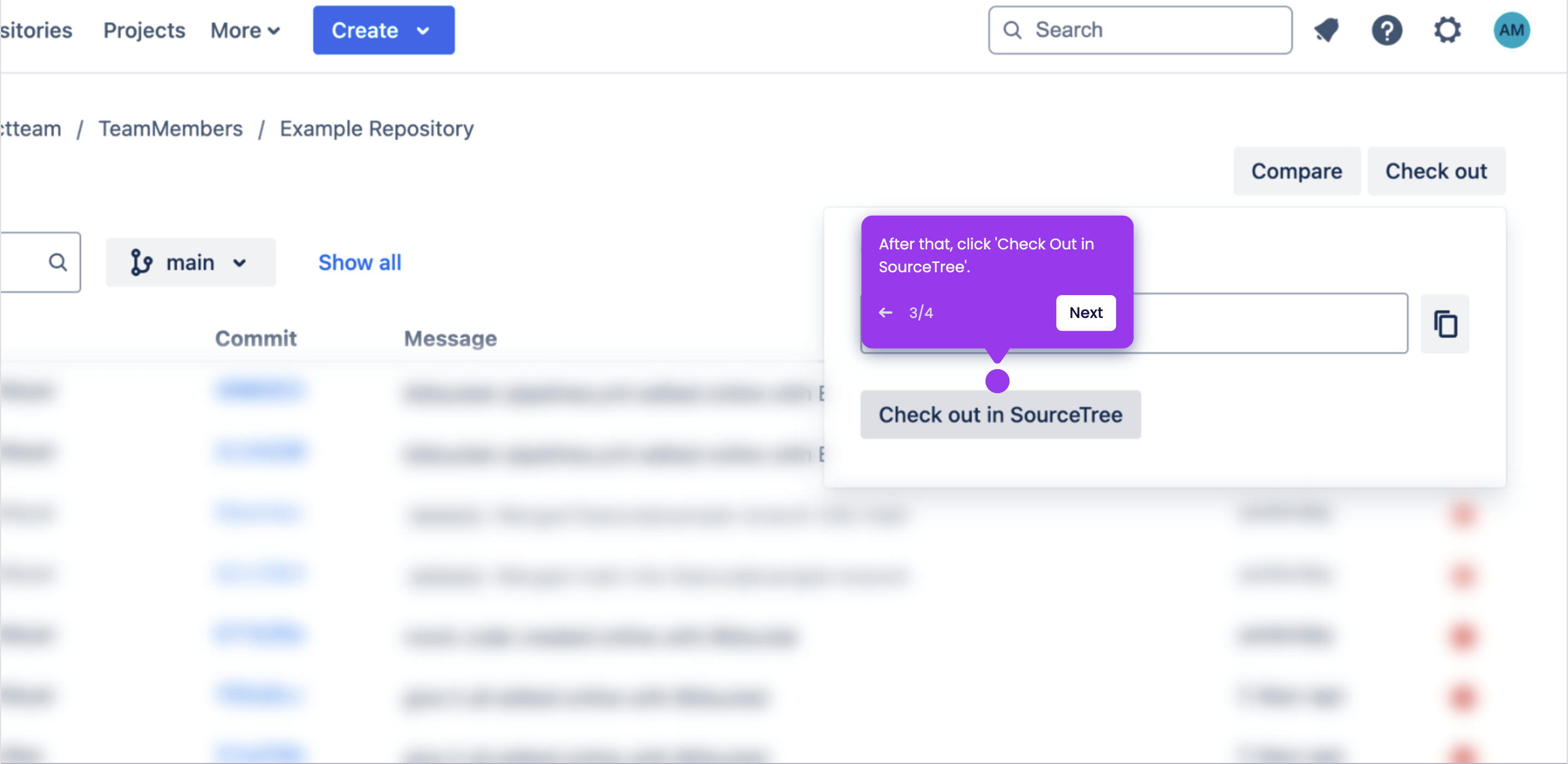
-
Finally, you can now access your local and remote repository through SourceTree. From here, you can check out your Bitbucket commits, pull and push changes, and more.