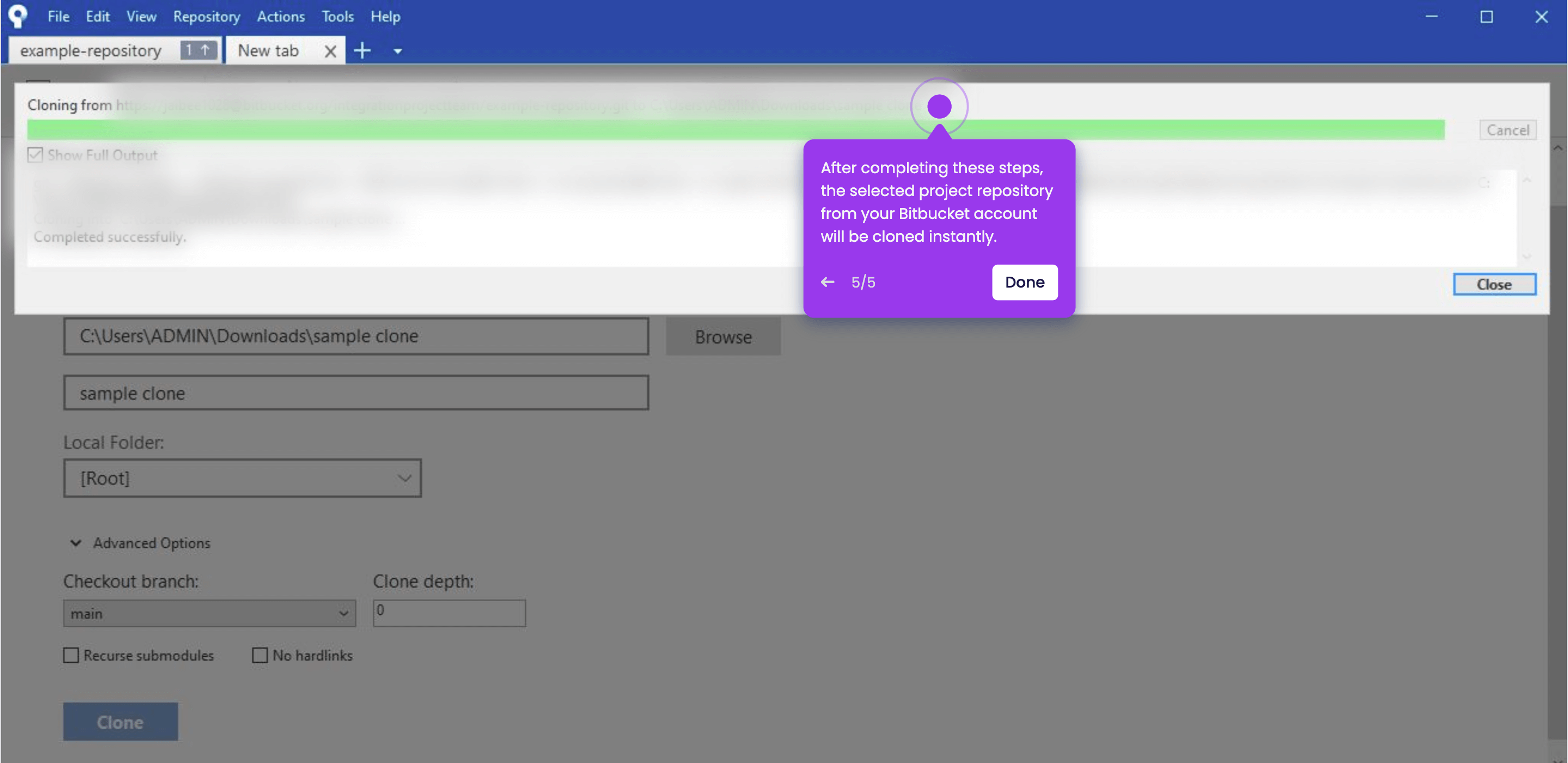It is very easy to clone a project repository from Bitbucket via SourceTree. Here’s a quick tutorial on how to do it:
-
Navigate to the top menu bar and then click 'File'.
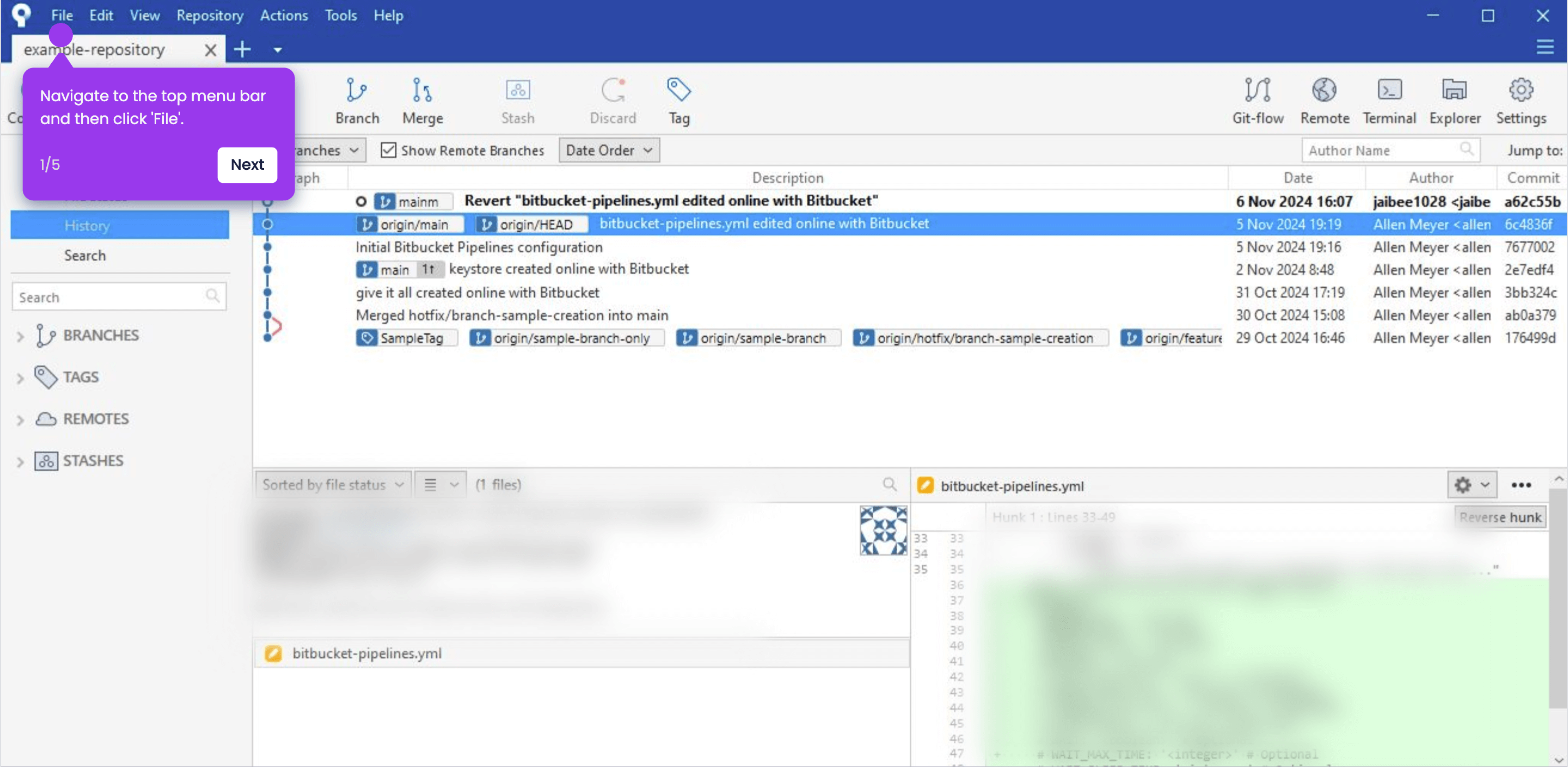
-
Select 'Clone/New' from the list of options.
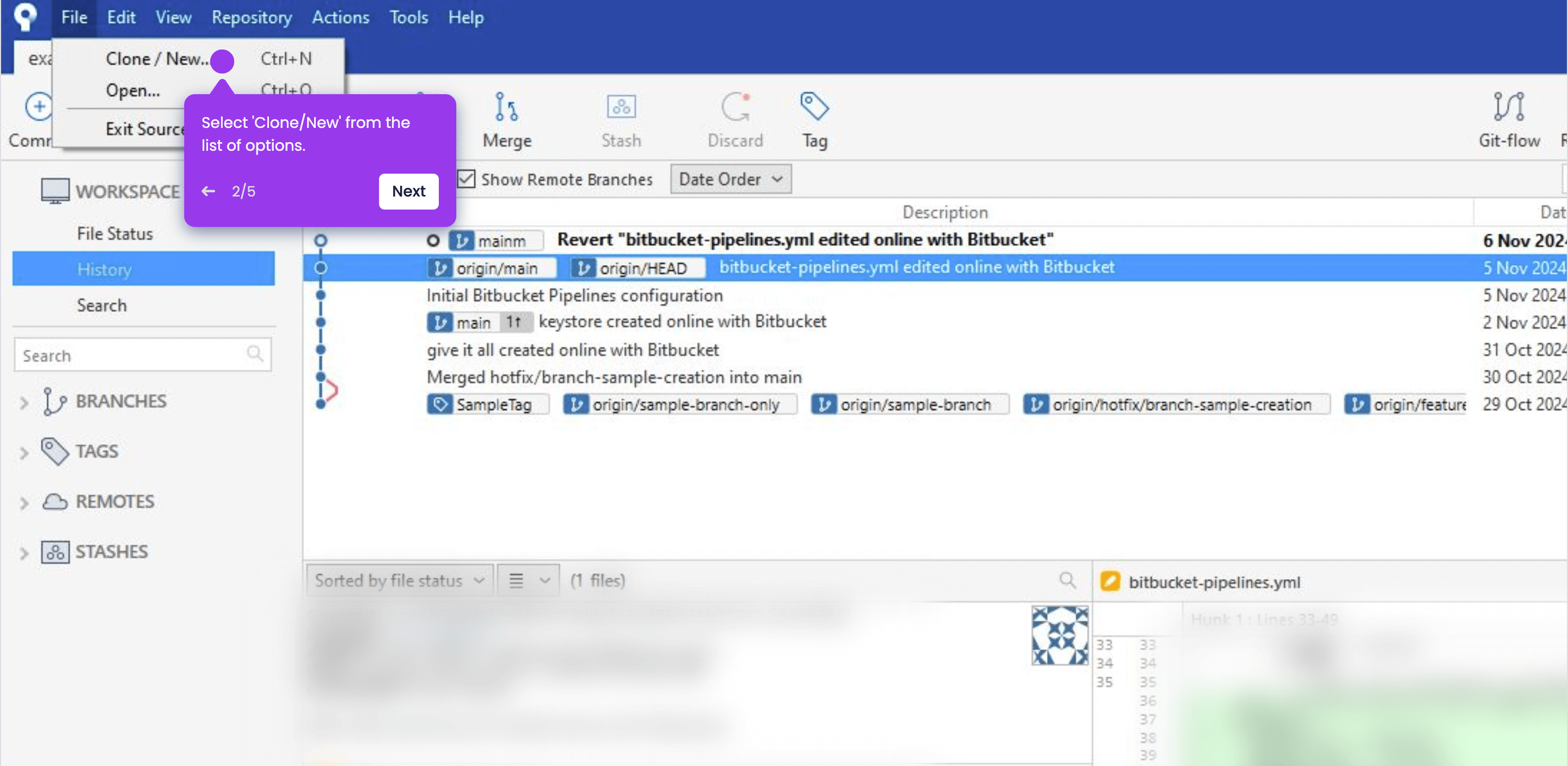
-
After that, specify your preferred 'Source Path' and 'Destination Path'.
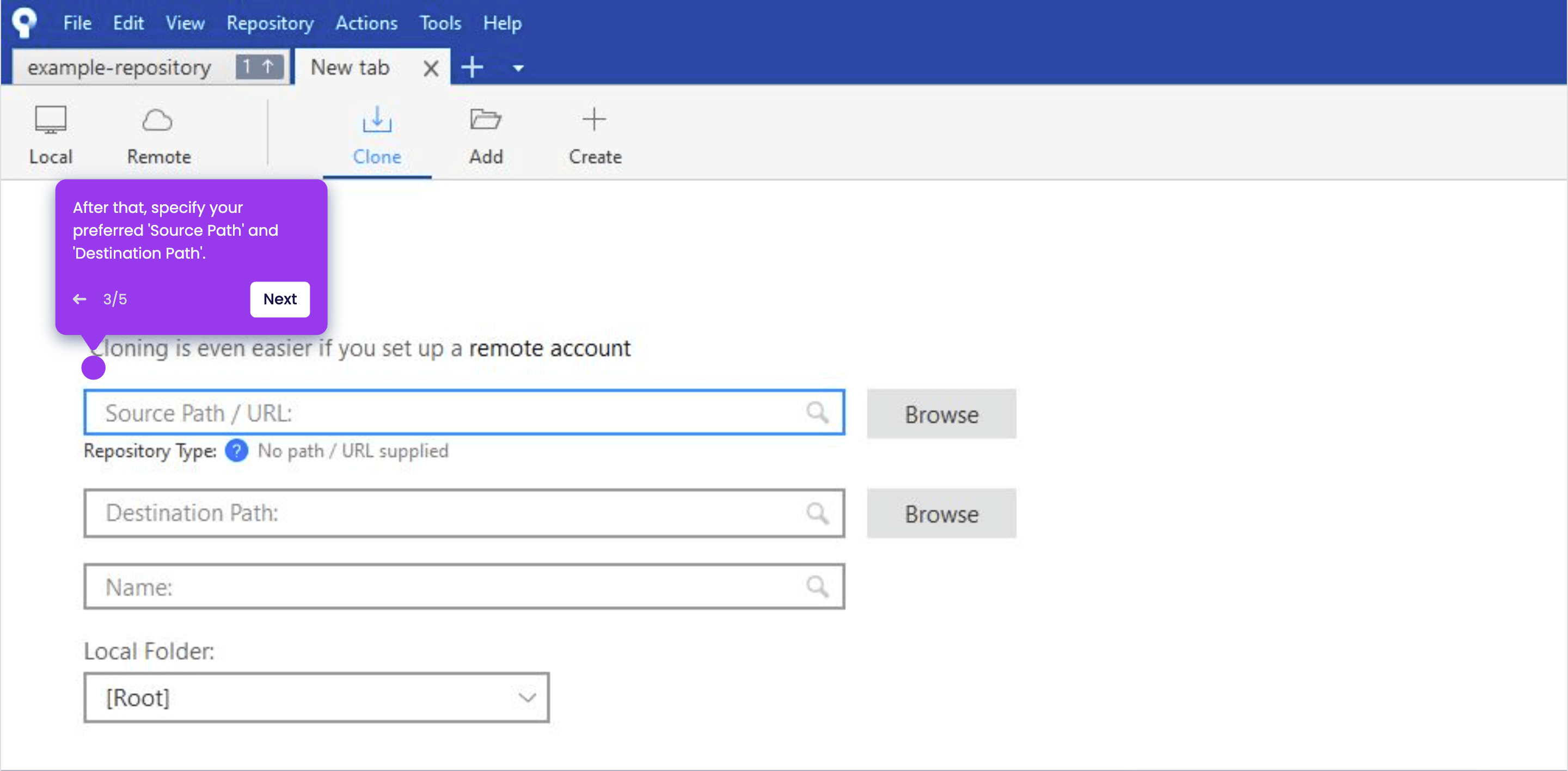
-
Once done, tap 'Clone' to proceed.
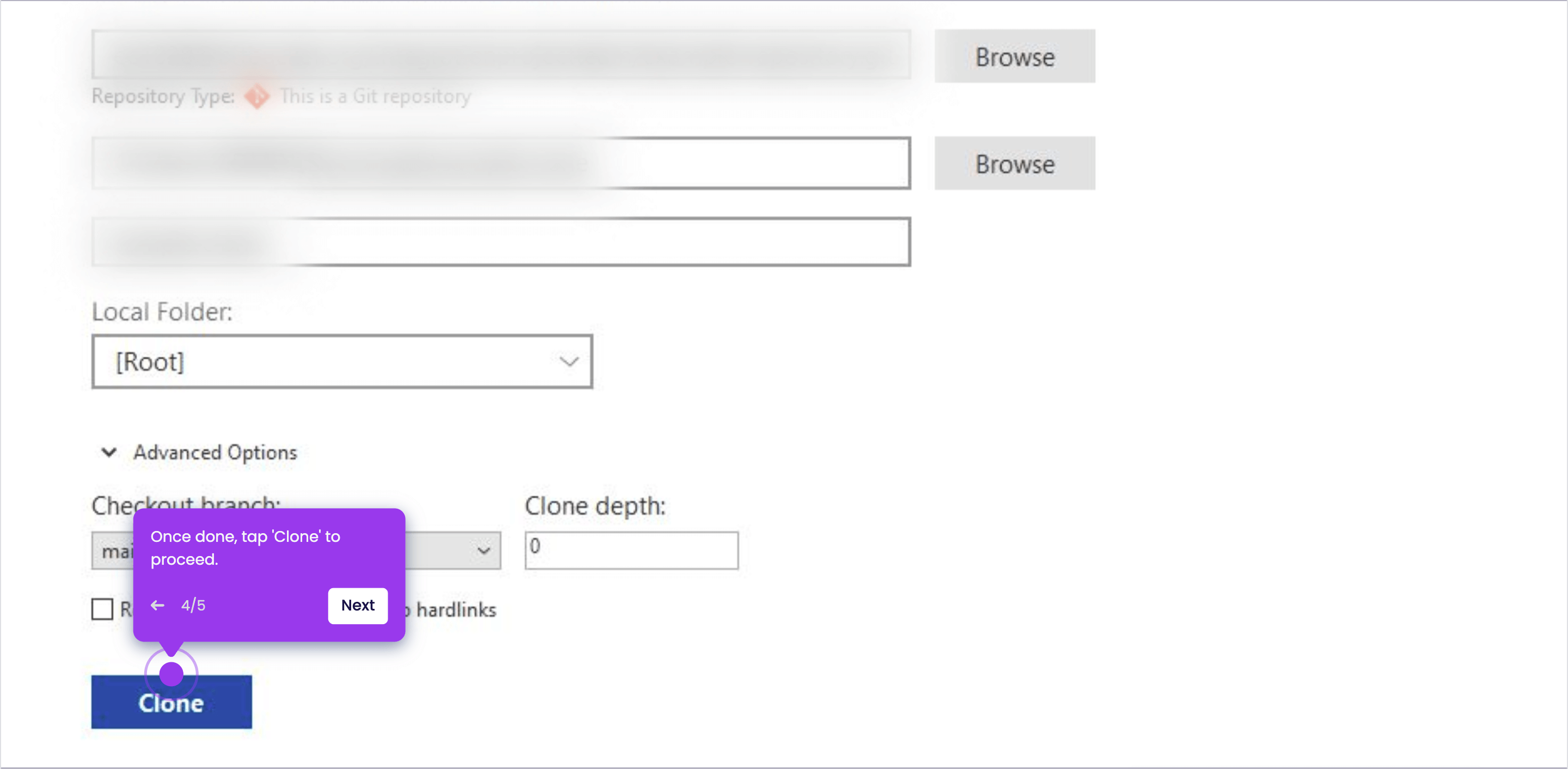
-
After completing these steps, the selected project repository from your Bitbucket account will be cloned instantly.