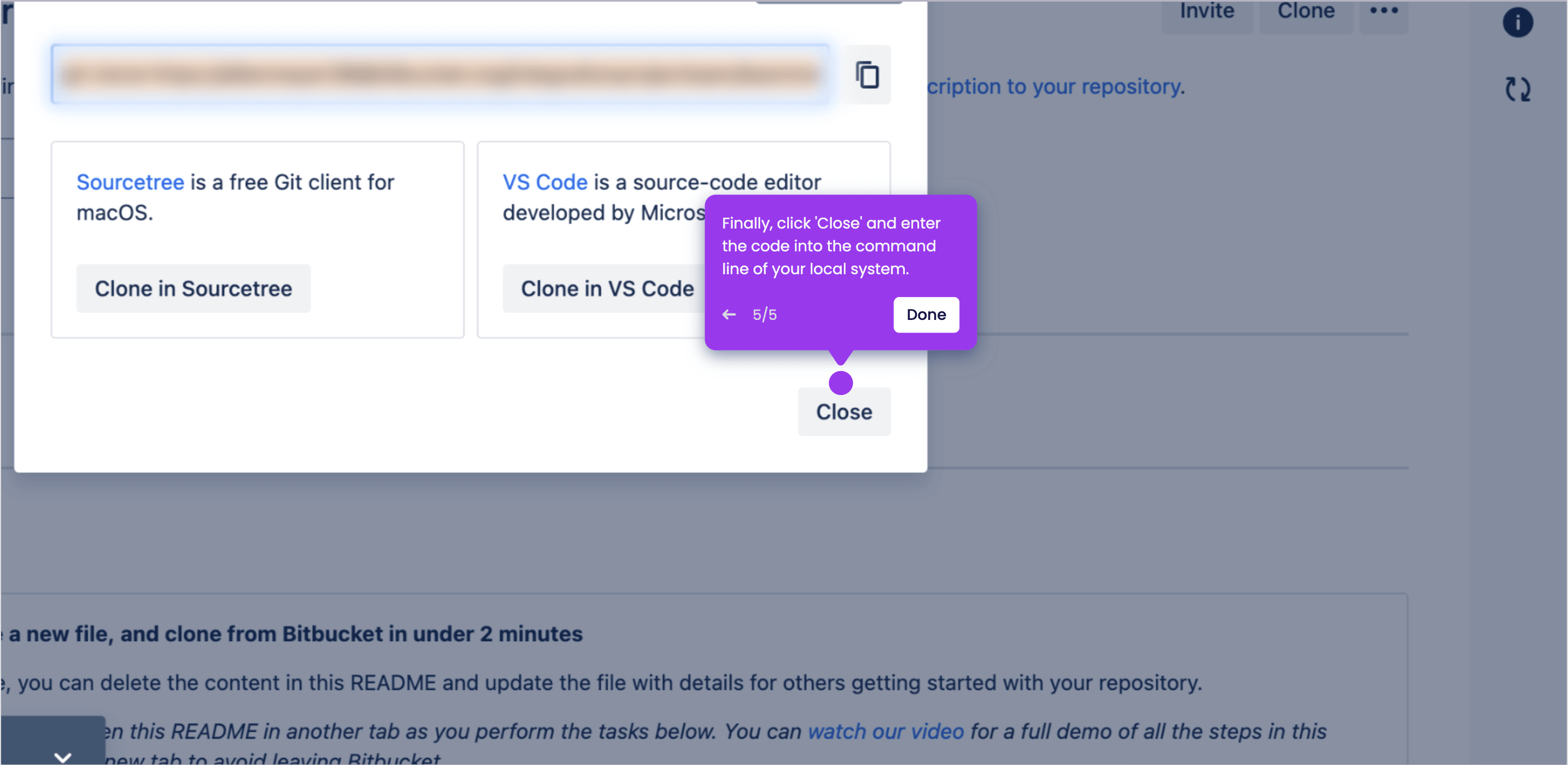It is very easy to clone a Bitbucket repository. Here’s a quick tutorial on how to do it in simple steps:
-
On Bitbucket's main dashboard, find and click the repository you want to clone.
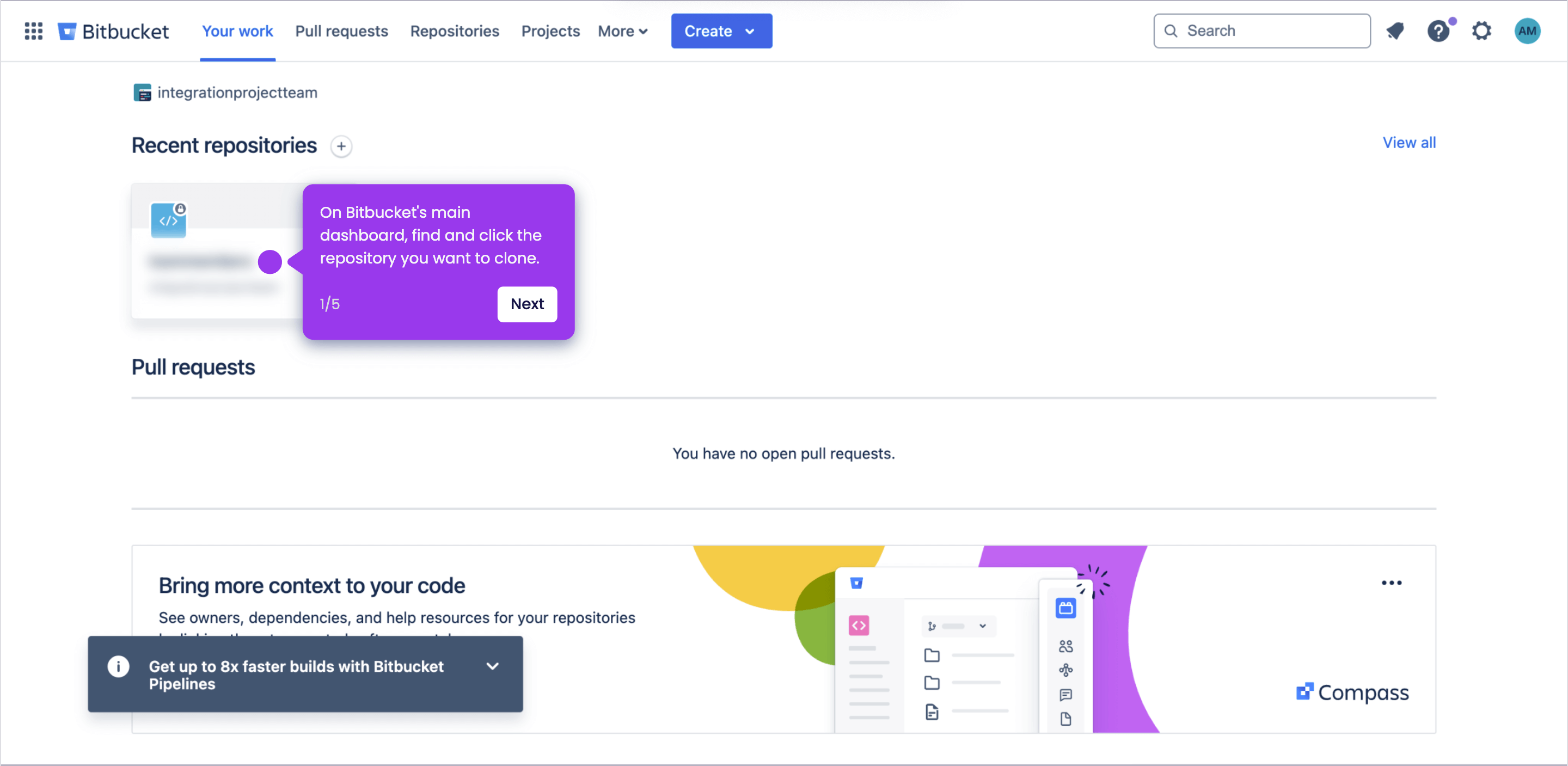
-
After that, tap 'Clone' at the top-right corner.

-
Tap the drop-down menu afterwards and then select the network protocol you prefer to use.
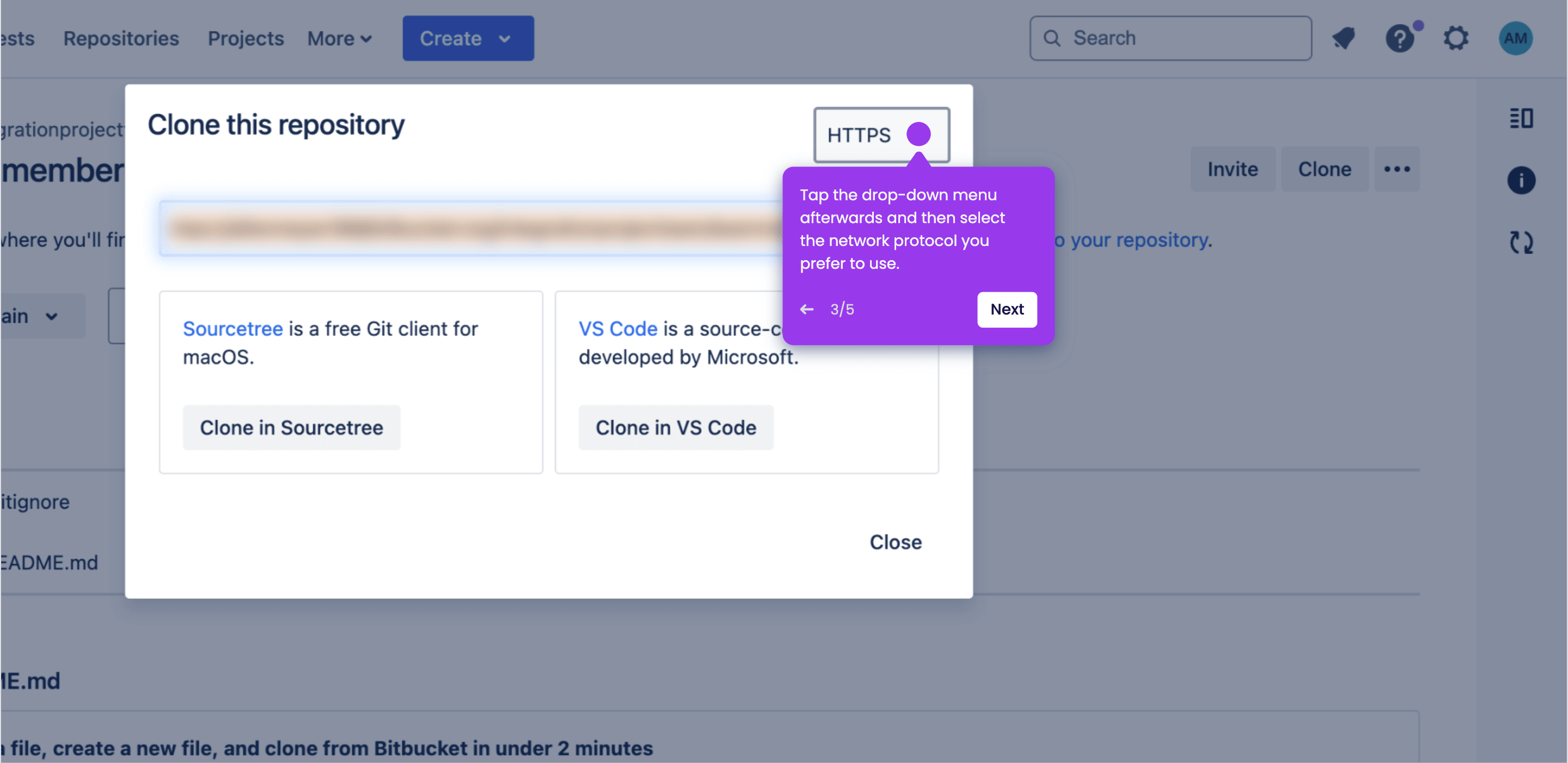
-
Next, click the 'Copy' button next to the provided git clone command.
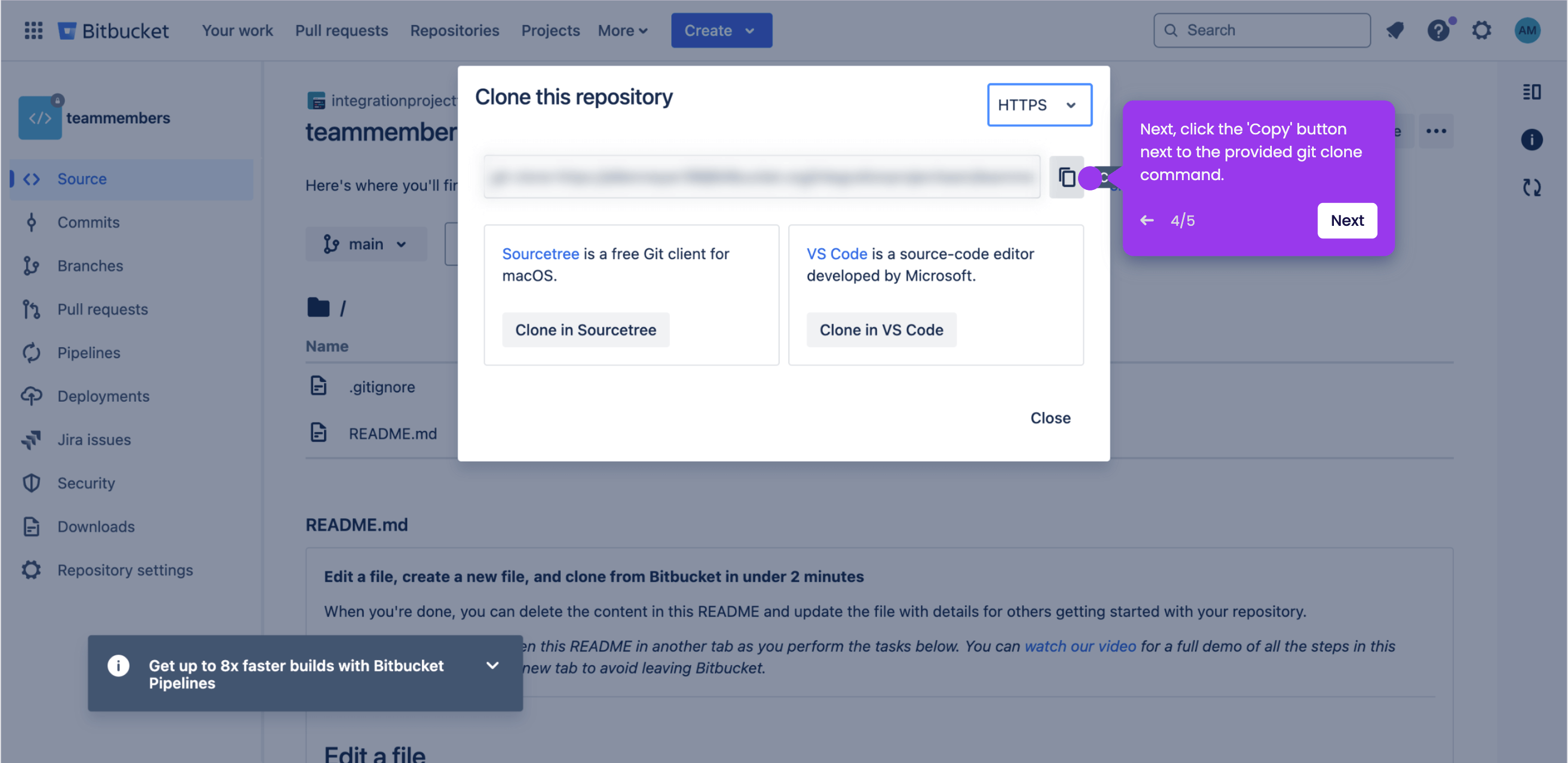
-
Finally, click 'Close' and enter the code into the command line of your local system.