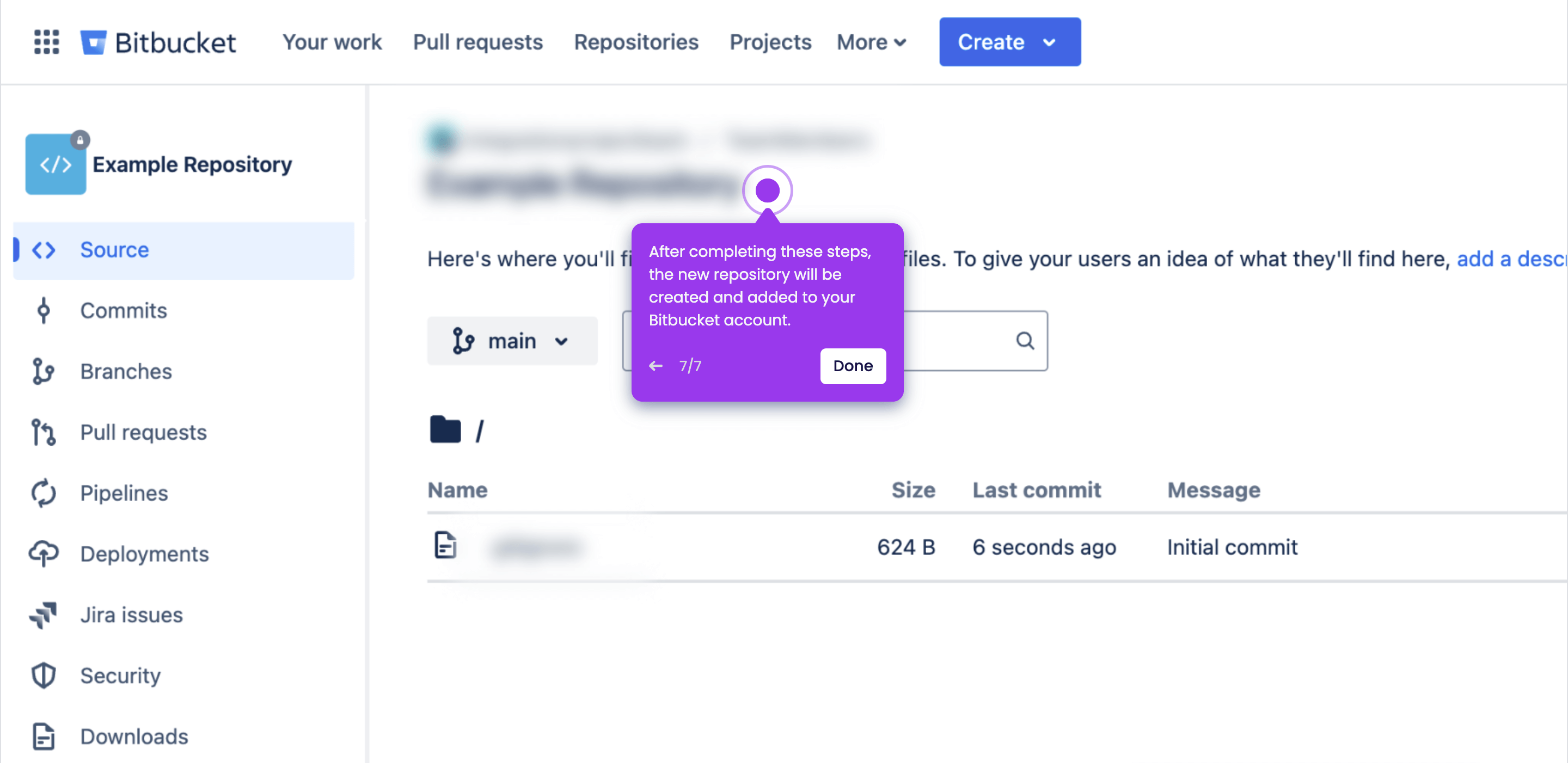It is very easy to create a repository in Bitbucket. Here’s a short guide on how to do it in simple steps:
-
On Bitbucket's main dashboard, head over to the top navigation bar and then click 'Create'.
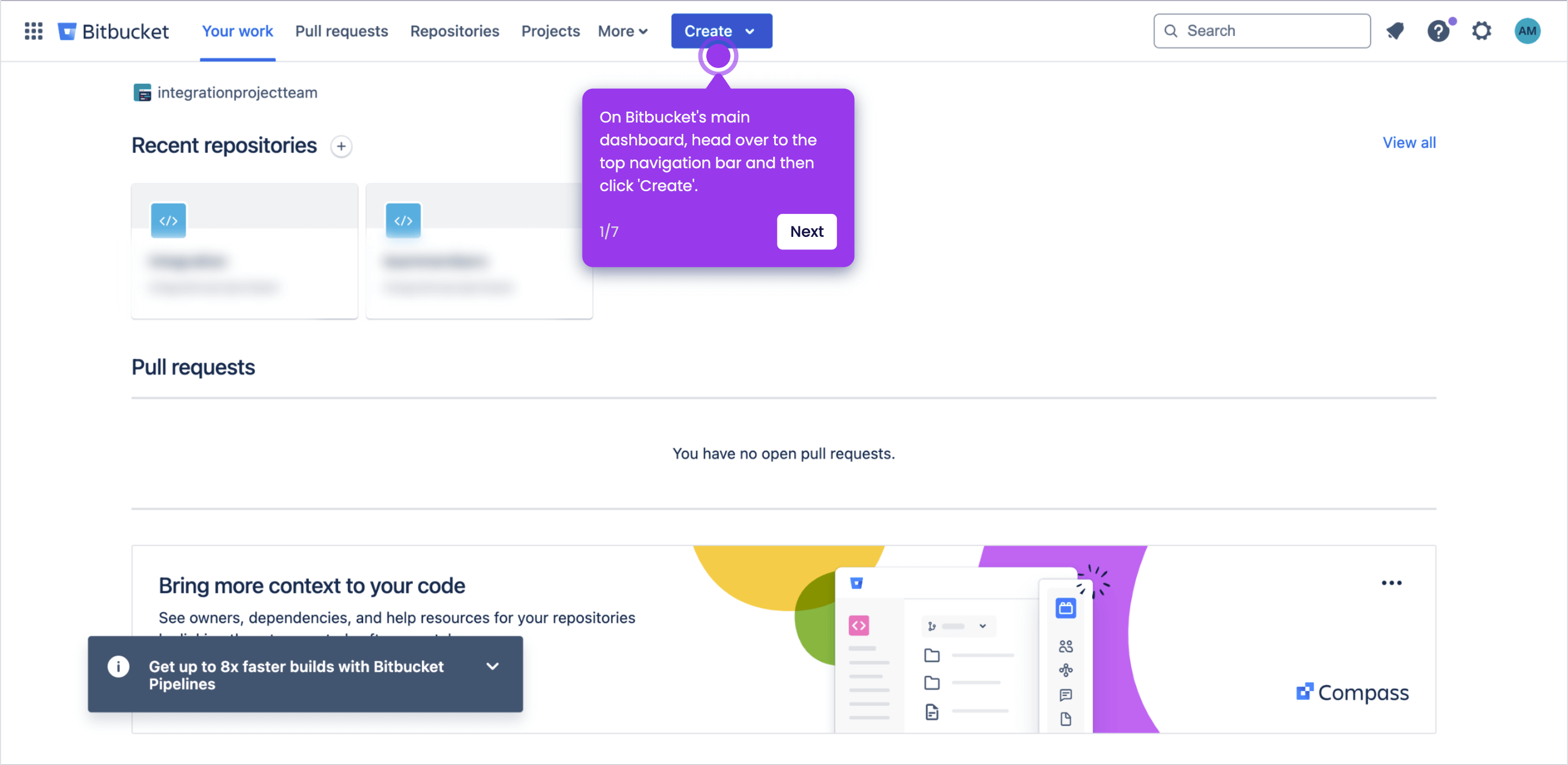
-
Choose 'Repository' from the list of options.
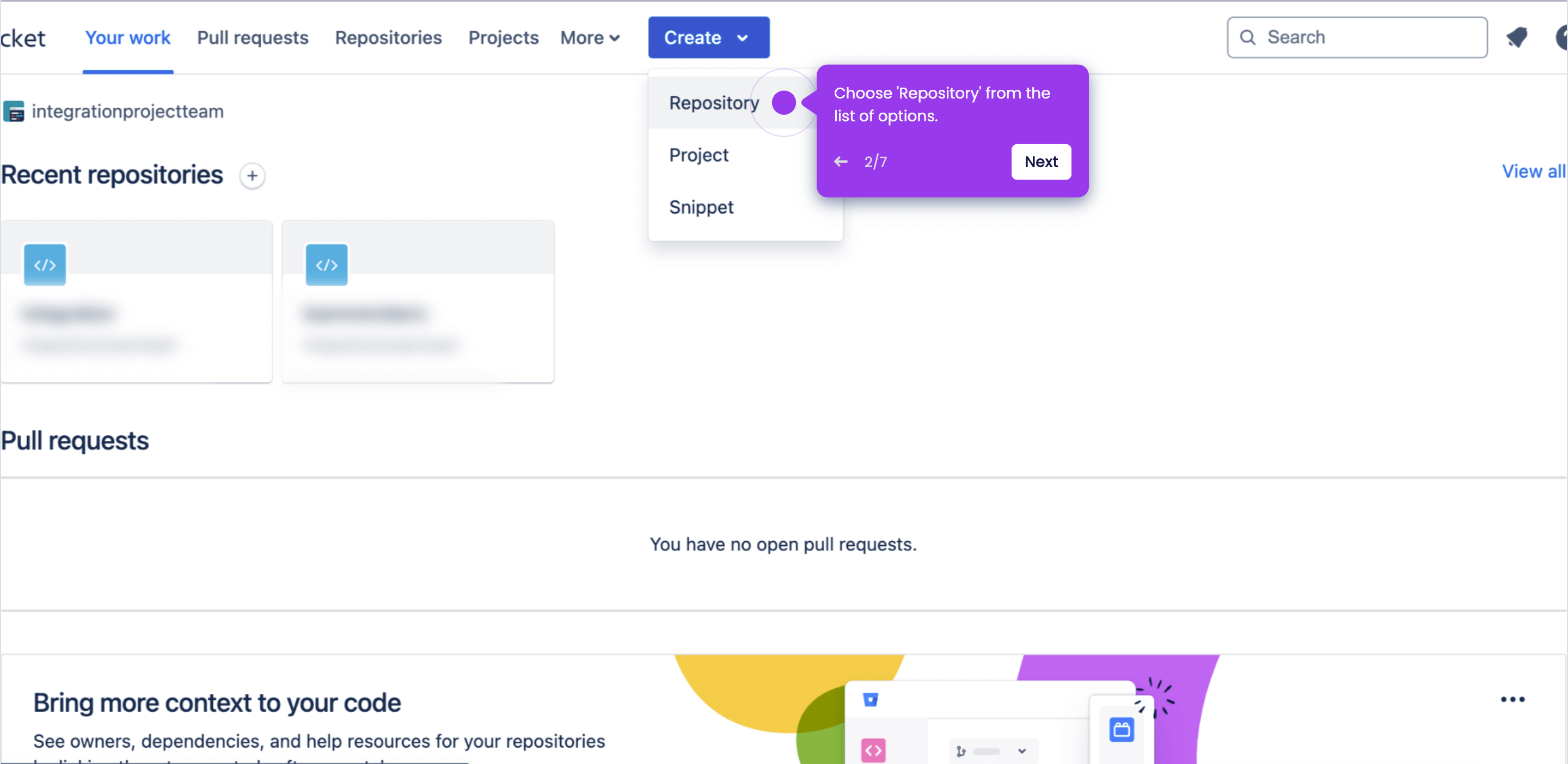
-
After that, click the 'Project' menu and select the project you prefer to use.
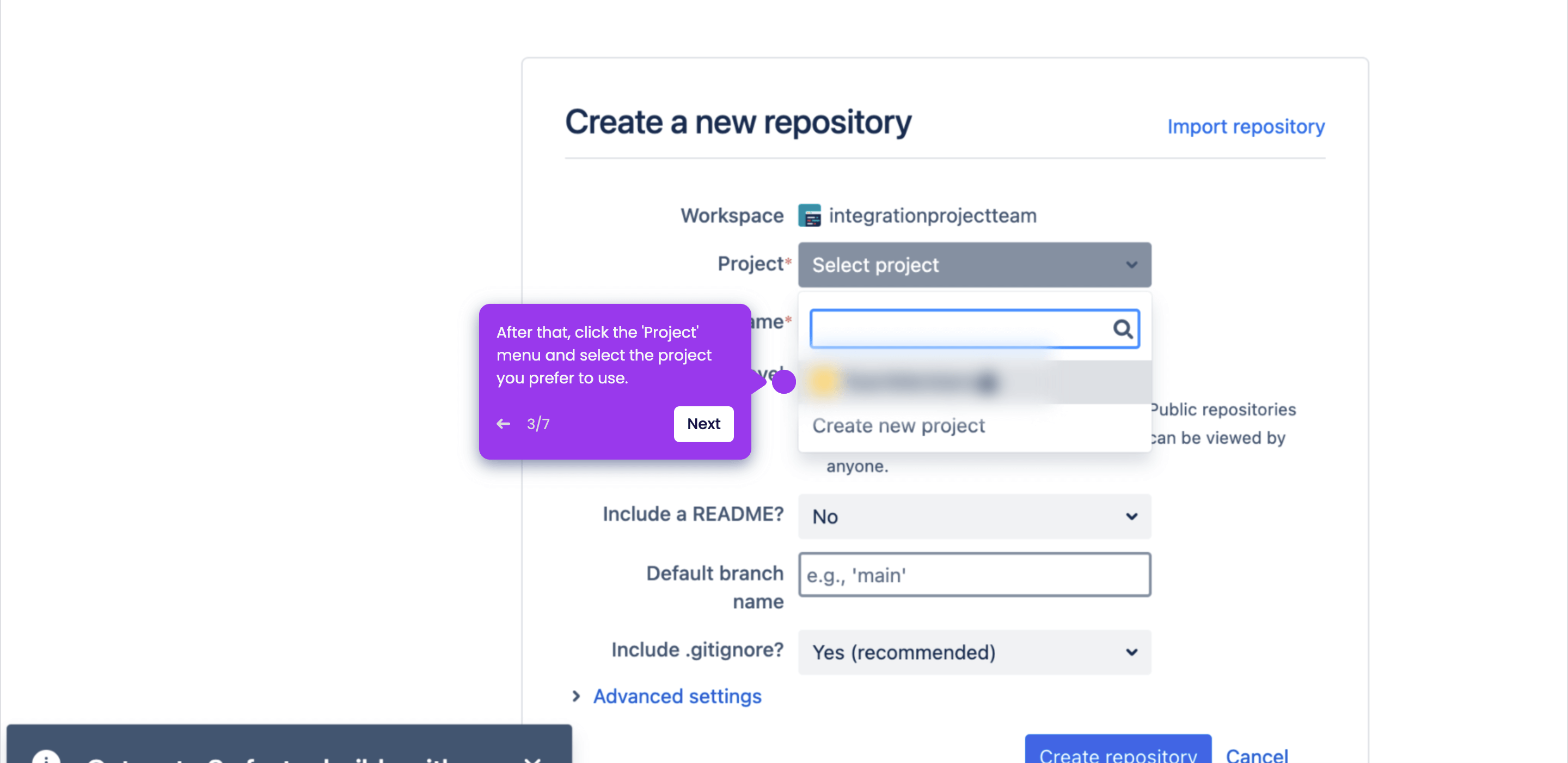
-
Subsequently, come up with a unique repository name and then enter it into the provided input fields.
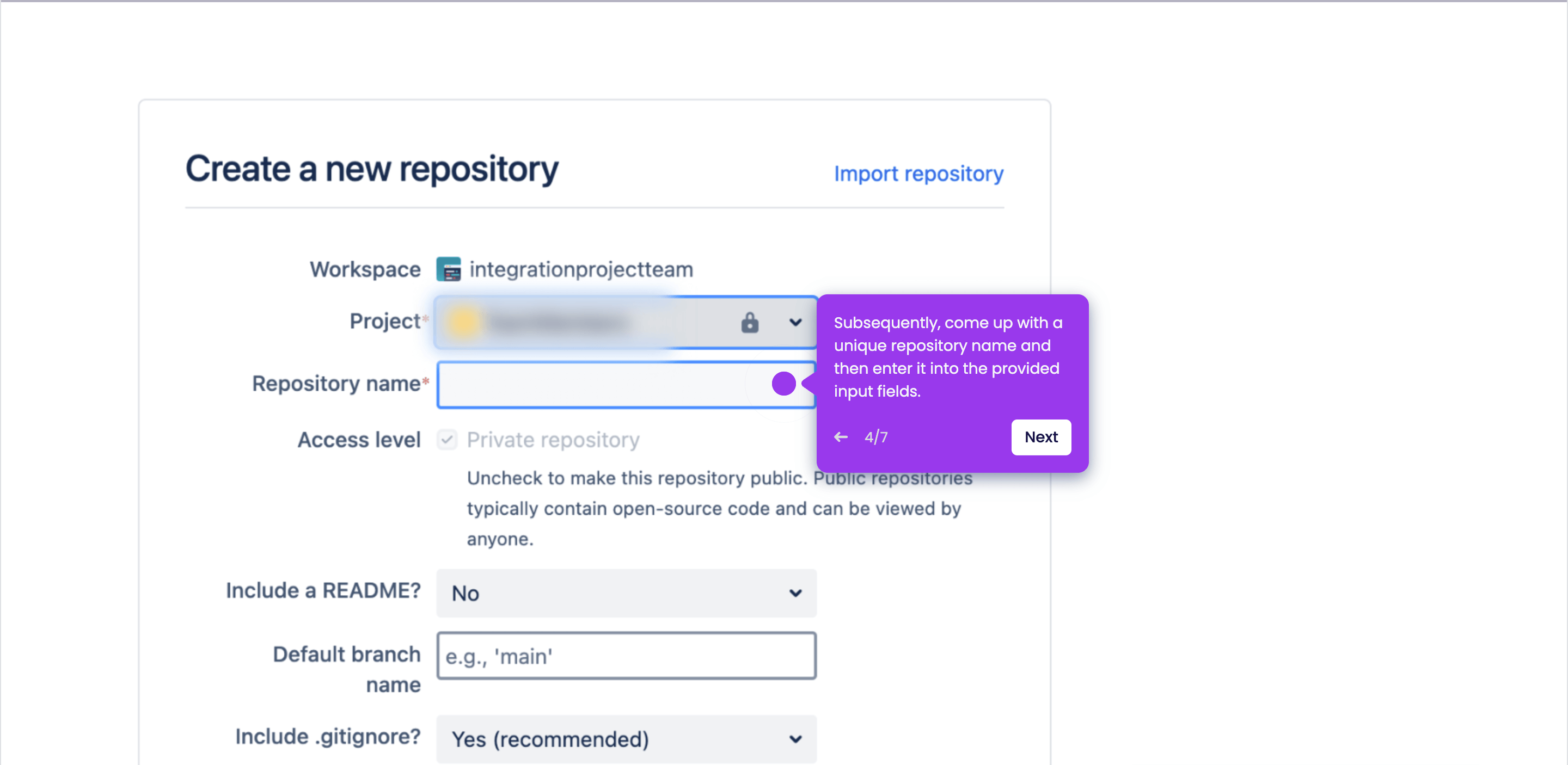
-
Scroll down afterwards, then configure other related settings based on your preferences.
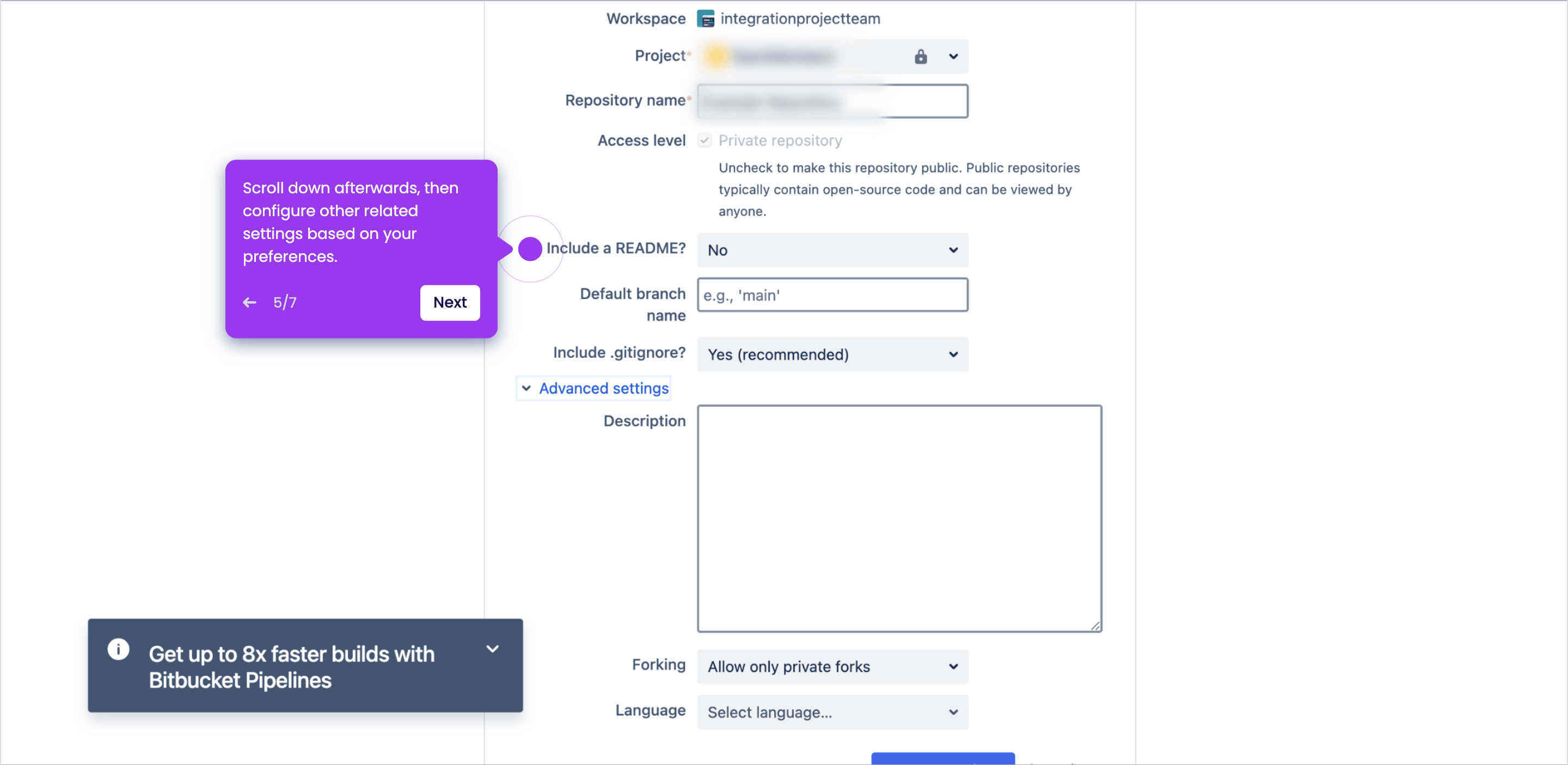
-
Once done, tap 'Create Repository' to proceed.
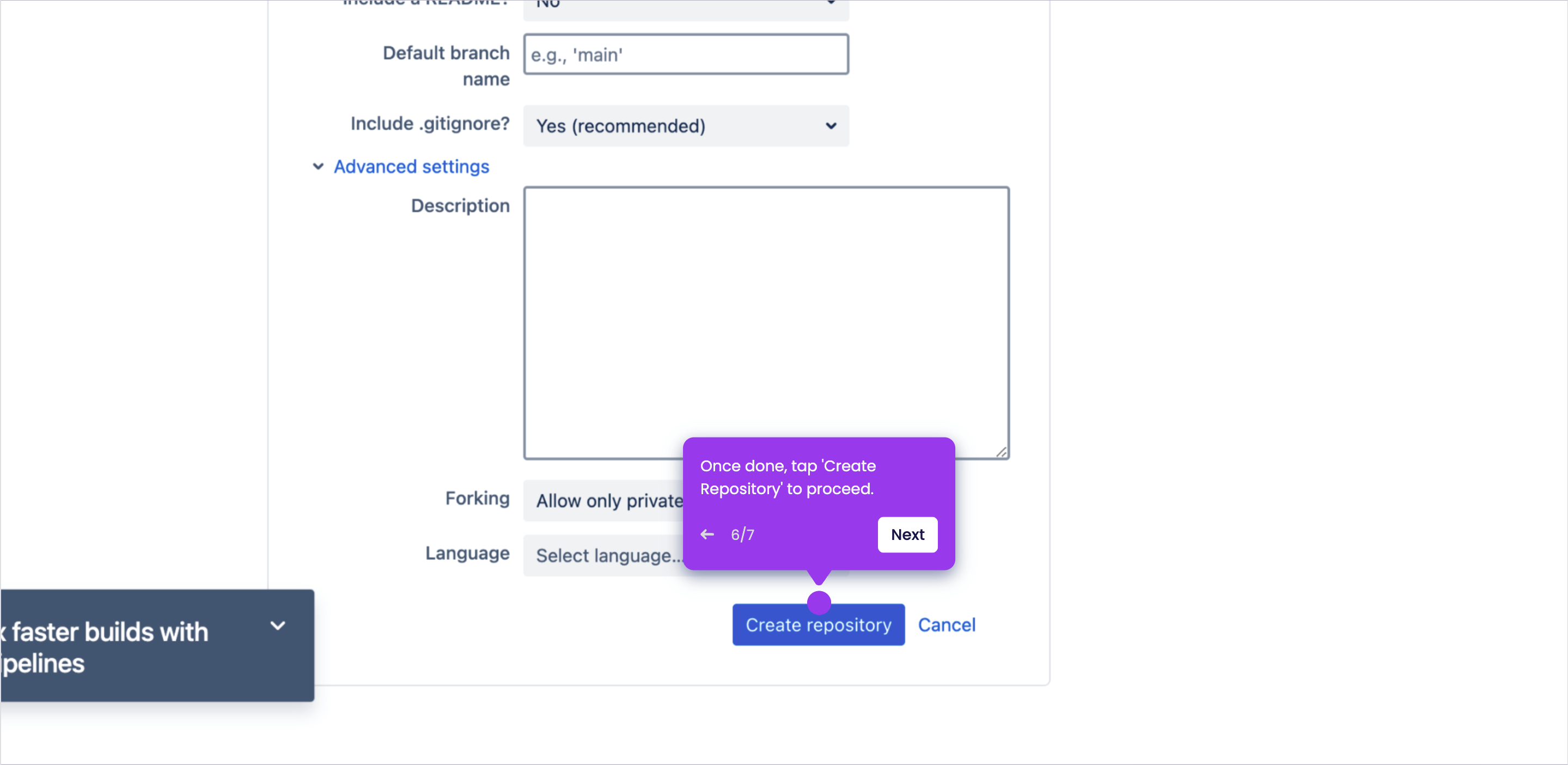
-
After completing these steps, the new repository will be created and added to your Bitbucket account.