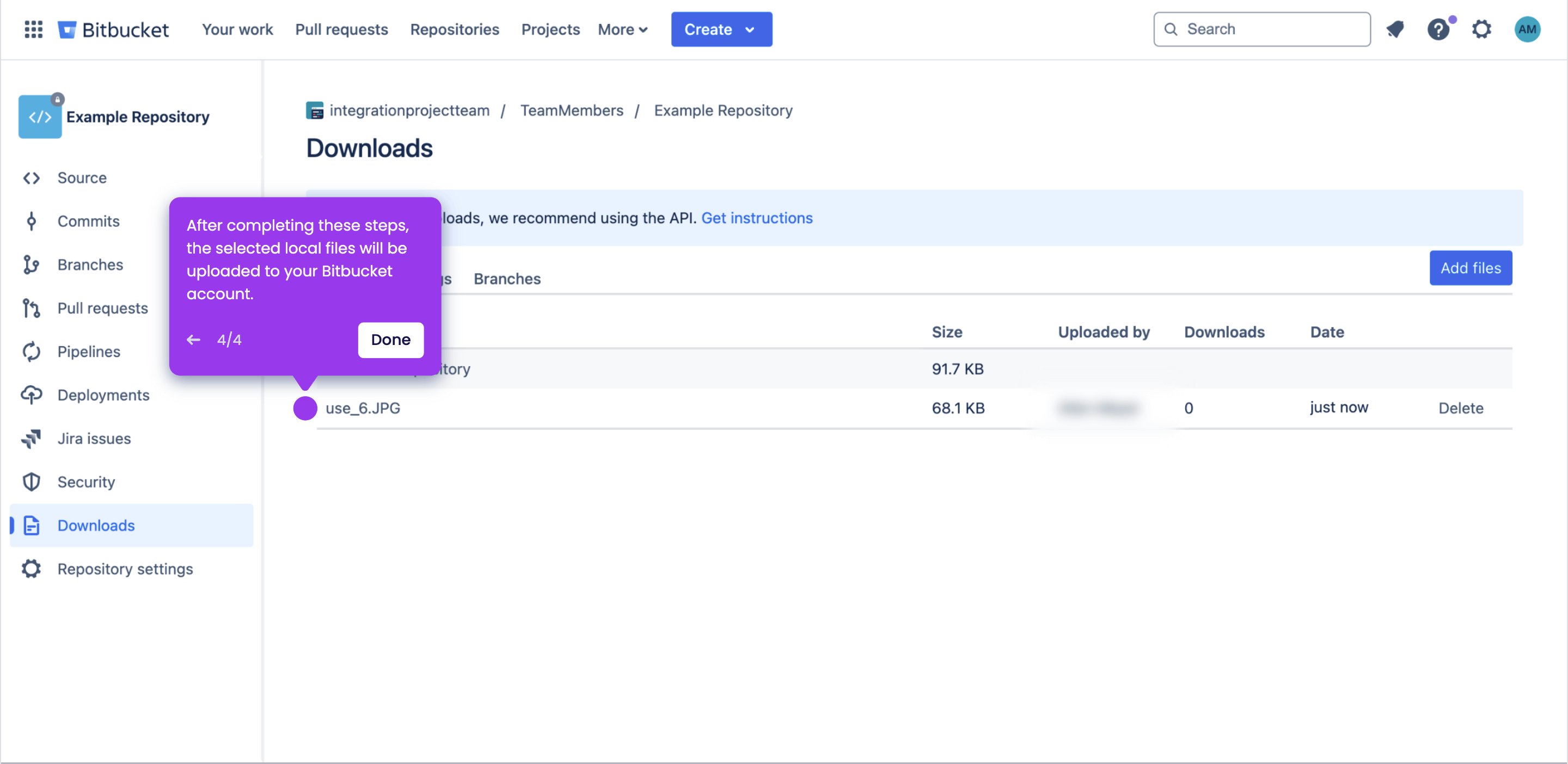It is very easy to upload files to Bitbucket. Here’s a quick guide on how to do it in simple steps:
-
On Bitbucket's main dashboard, select and open a repository.
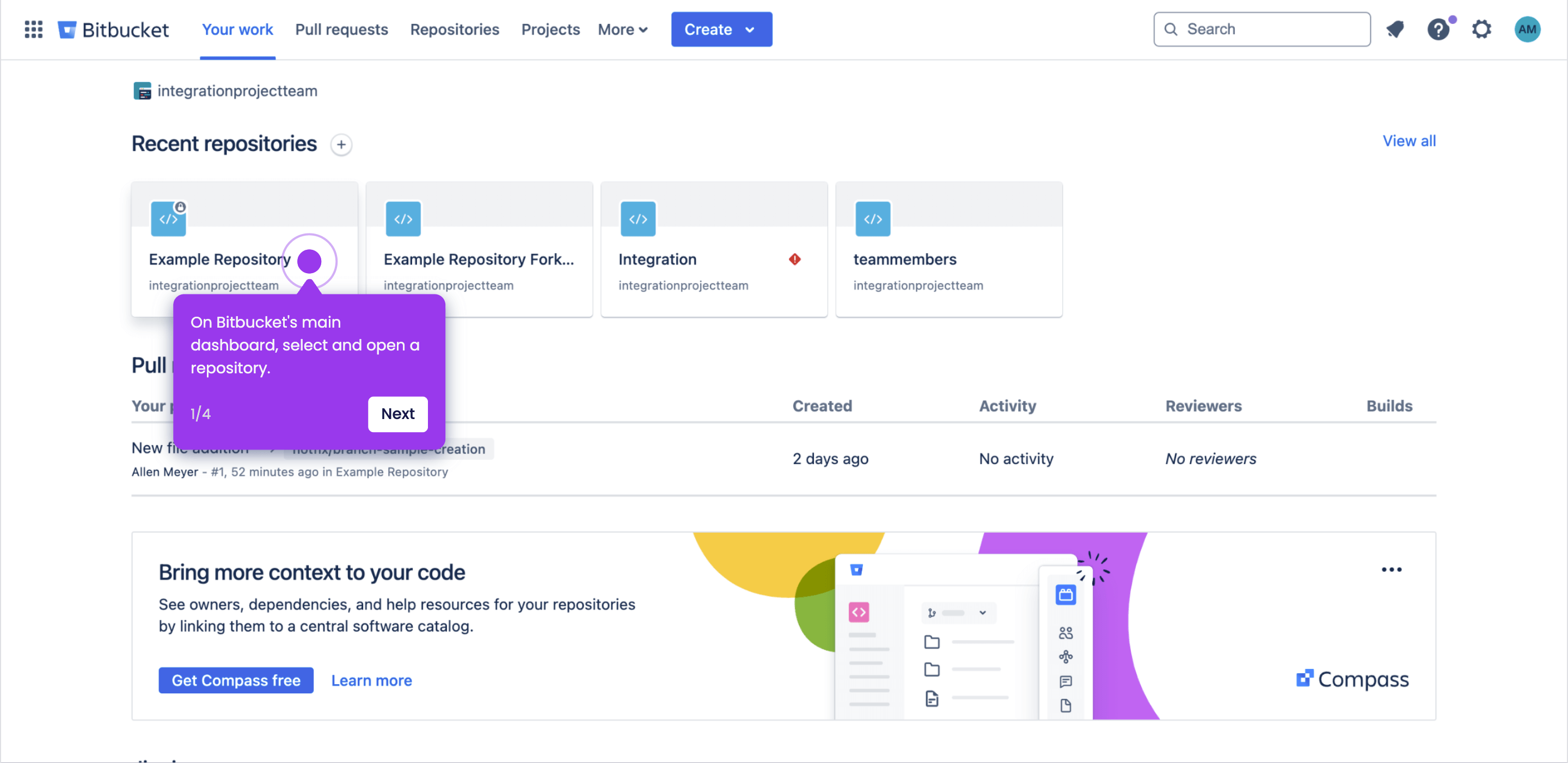
-
Go to the left-side panel afterwards, then click 'Downloads'.
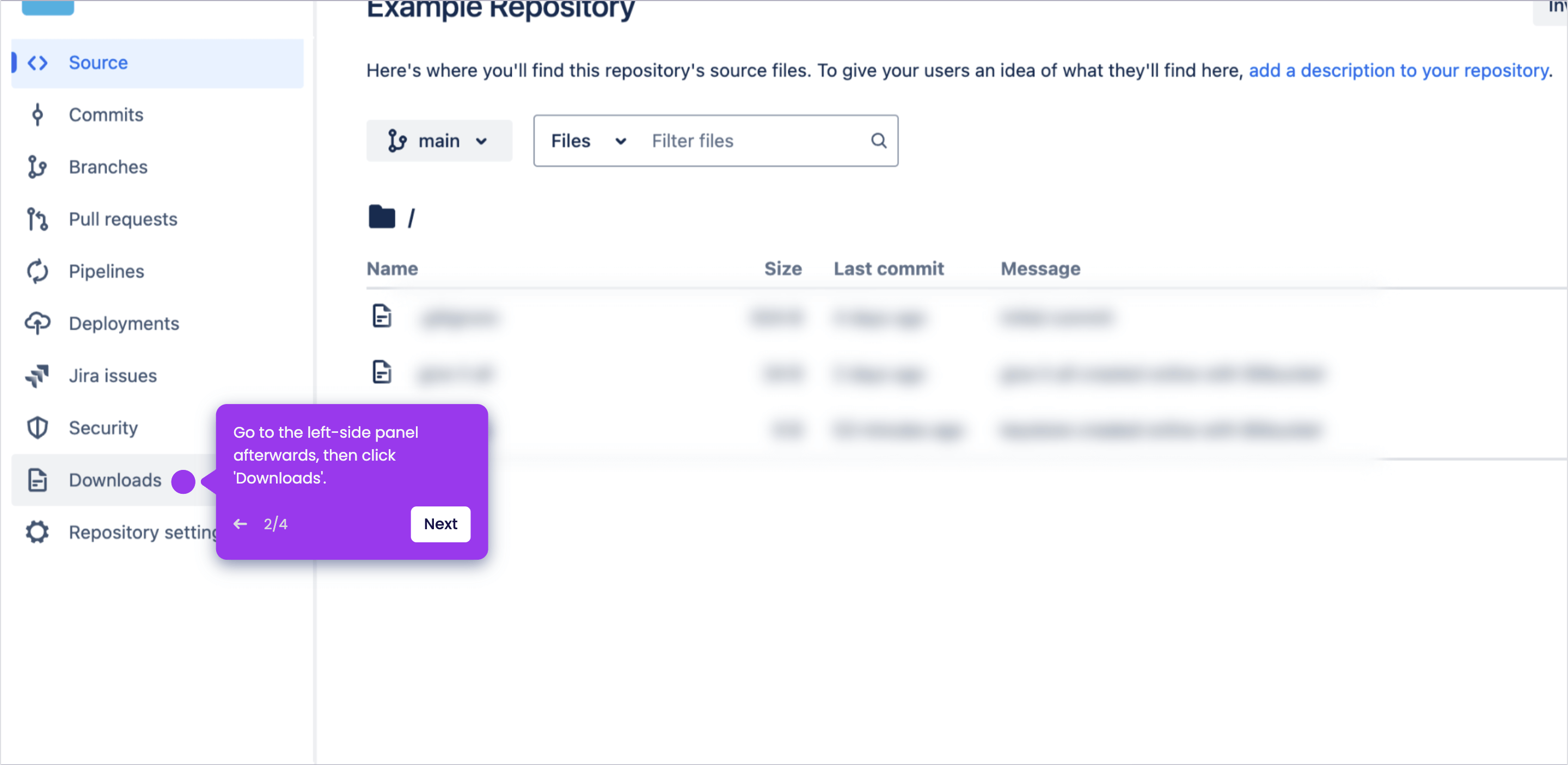
-
Tap 'Add Files' at the top-right corner and select the local files you wish to upload.
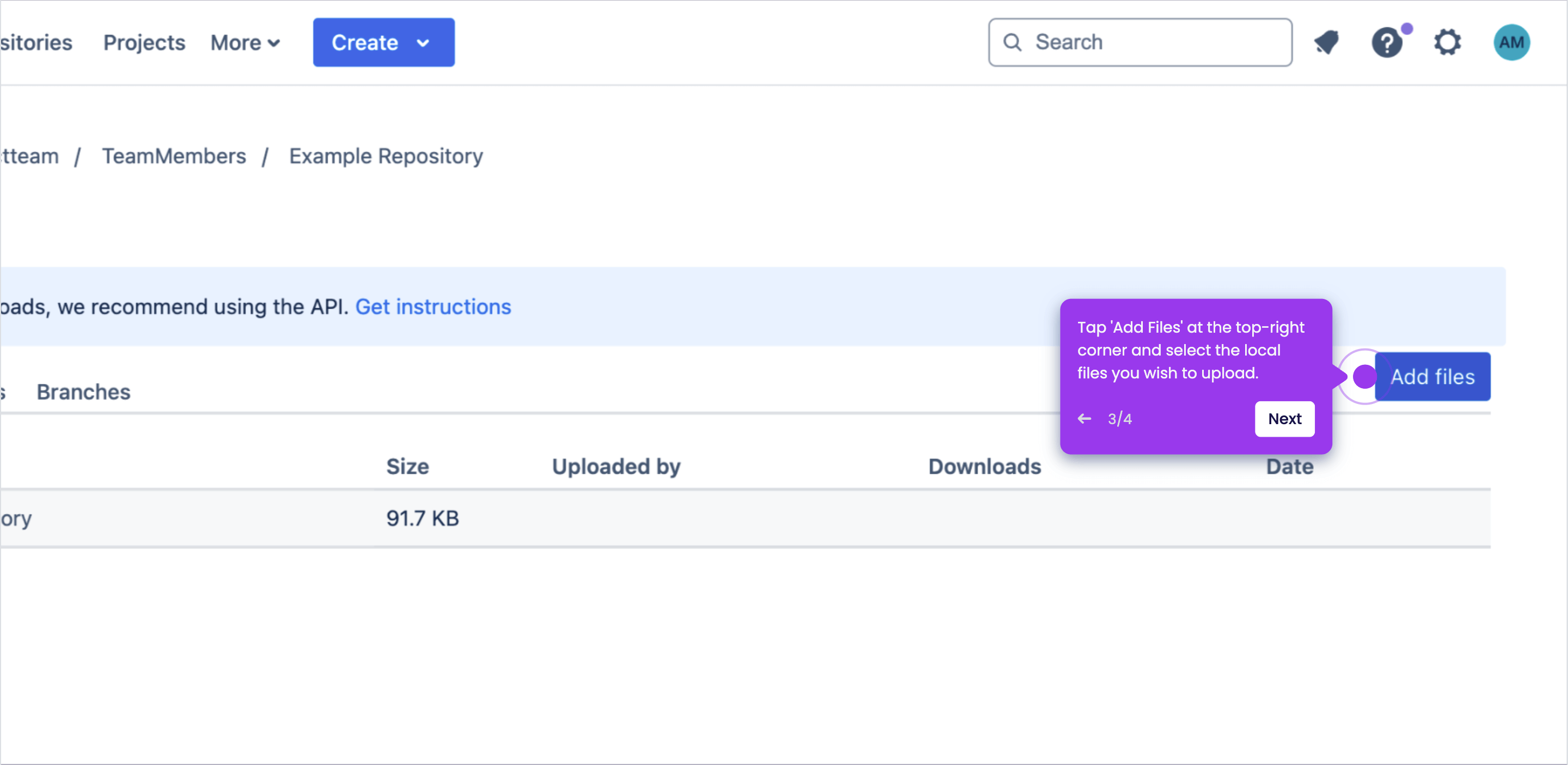
-
After completing these steps, the selected local files will be uploaded to your Bitbucket account.