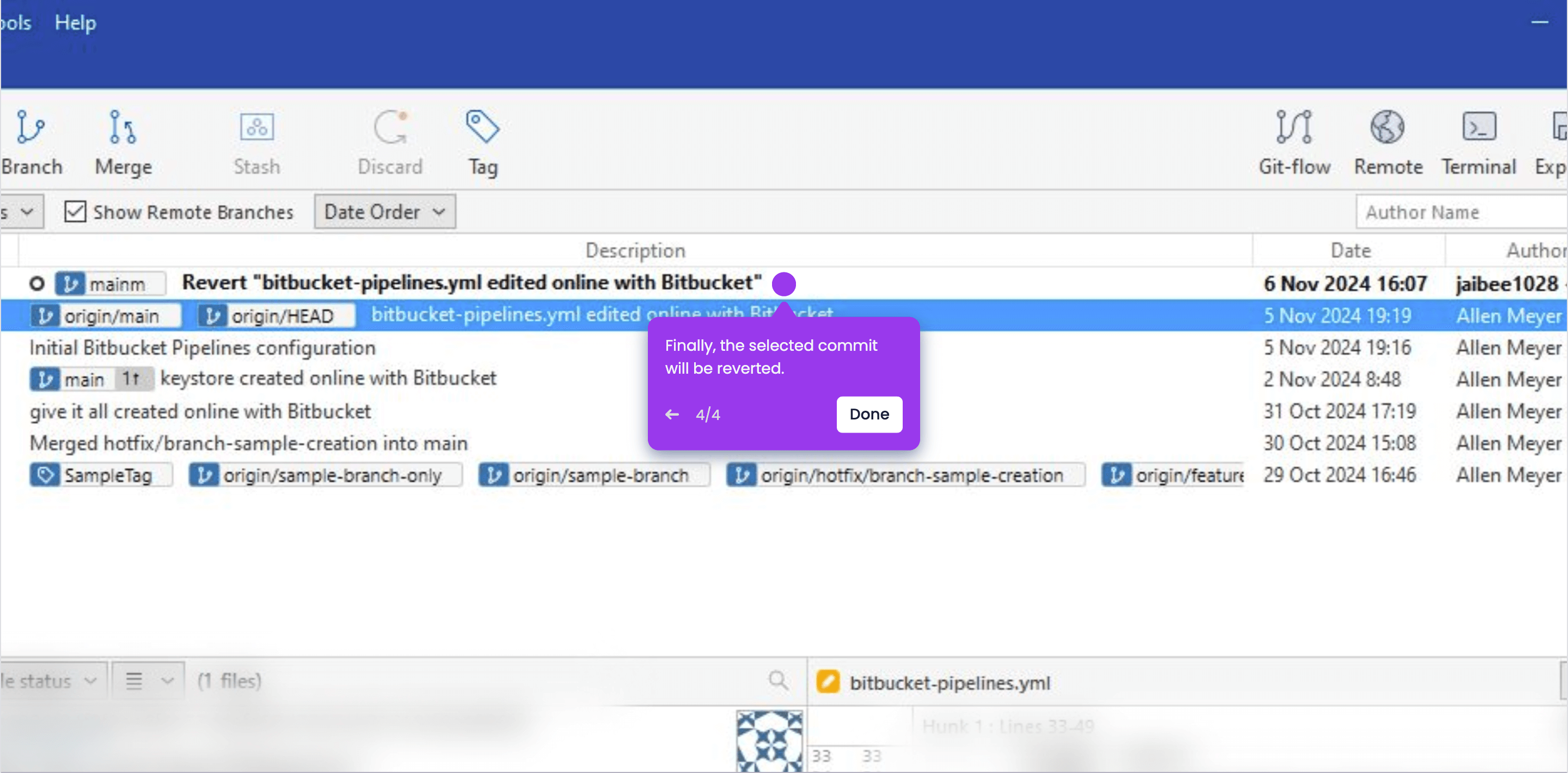It is very easy to revert a commit in Bitbucket via SourceTree. Here’s a short guide on how to do it:
-
On SourceTree's main dashboard, find and right-click the specific commit you wish to revert.
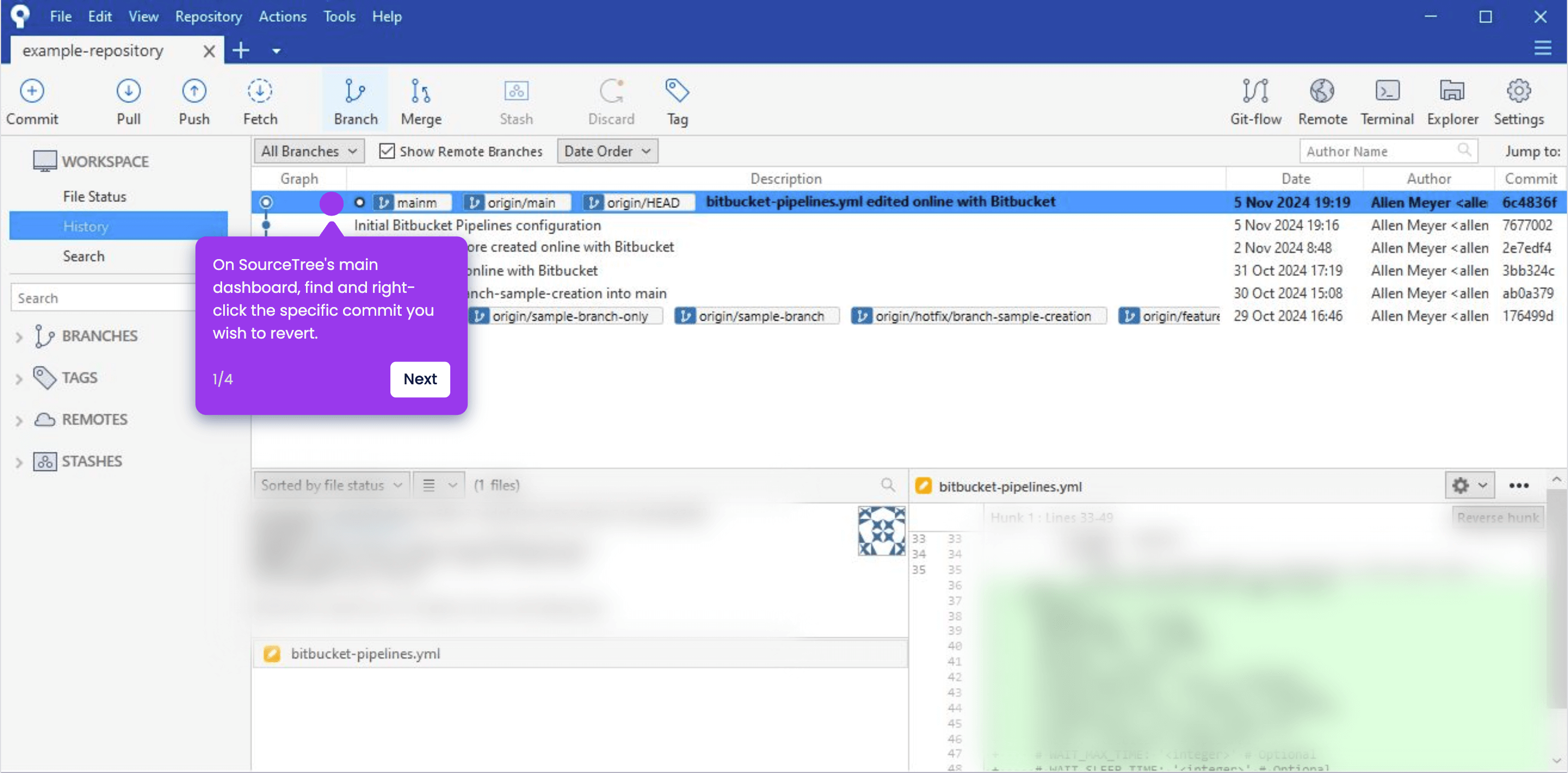
-
After that, choose 'Reverse Commit' from the list of options.
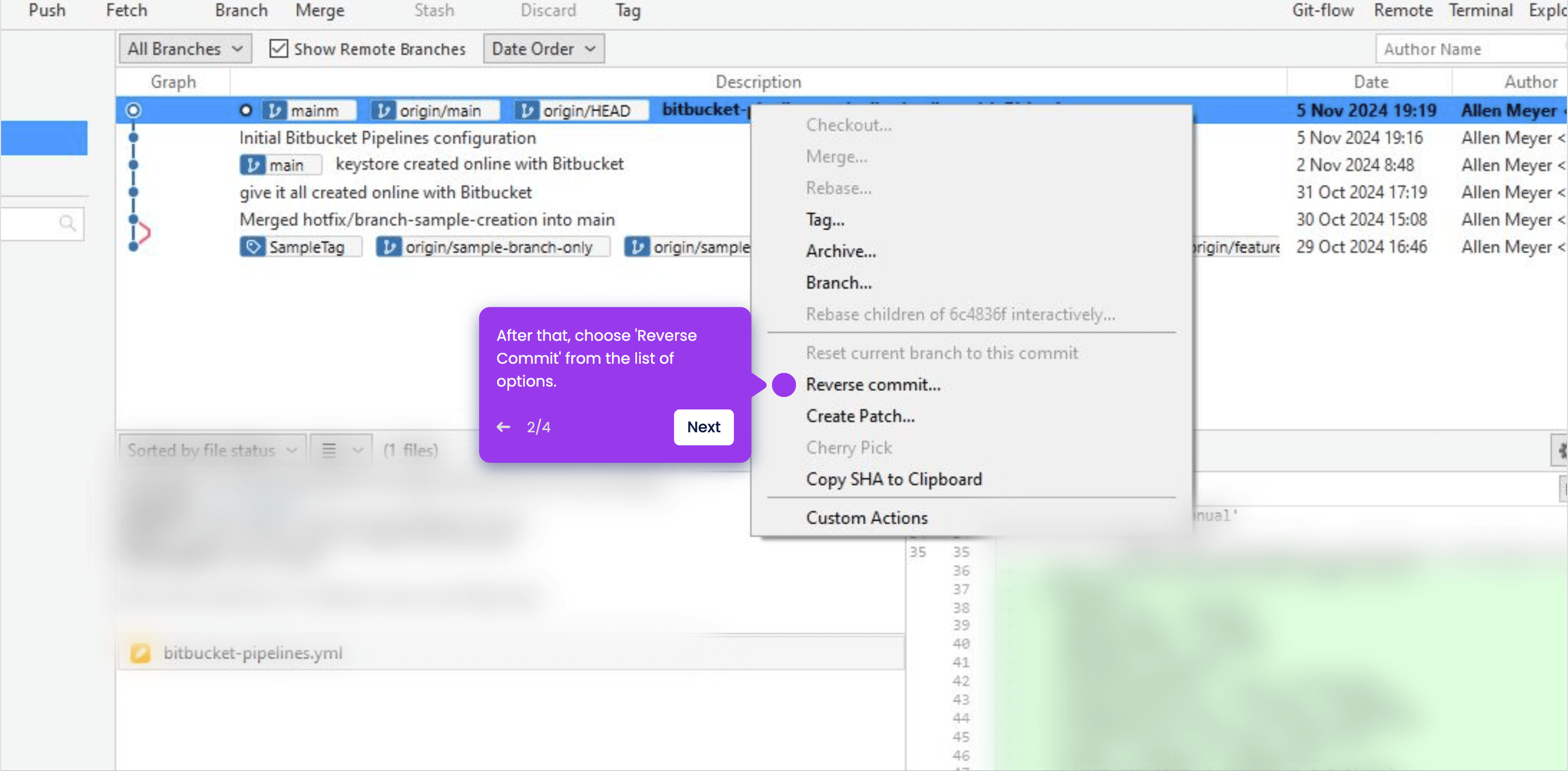
-
Tap 'Yes' to confirm your request.
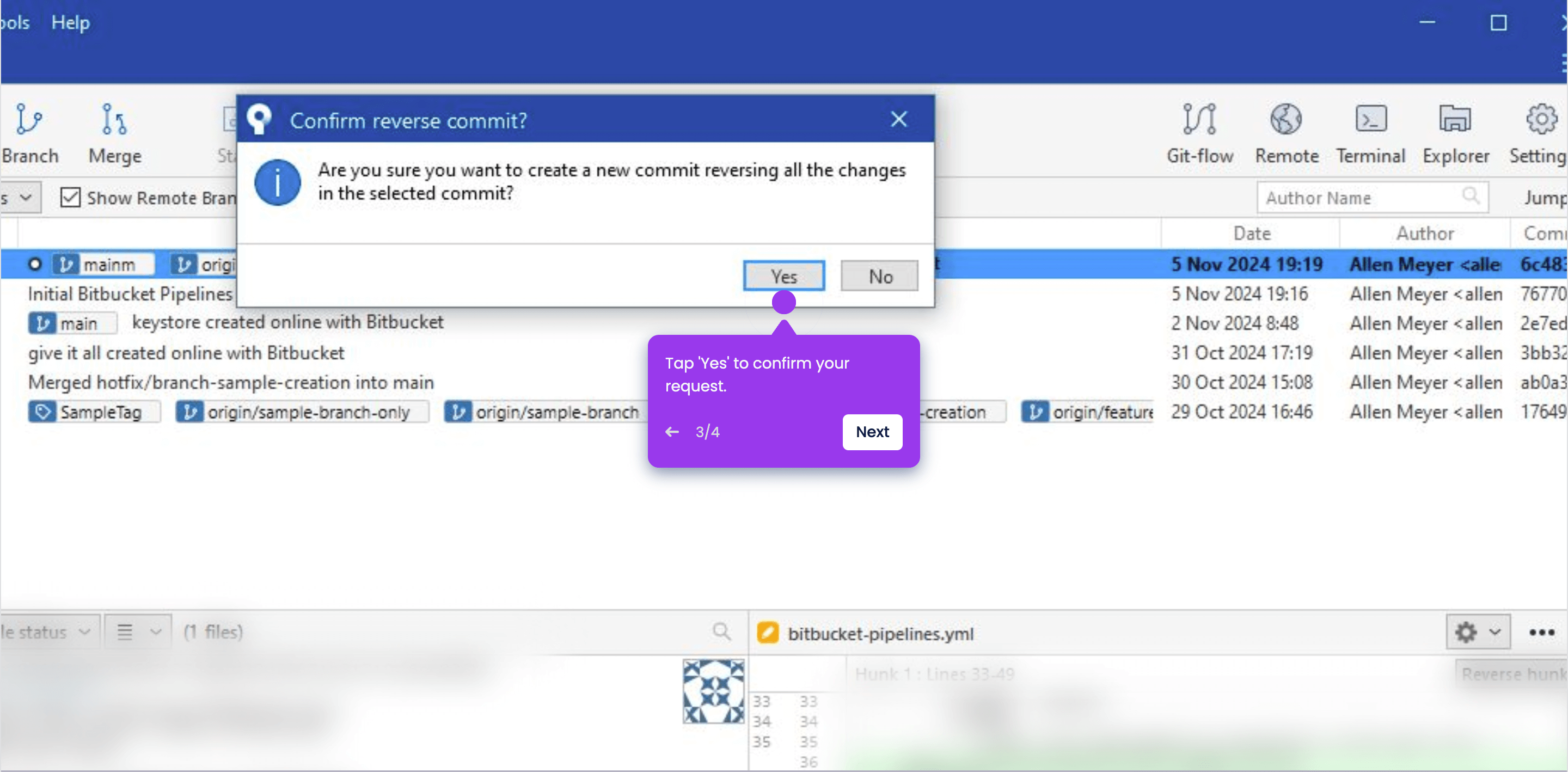
-
Finally, the selected commit will be reverted.