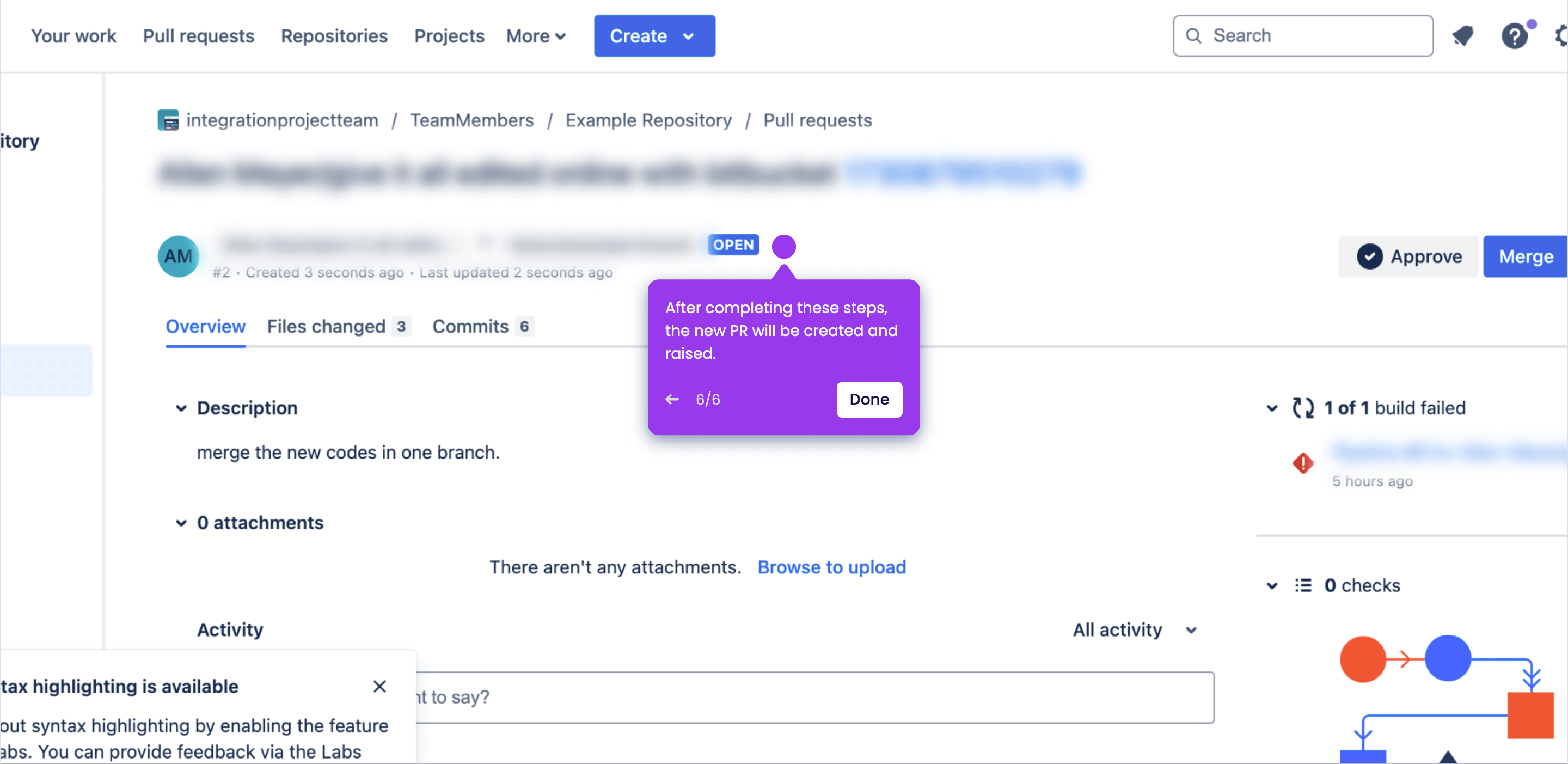It is very easy to raise a PR in Bitbucket by simply creating a new pull request. Here’s a short guide on how to do it:
-
Head over to the left-side panel and then click 'Pull Requests'.
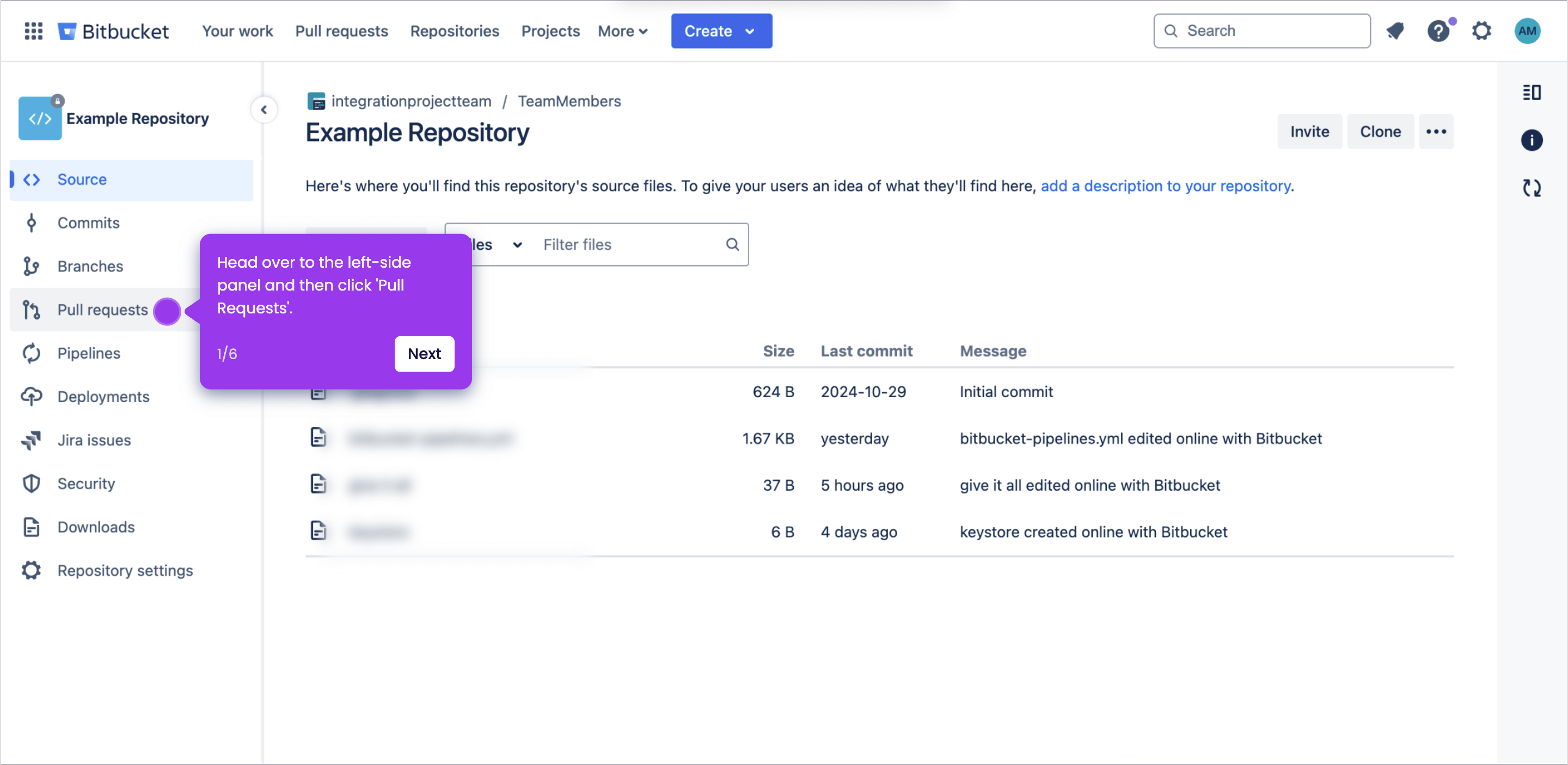
-
Tap 'Create Pull Request' at the top-right corner.
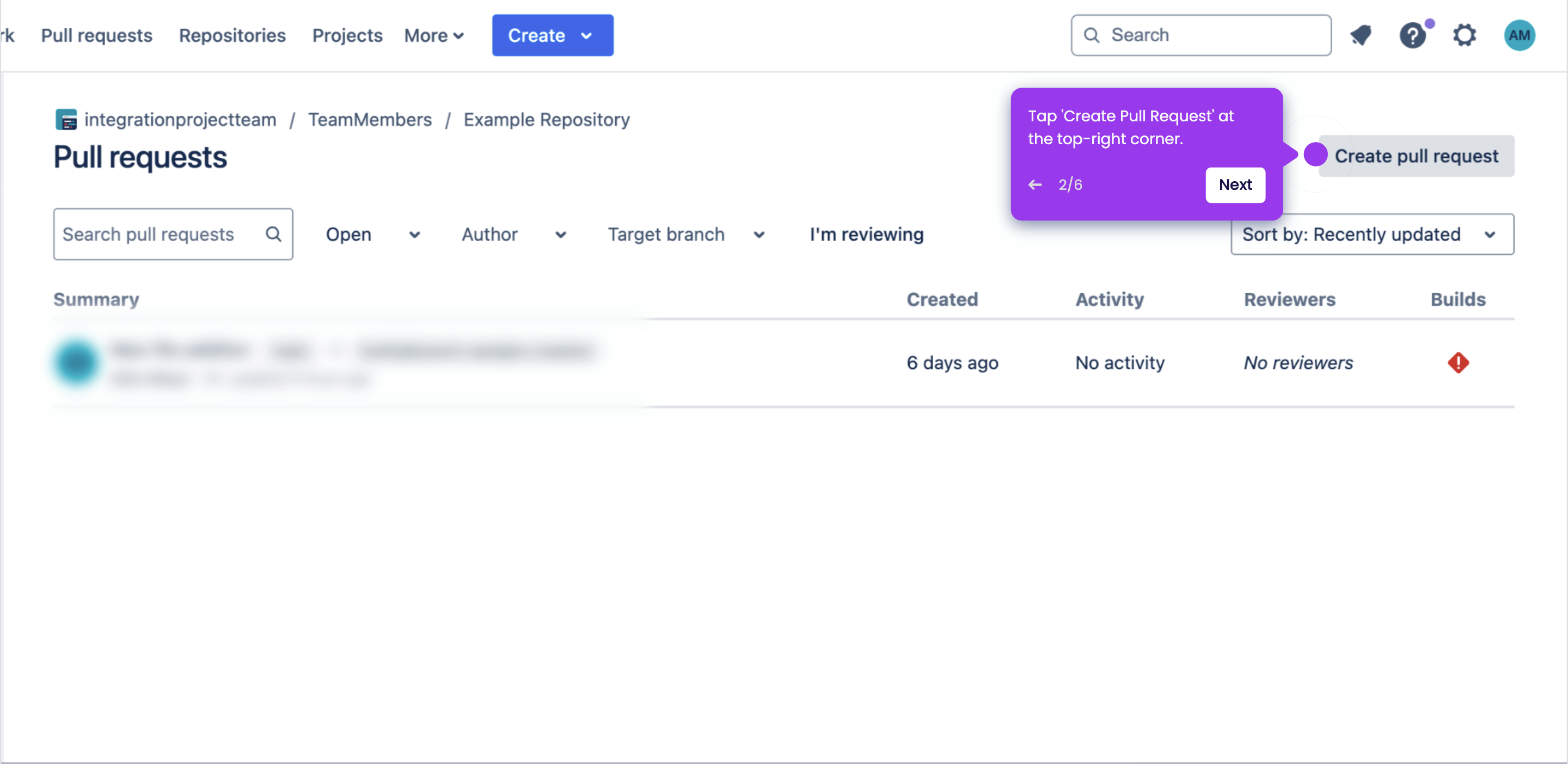
-
After that, specify your preferred 'Source Branch' and 'Destination Branch'.
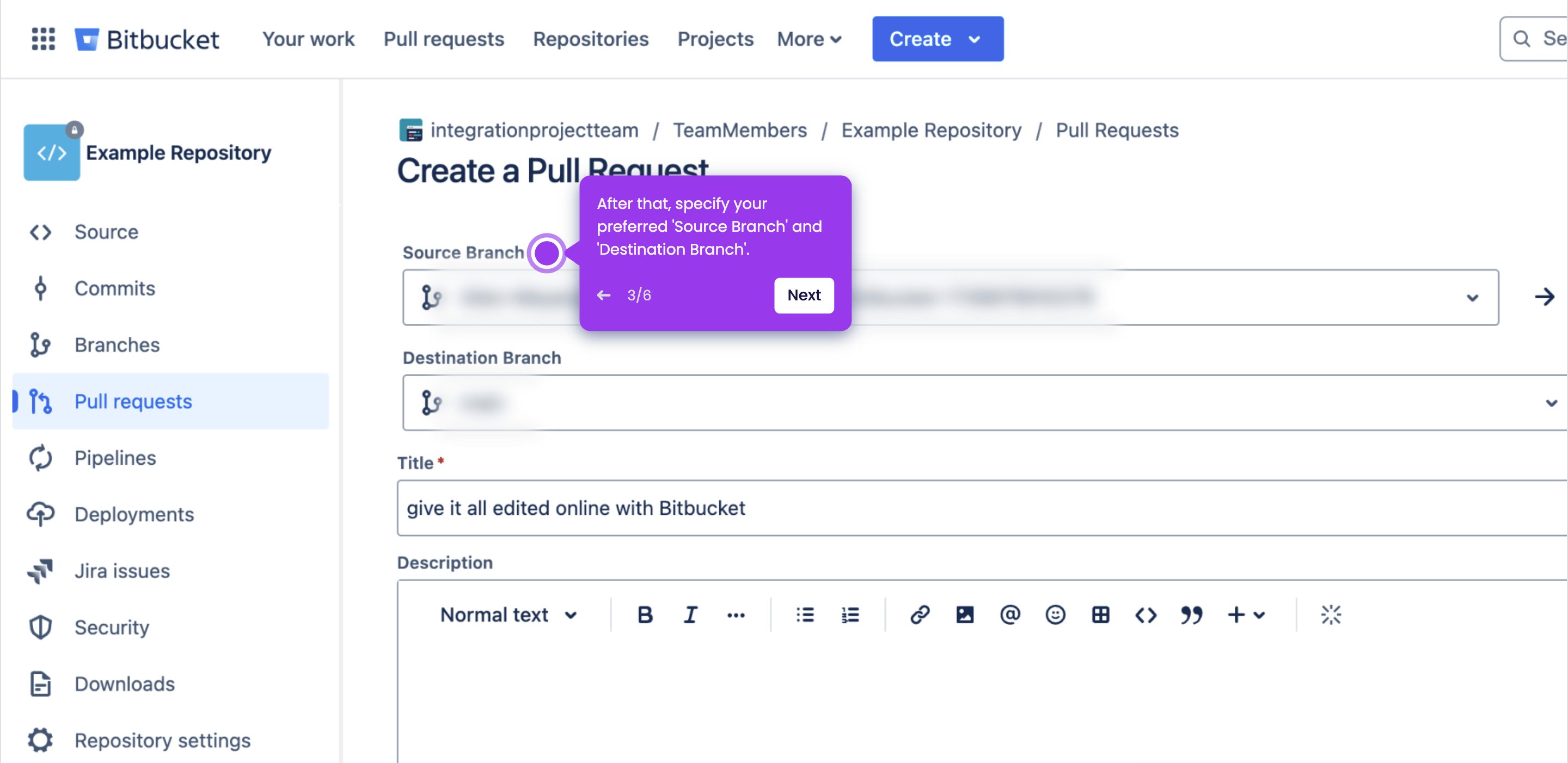
-
Subsequently, add a title and a short description.
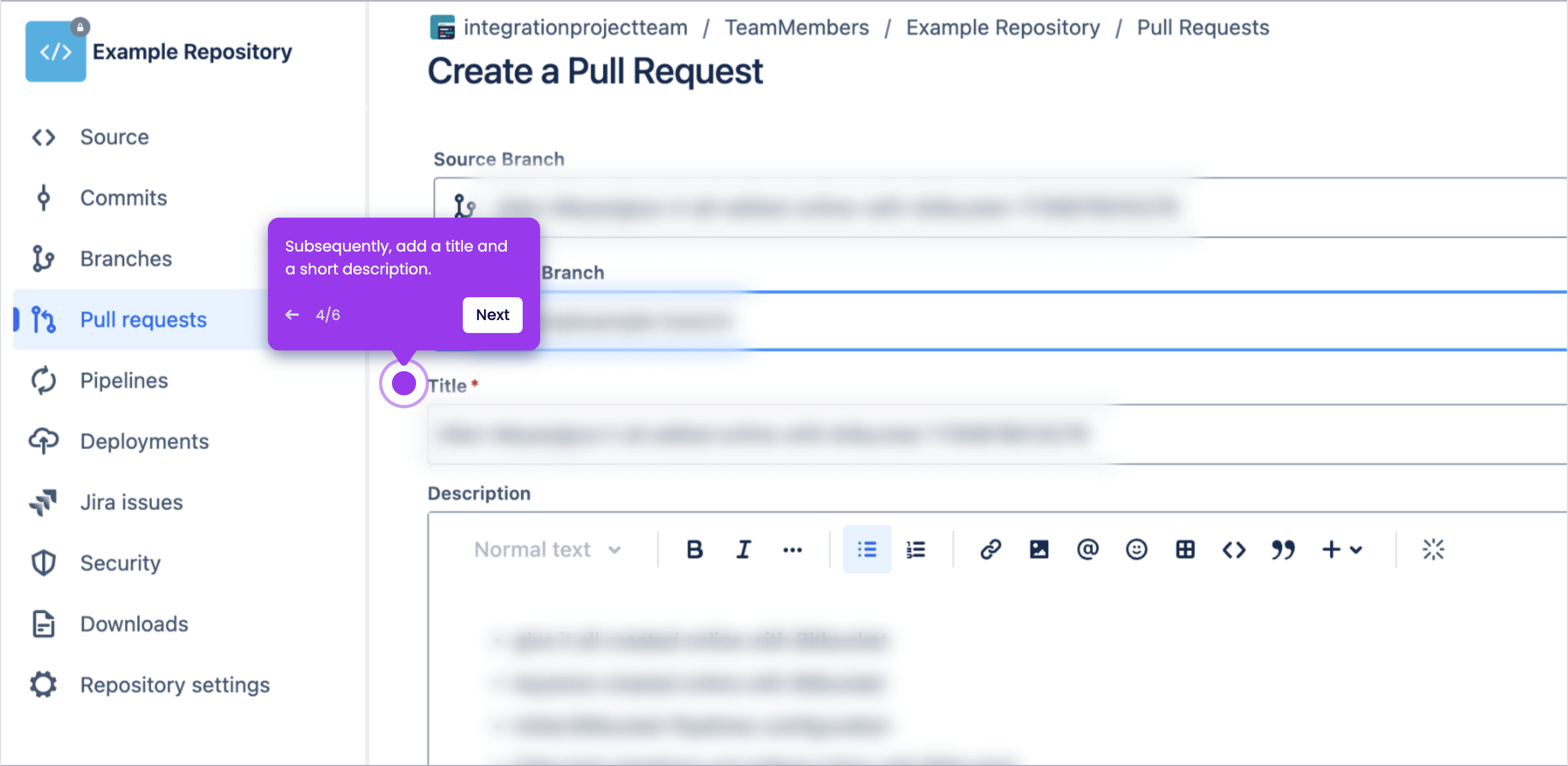
-
Once done, tap 'Create Pull Request' to proceed.
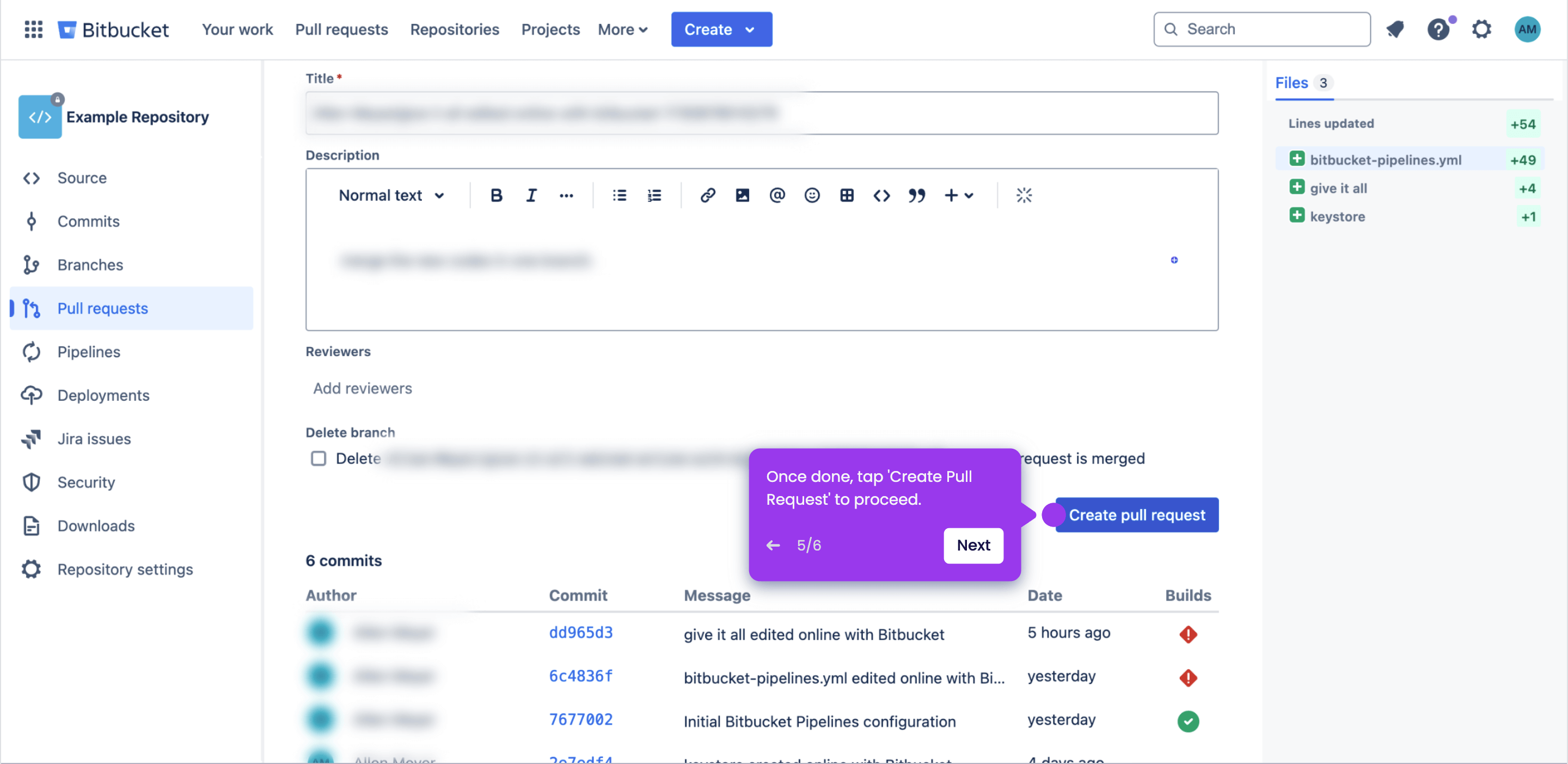
-
After completing these steps, the new PR will be created and raised.