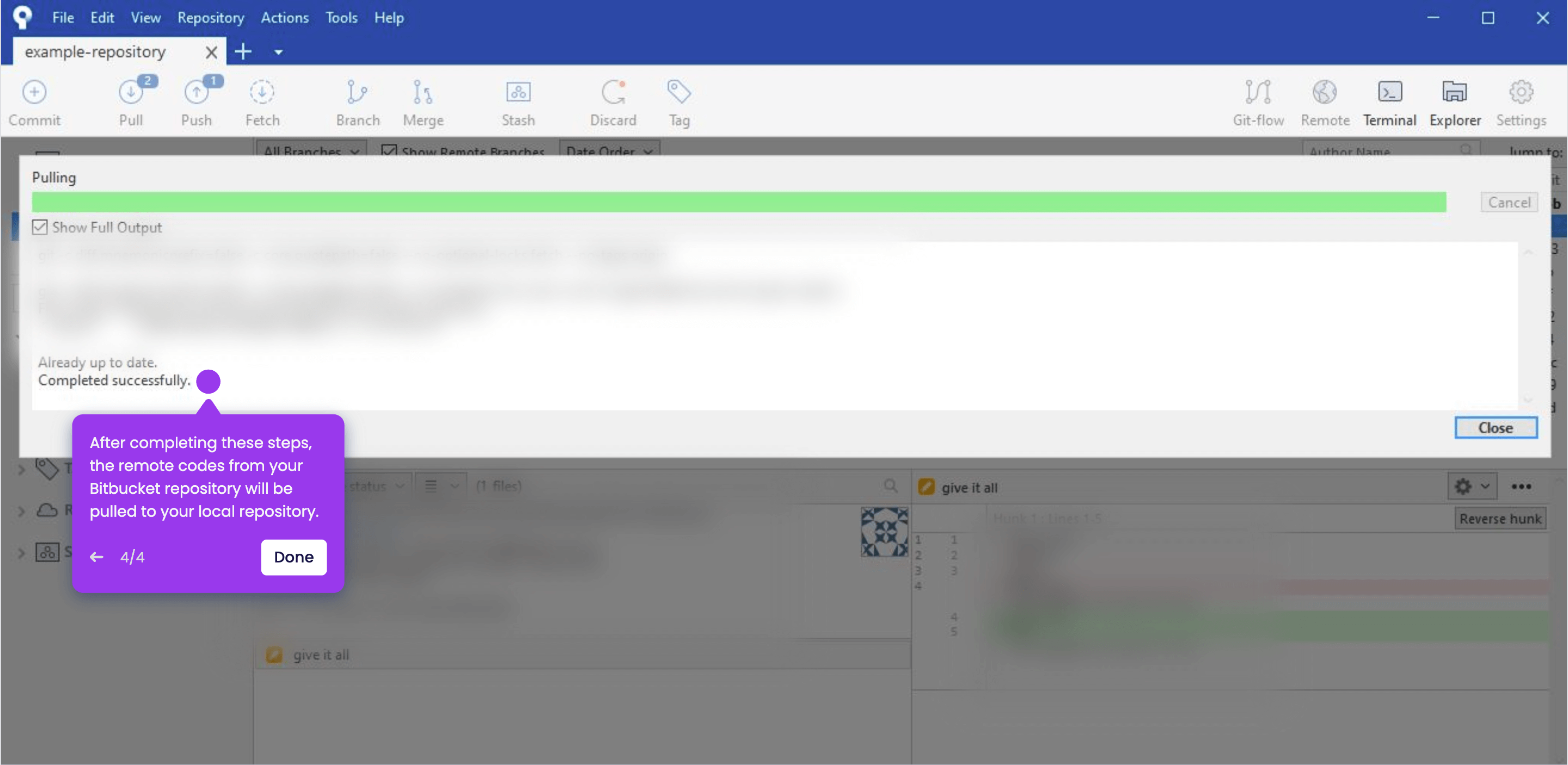It is very easy to pull codes from Bitbucket via SourceTree. Here’s a quick tutorial on how to do it:
-
Head over to the top menu bar and then click 'Pull'.
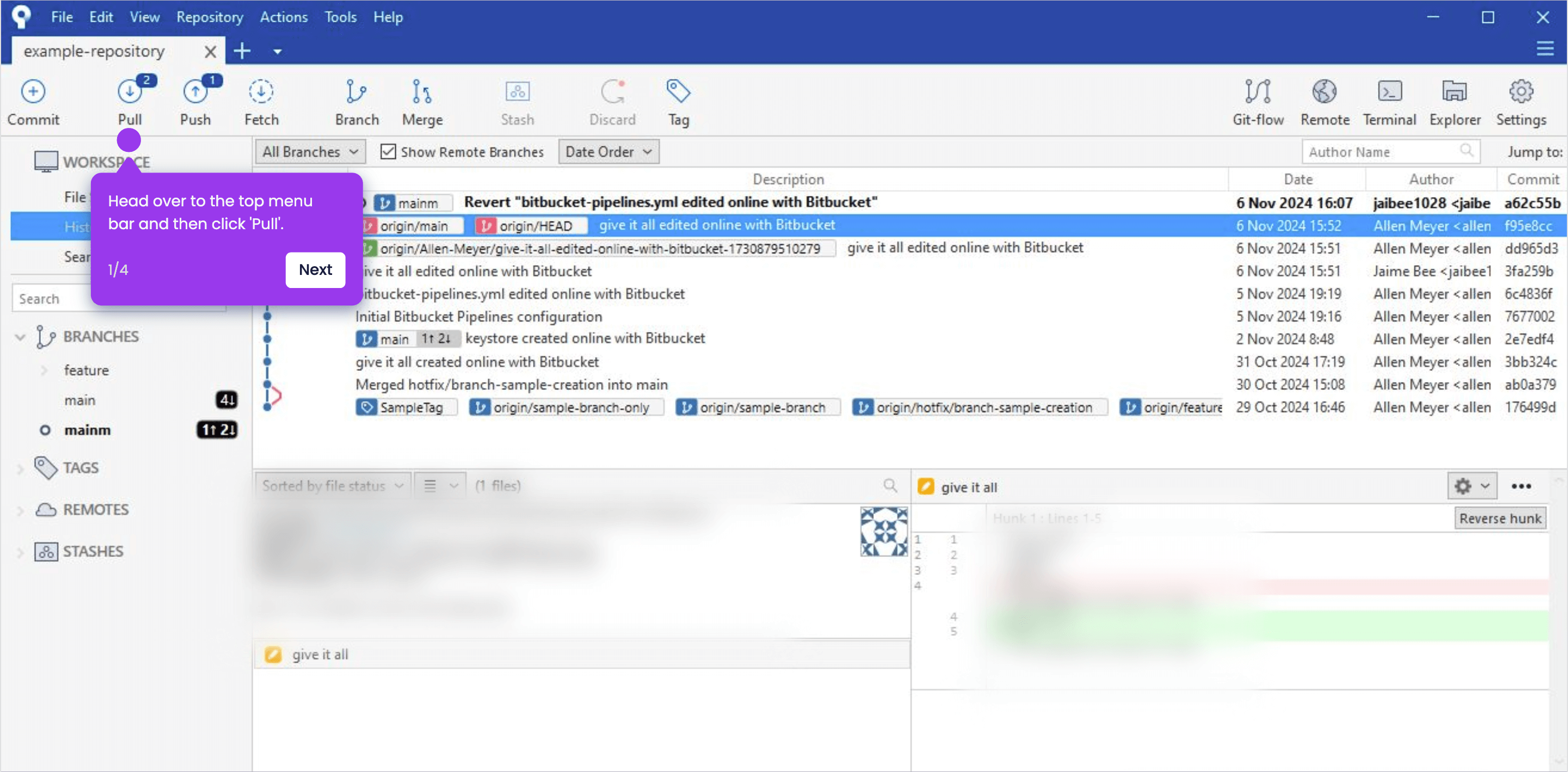
-
Specify your preferred remote branch source and local branch destination. Subsequently, configure the given settings based on your preferences and provide all the required information.
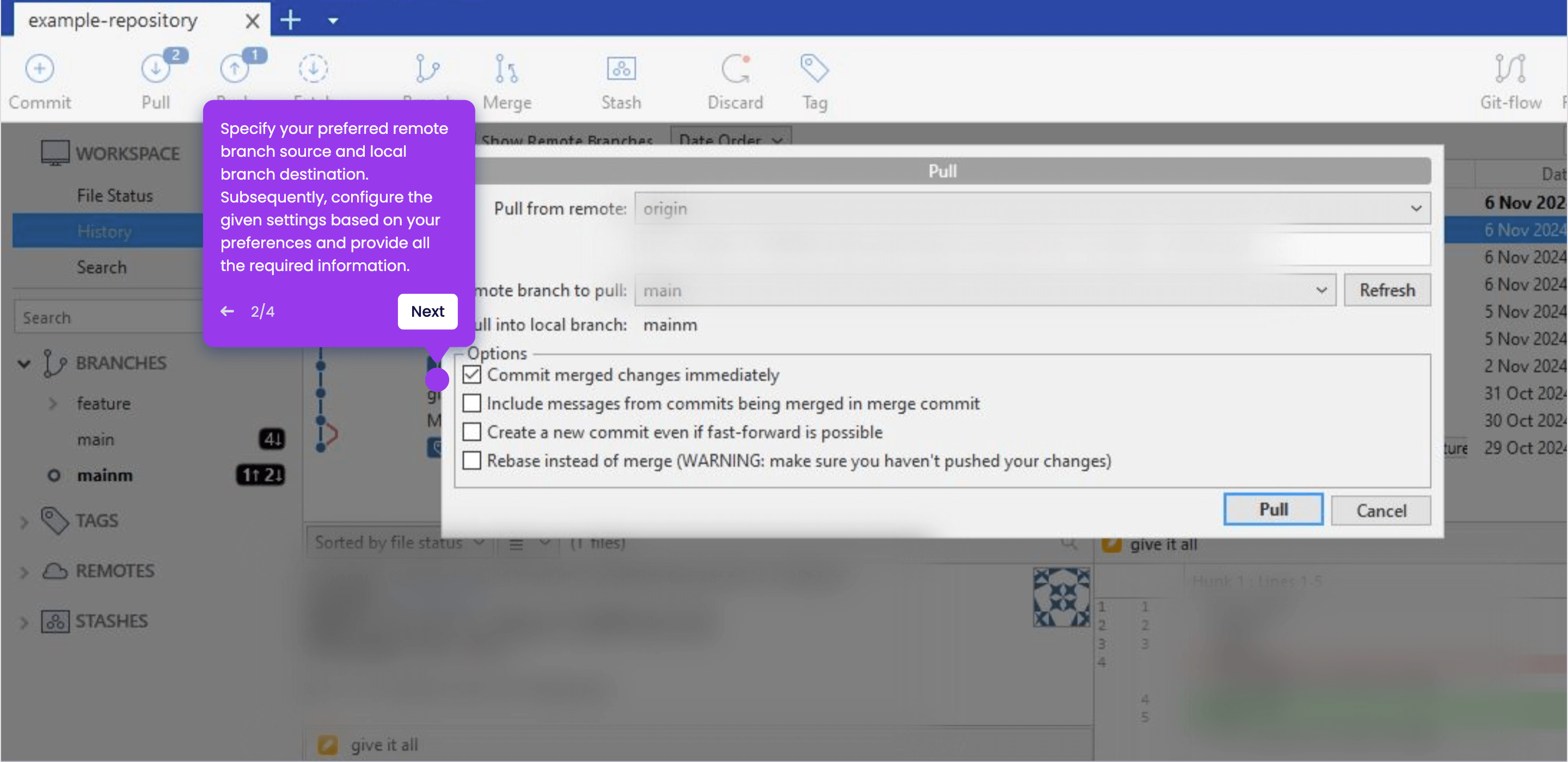
-
Once done, tap 'Pull' to proceed.
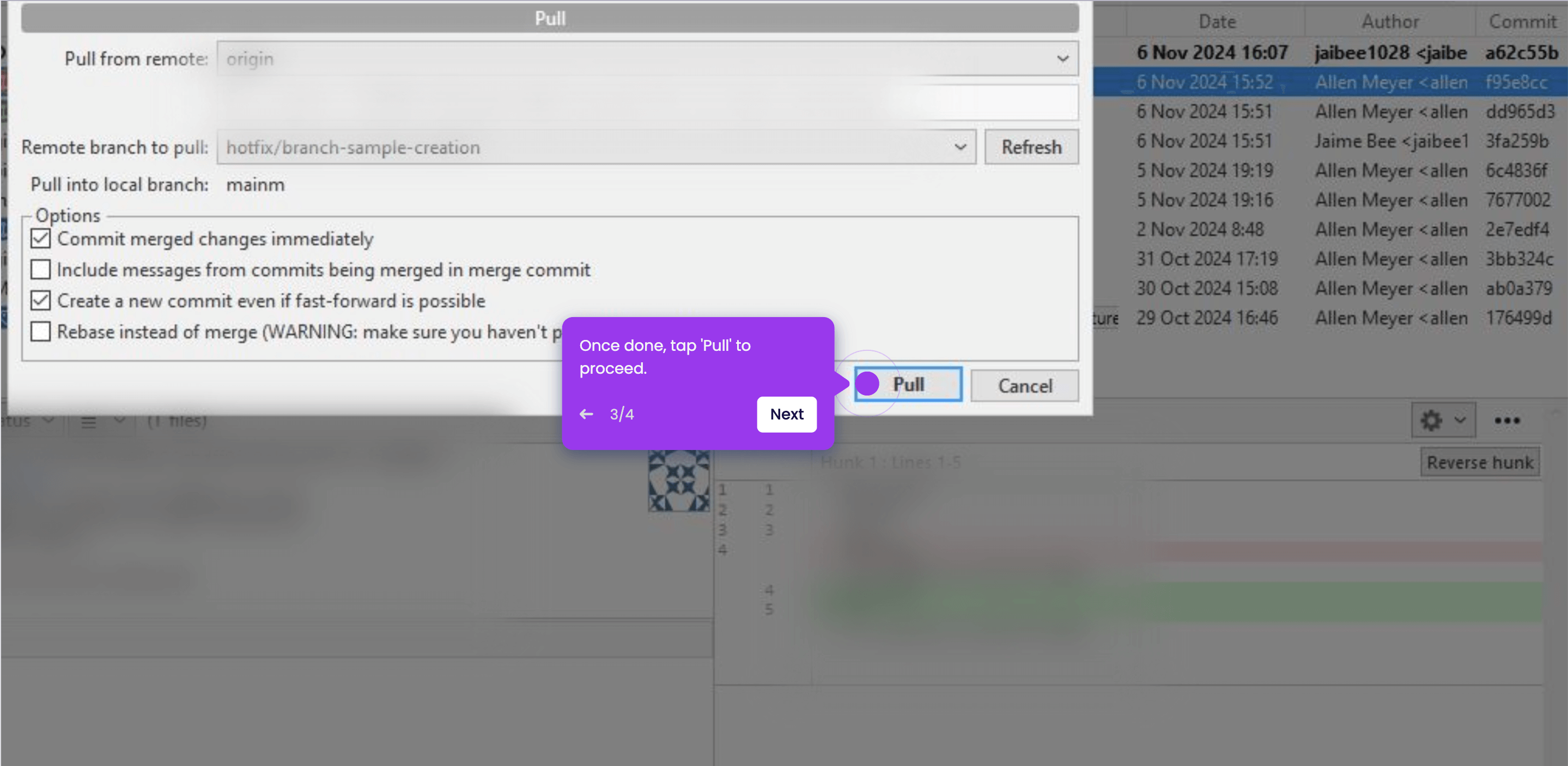
-
After completing these steps, the remote codes from your Bitbucket repository will be pulled to your local repository.