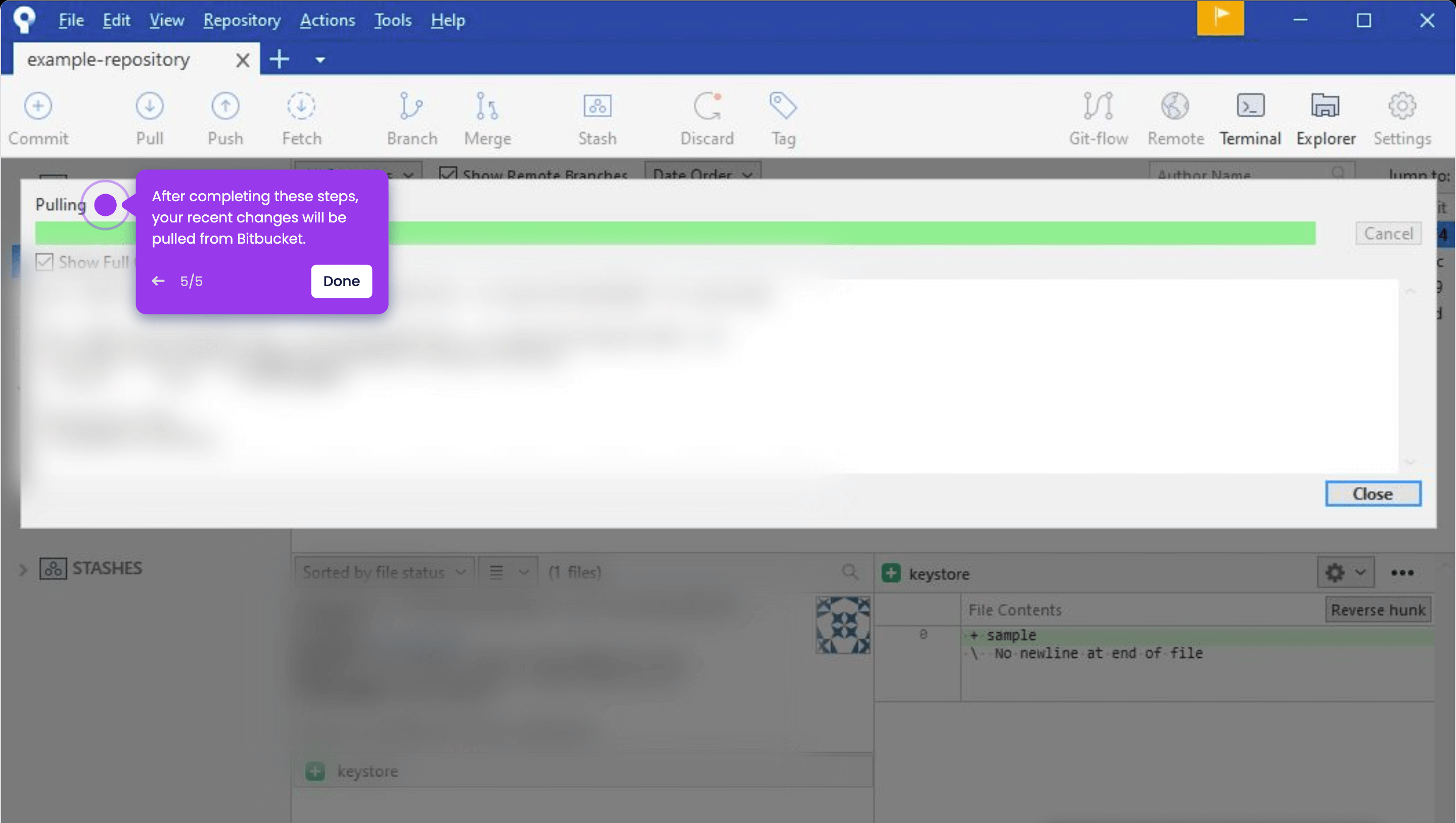It is very easy to pull changes from Bitbucket via SourceTree. Here’s a short tutorial on how to do it:
-
Inside Bitbucket's repository, make and submit your desired changes.
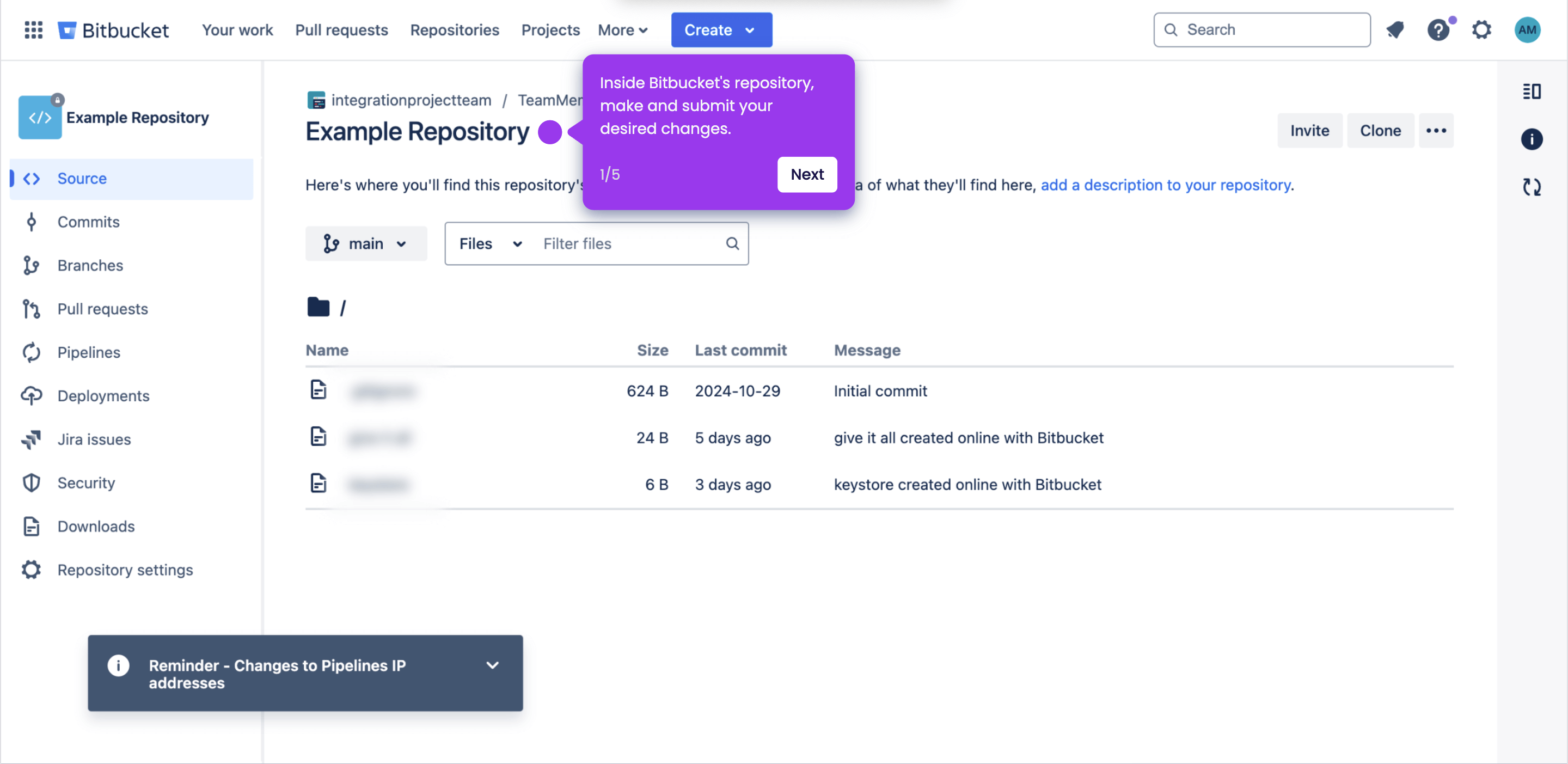
-
After that, head over to SourceTree's top navigation bar and then click 'Pull'.
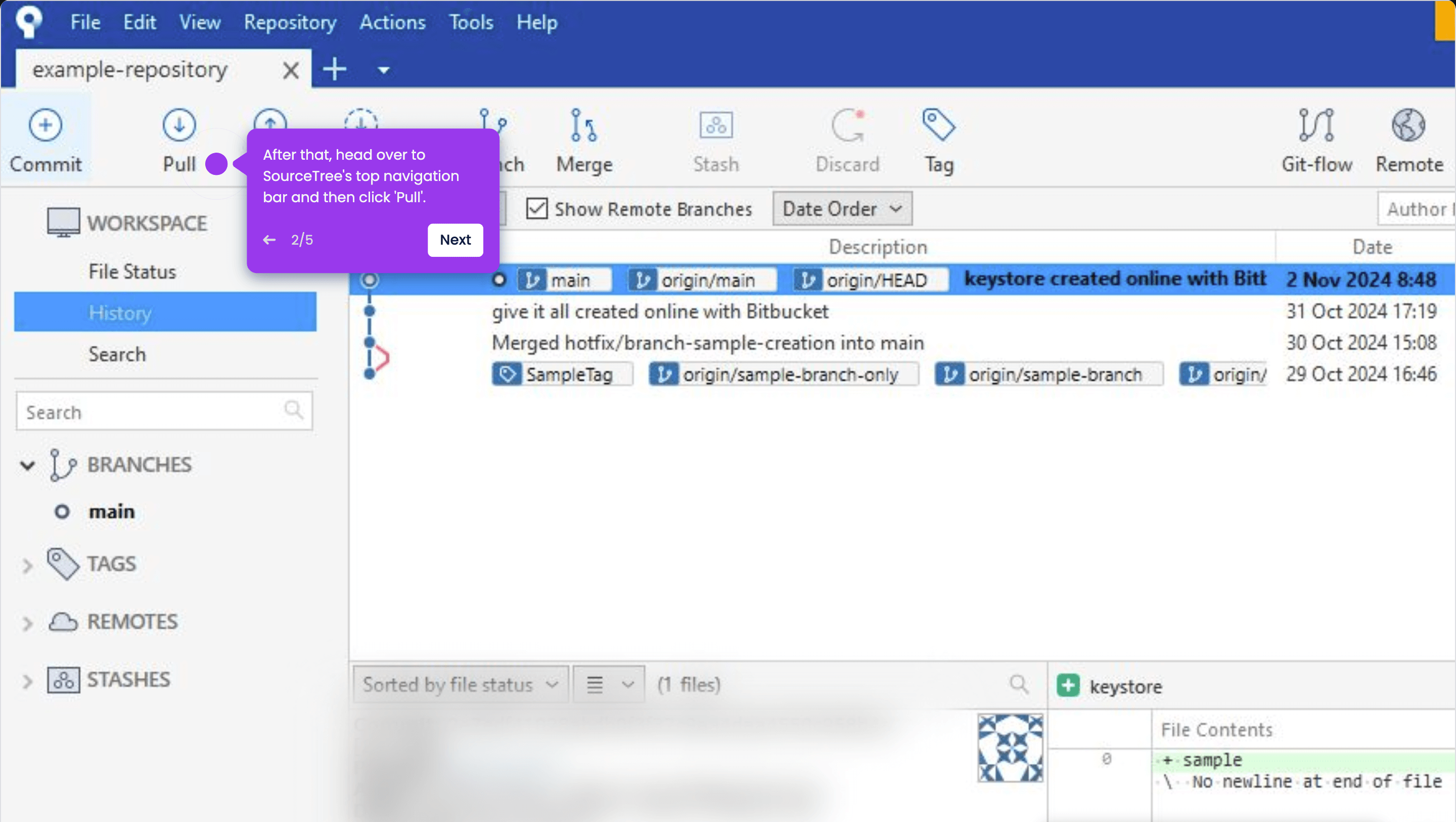
-
Reconfigure the default settings and provide all the required information.
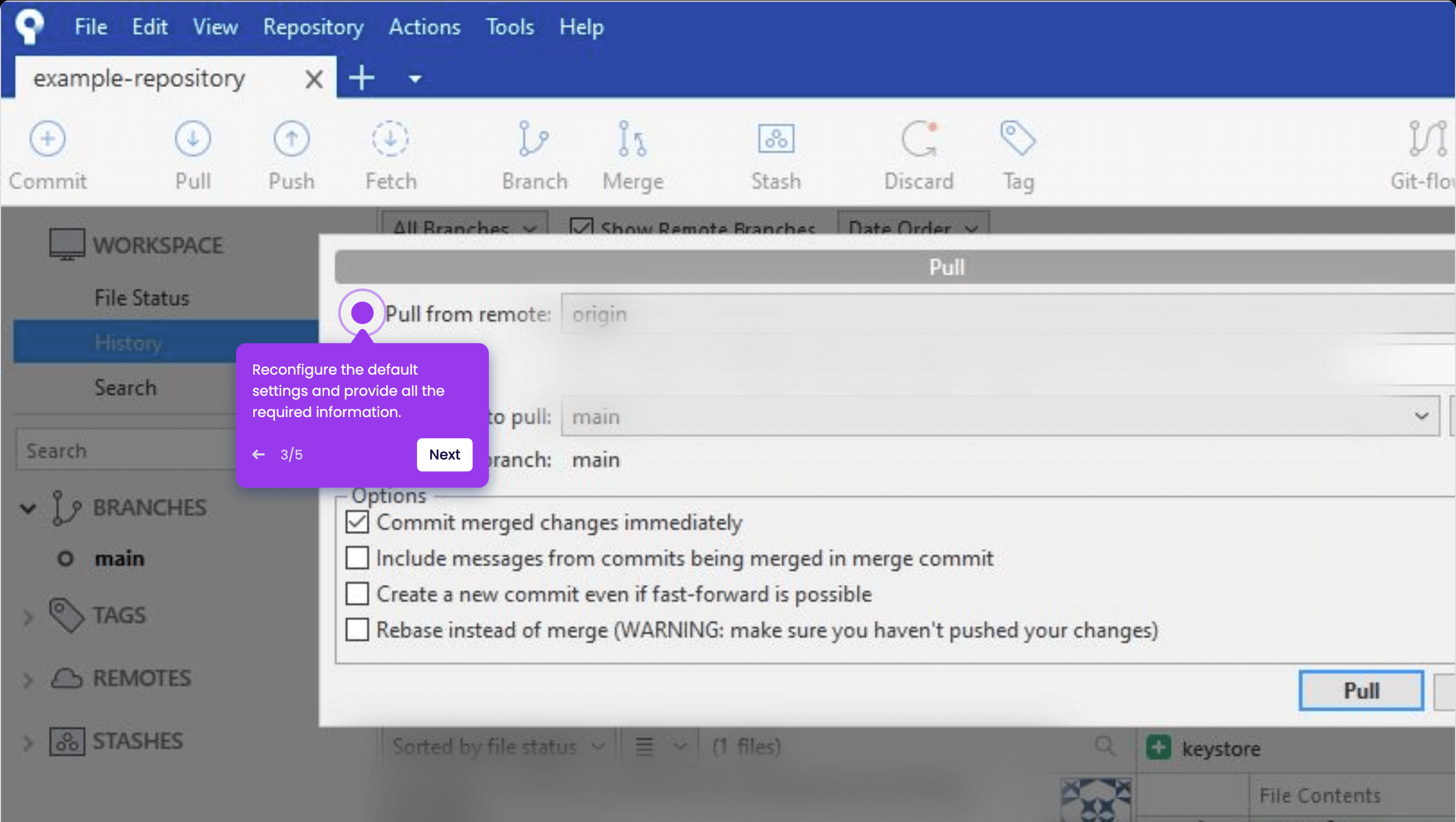
-
Once done, tap 'Pull' to proceed.
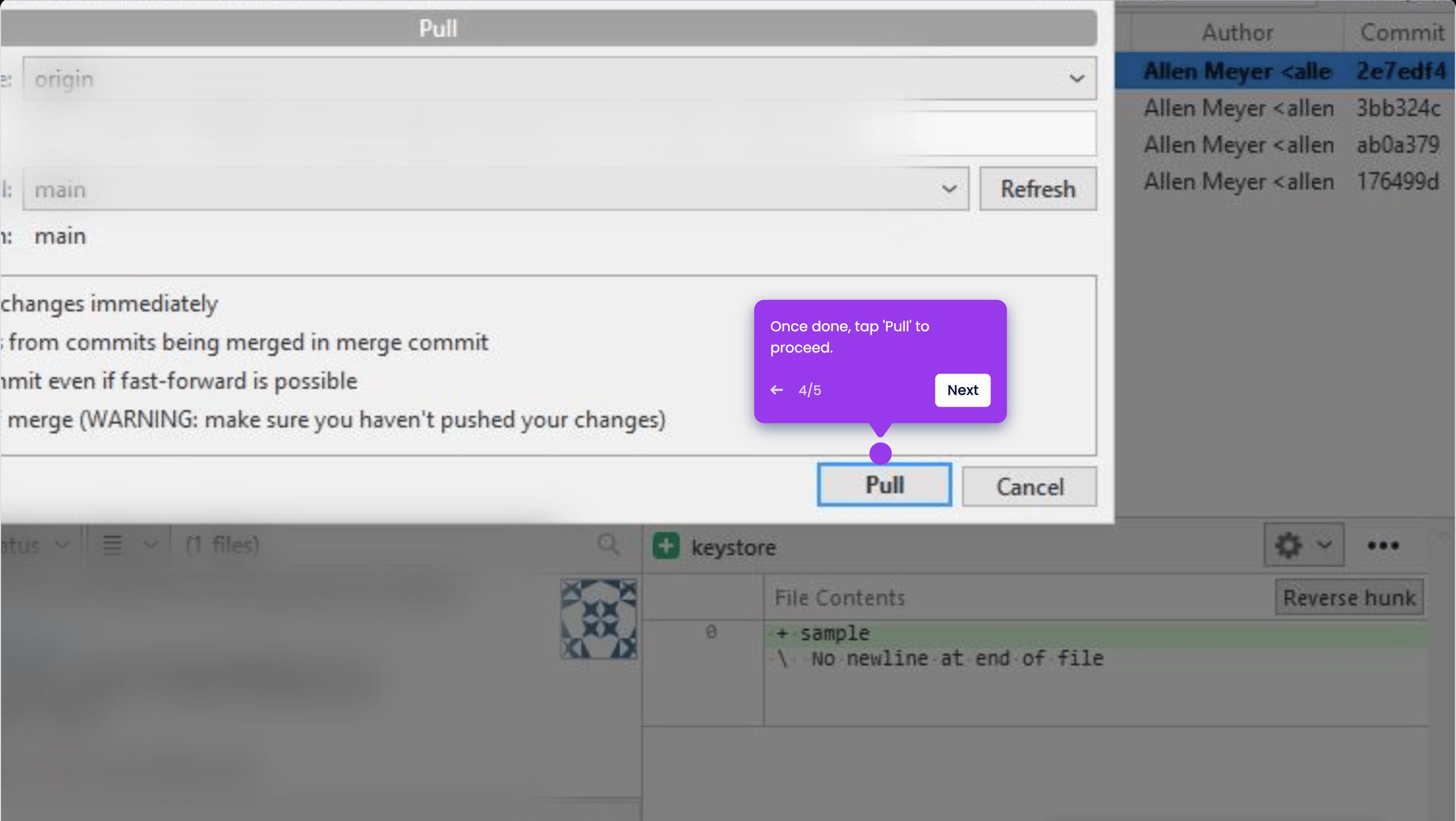
-
After completing these steps, your recent changes will be pulled from Bitbucket.