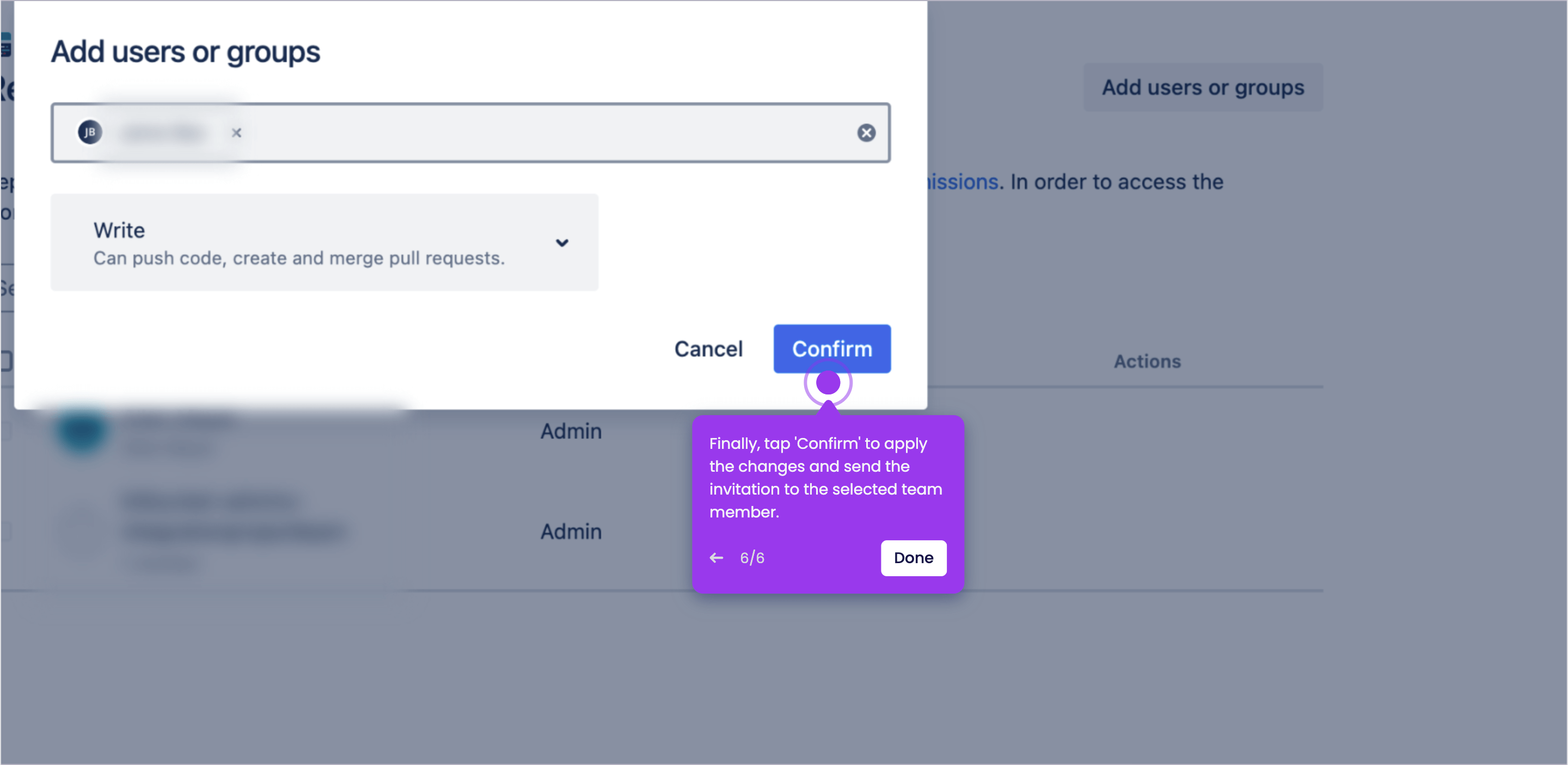It is very easy to give access to the Bitbucket repository. Here’s a quick tutorial on how to do it:
-
On Bitbucket's main dashboard, select and open the repository you want to share with other users.
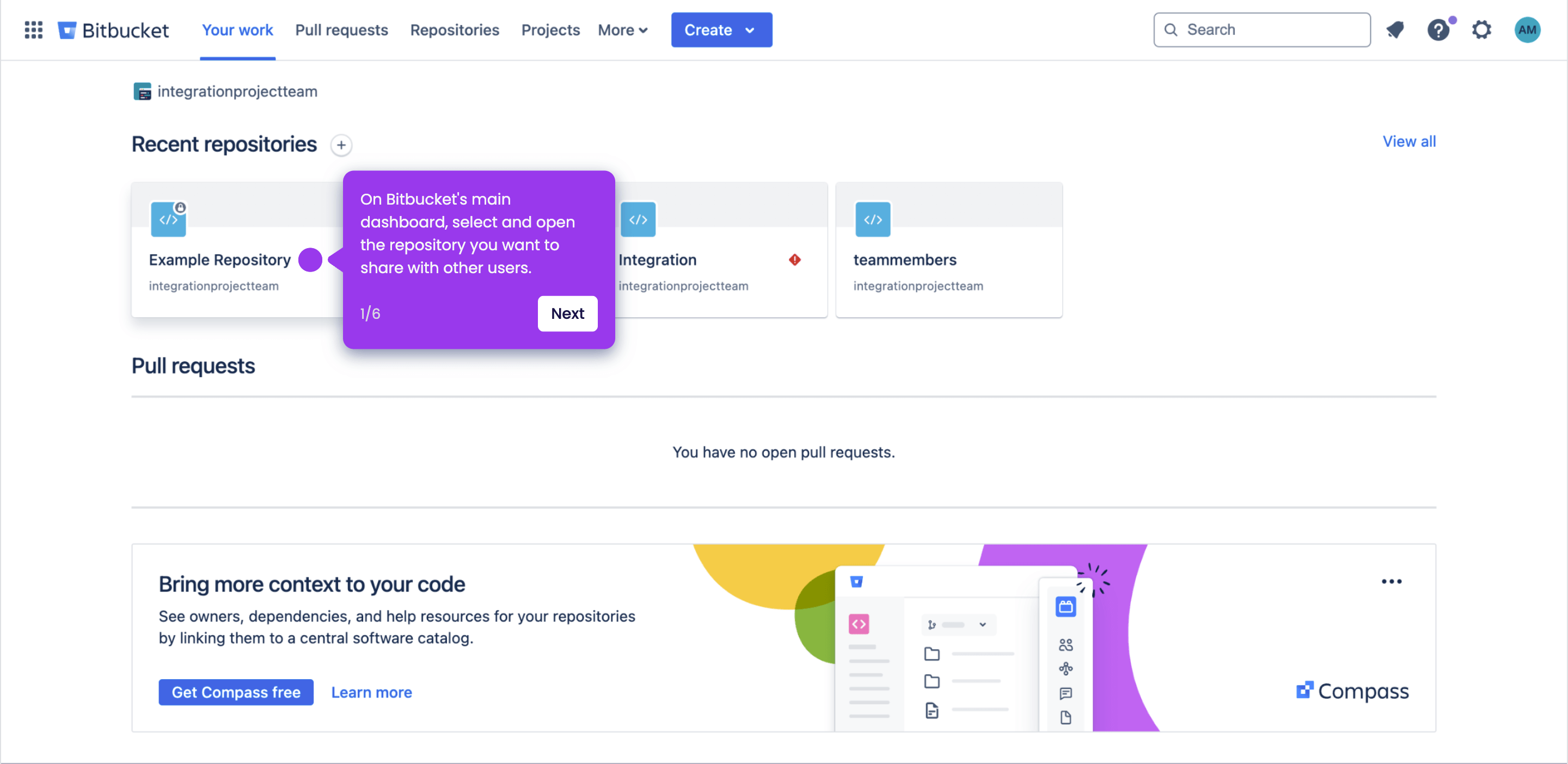
-
After that, tap 'Invite' at the top-right corner.
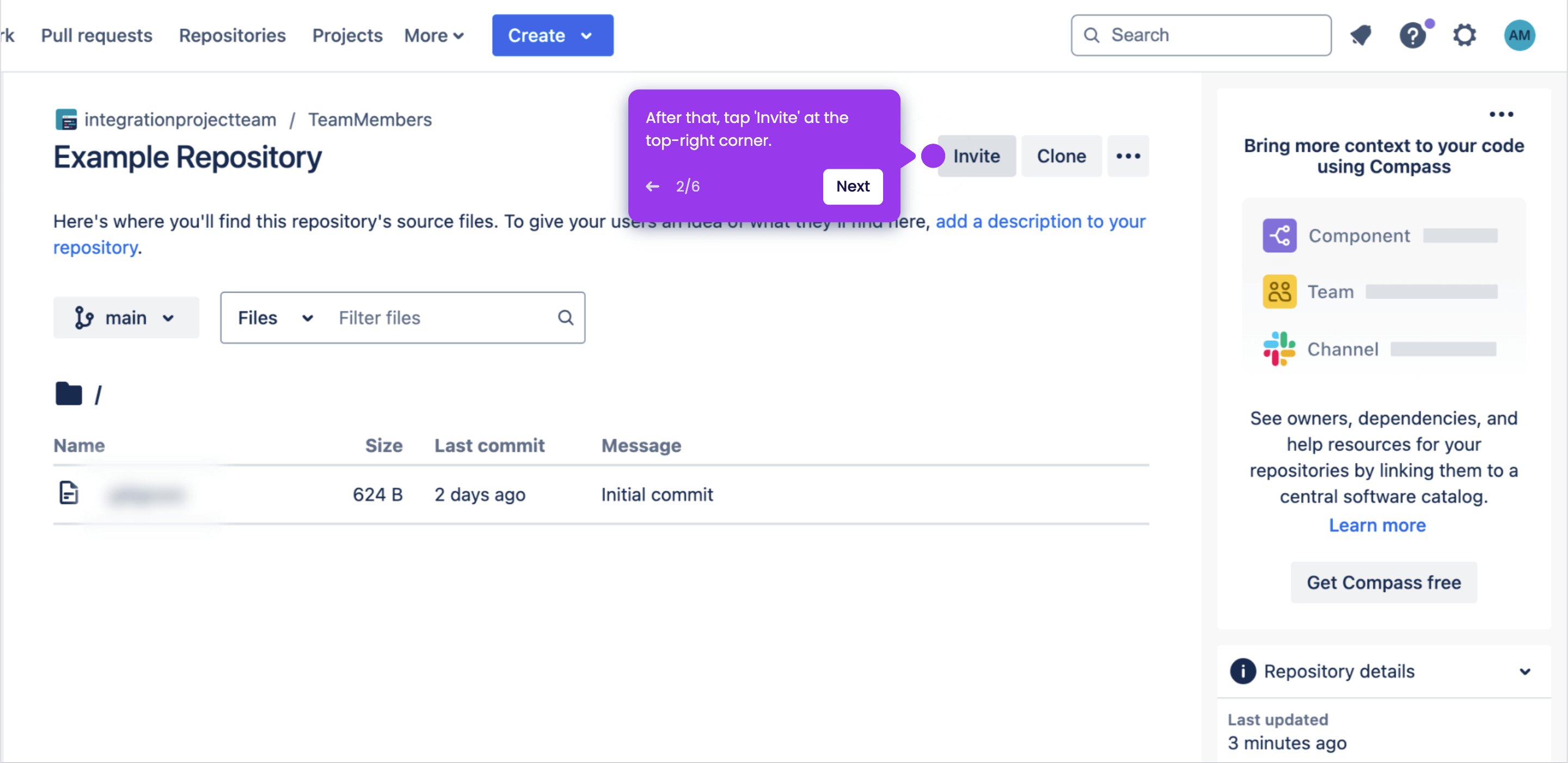
-
Click 'Add Users or Groups' to proceed.

-
Next, enter the name of the user or group you wish to invite into the provided input field.
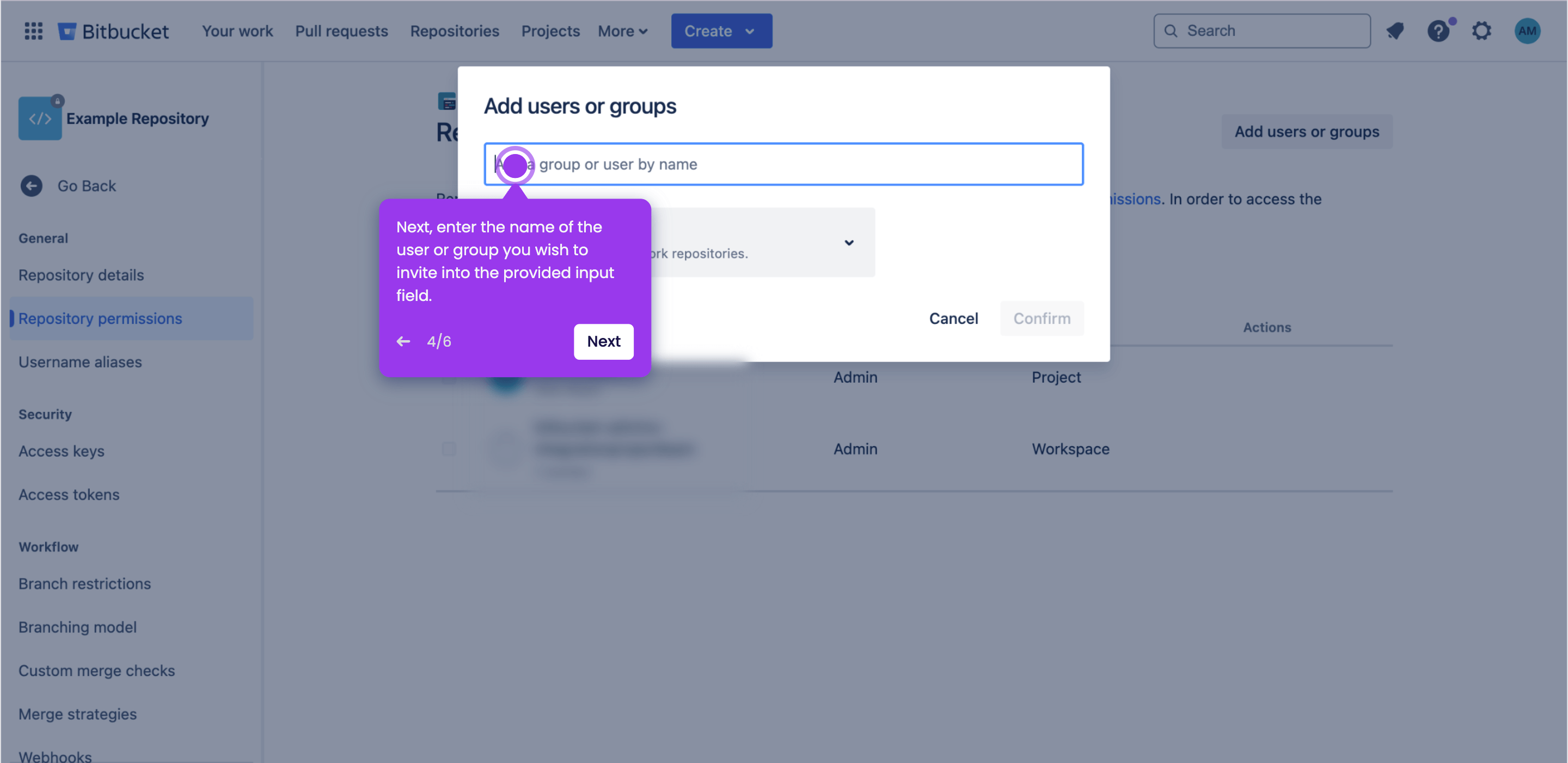
-
Click the drop-down menu afterwards, then select your preferred access configuration.
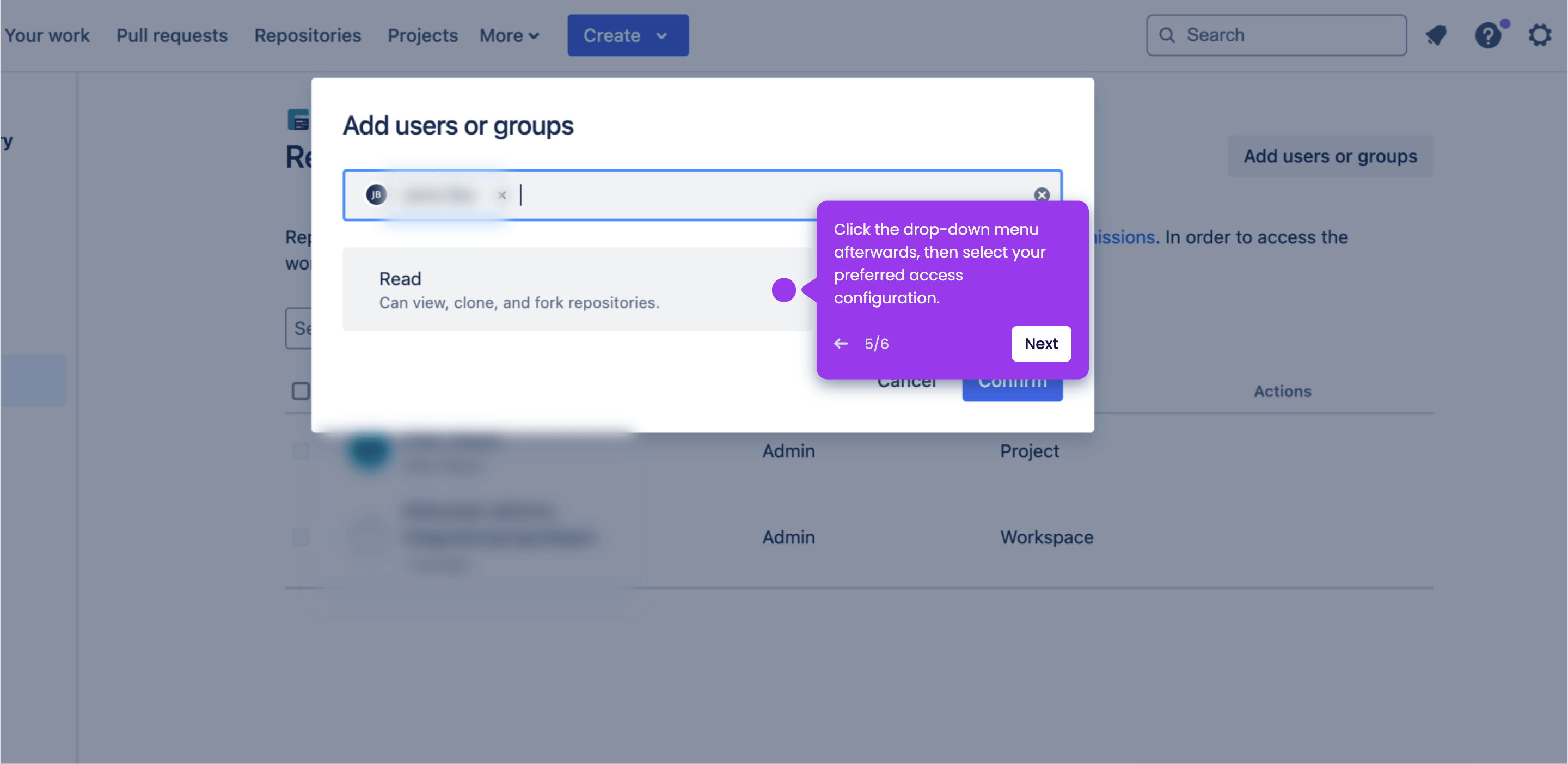
-
Finally, tap 'Confirm' to apply the changes and send the invitation to the selected team member.