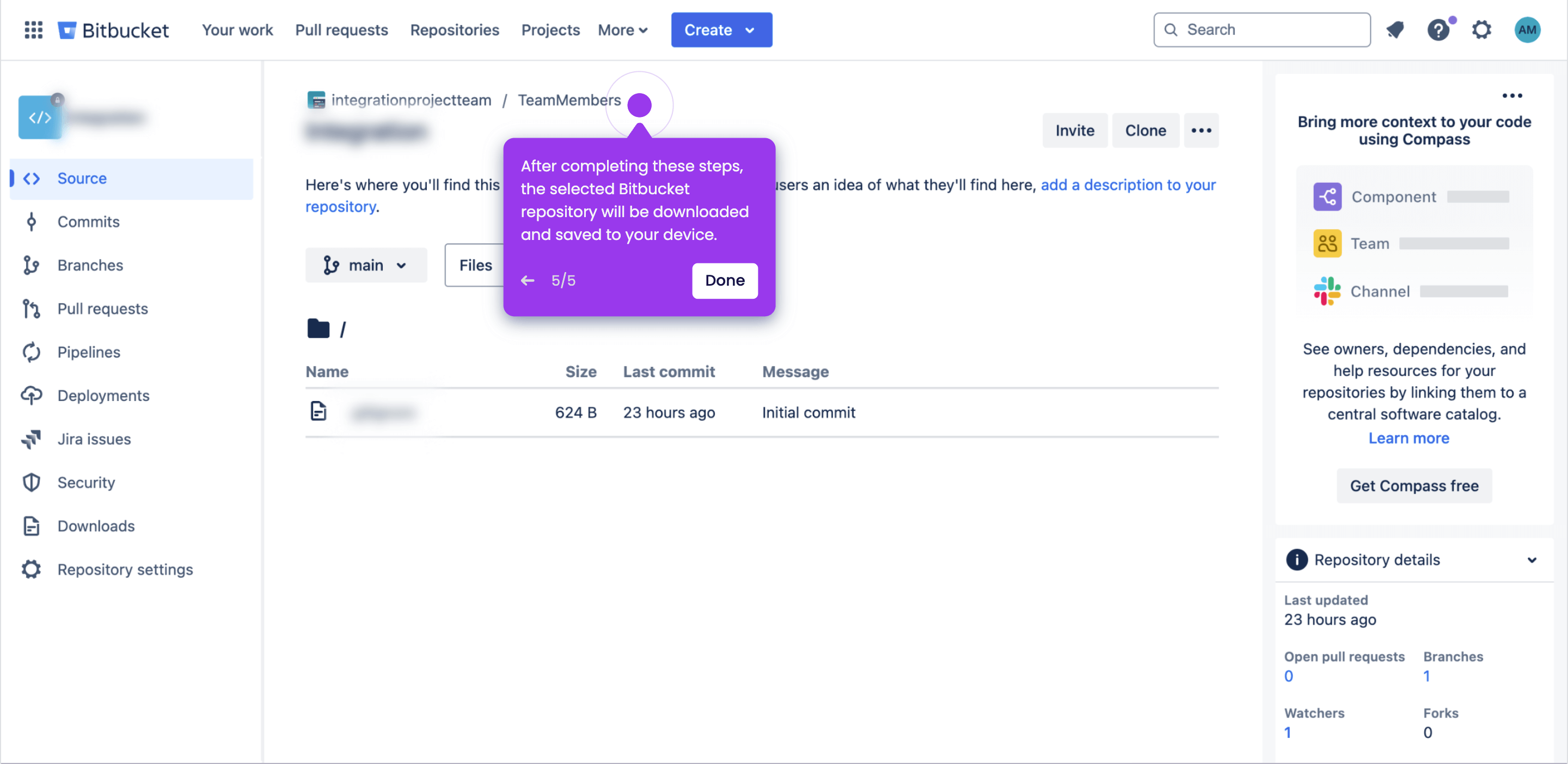It is very easy to download repositories from Bitbucket. Here’s a short guide on how to do it:
-
On Bitbucket's main dashboard, find and click the specific repository you wish to download.

-
After that, go to the left-side panel and click the 'Source' tab.
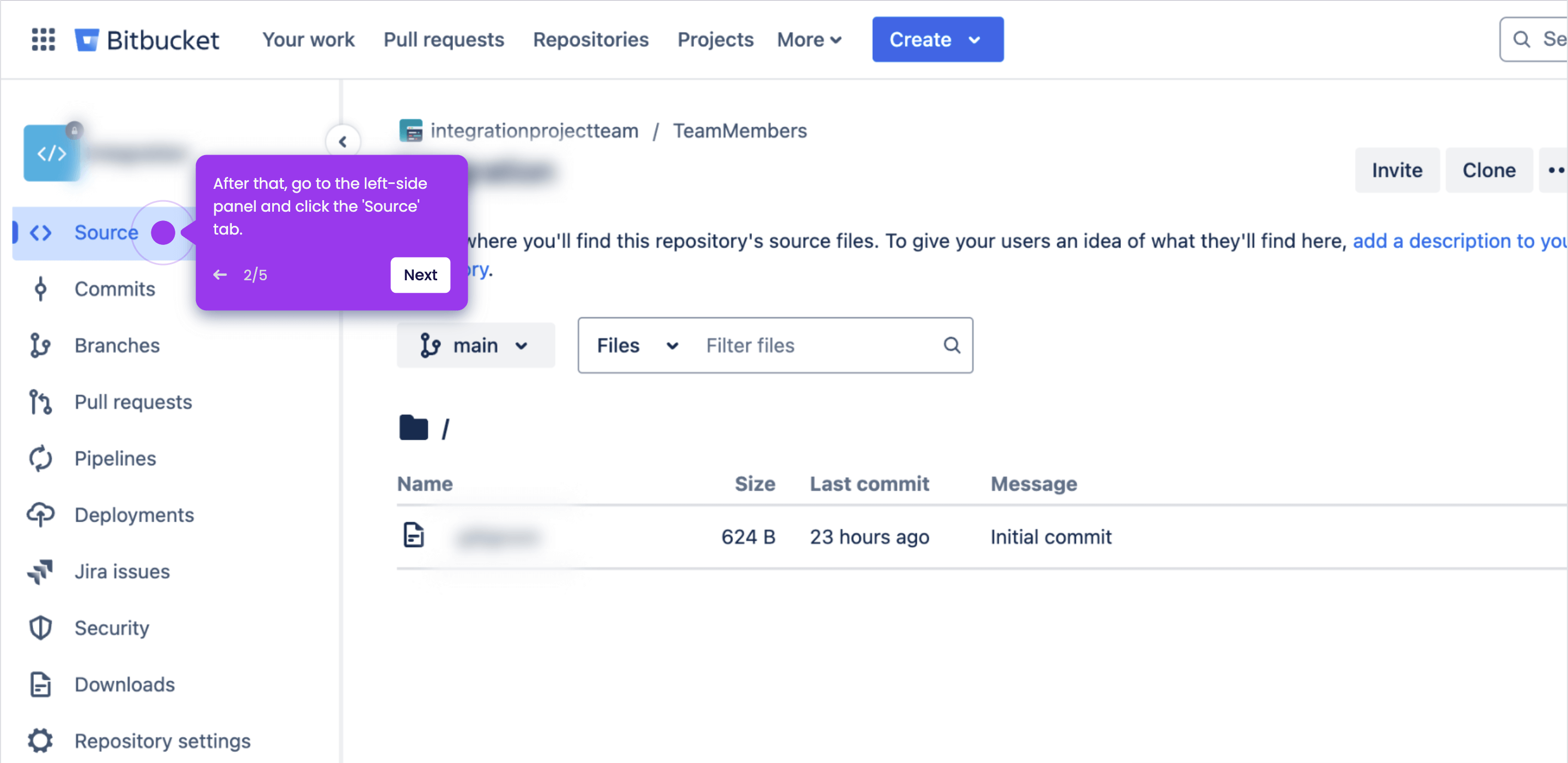
-
Tap the 'More Options' button at the top-right corner.
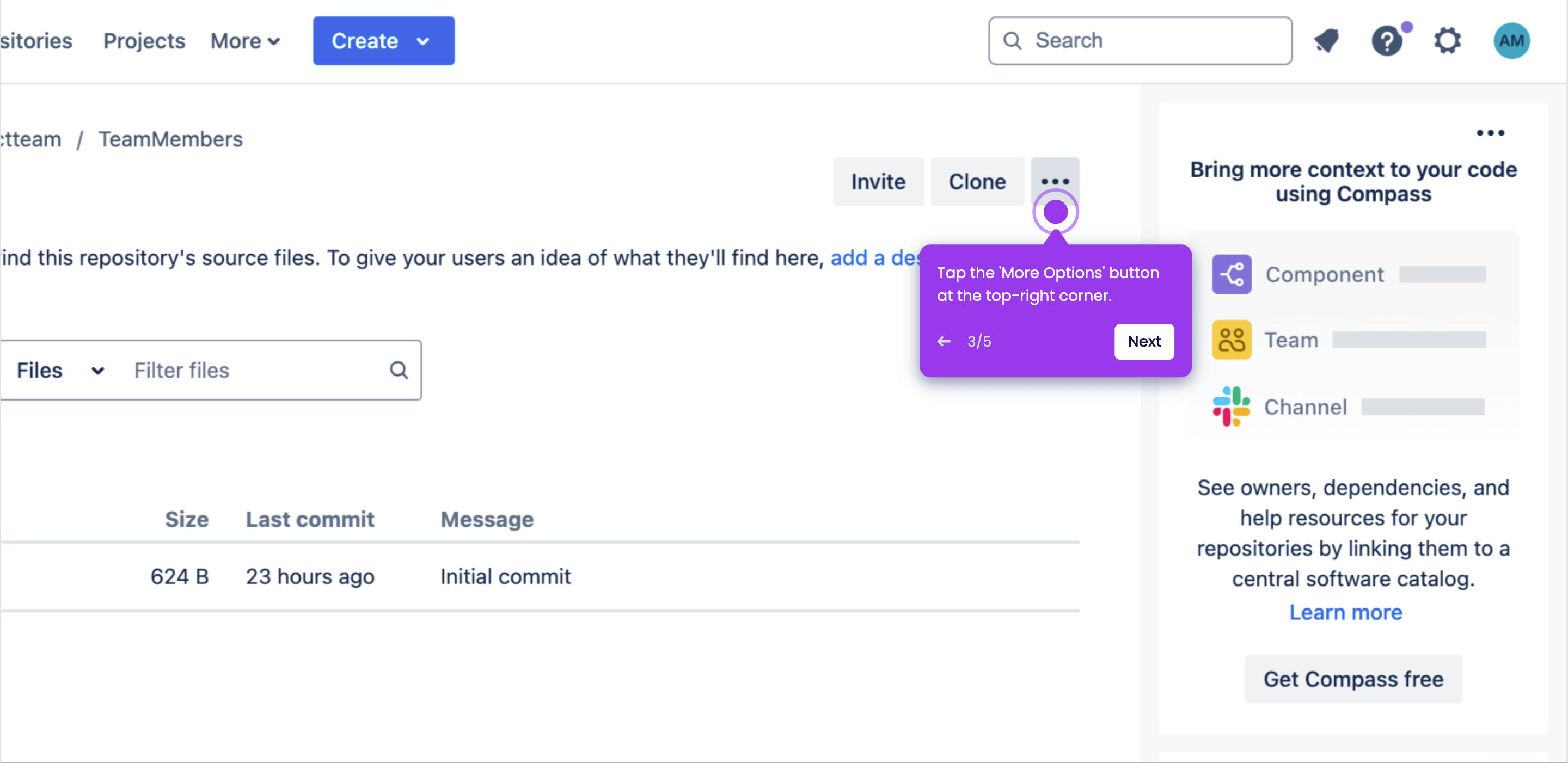
-
Finally, select 'Download Repository' from the list of options.
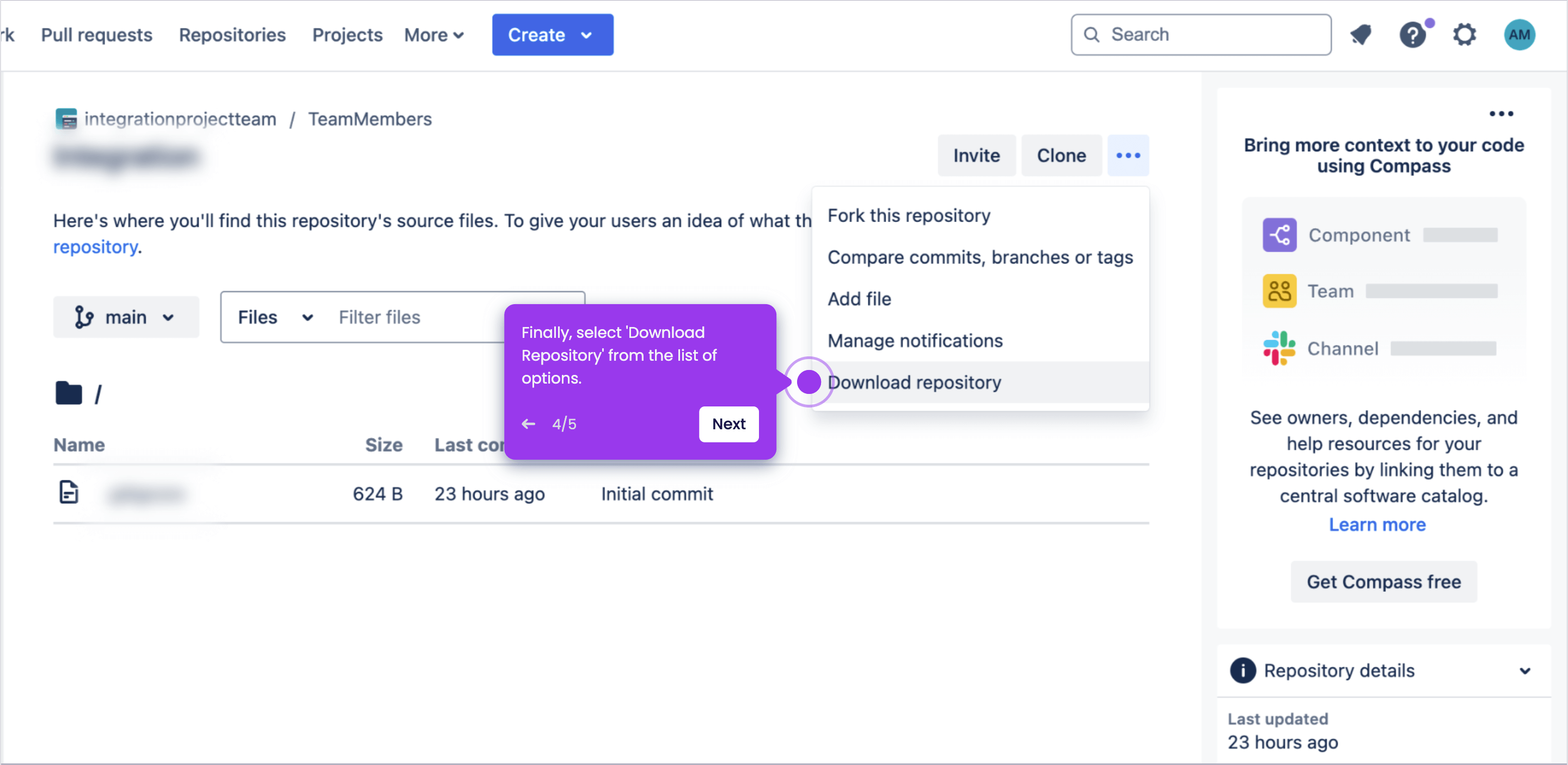
-
After completing these steps, the selected Bitbucket repository will be downloaded and saved to your device.