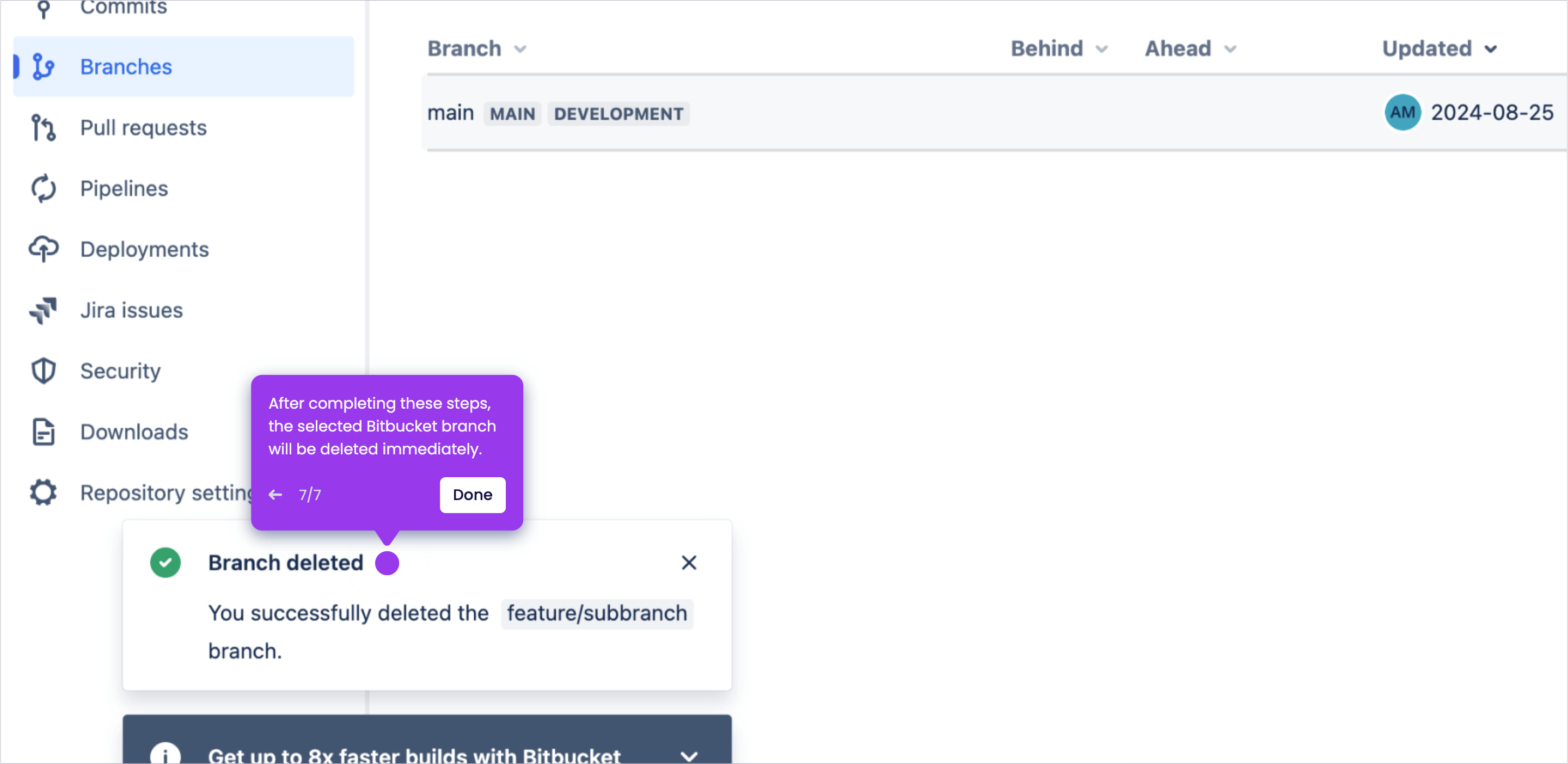It is very easy to delete a branch in Bitbucket. Here’s a short tutorial on how to do it in simple steps:
-
On Bitbucket's main dashboard, find and open the repository that contains the branch you wish to delete.
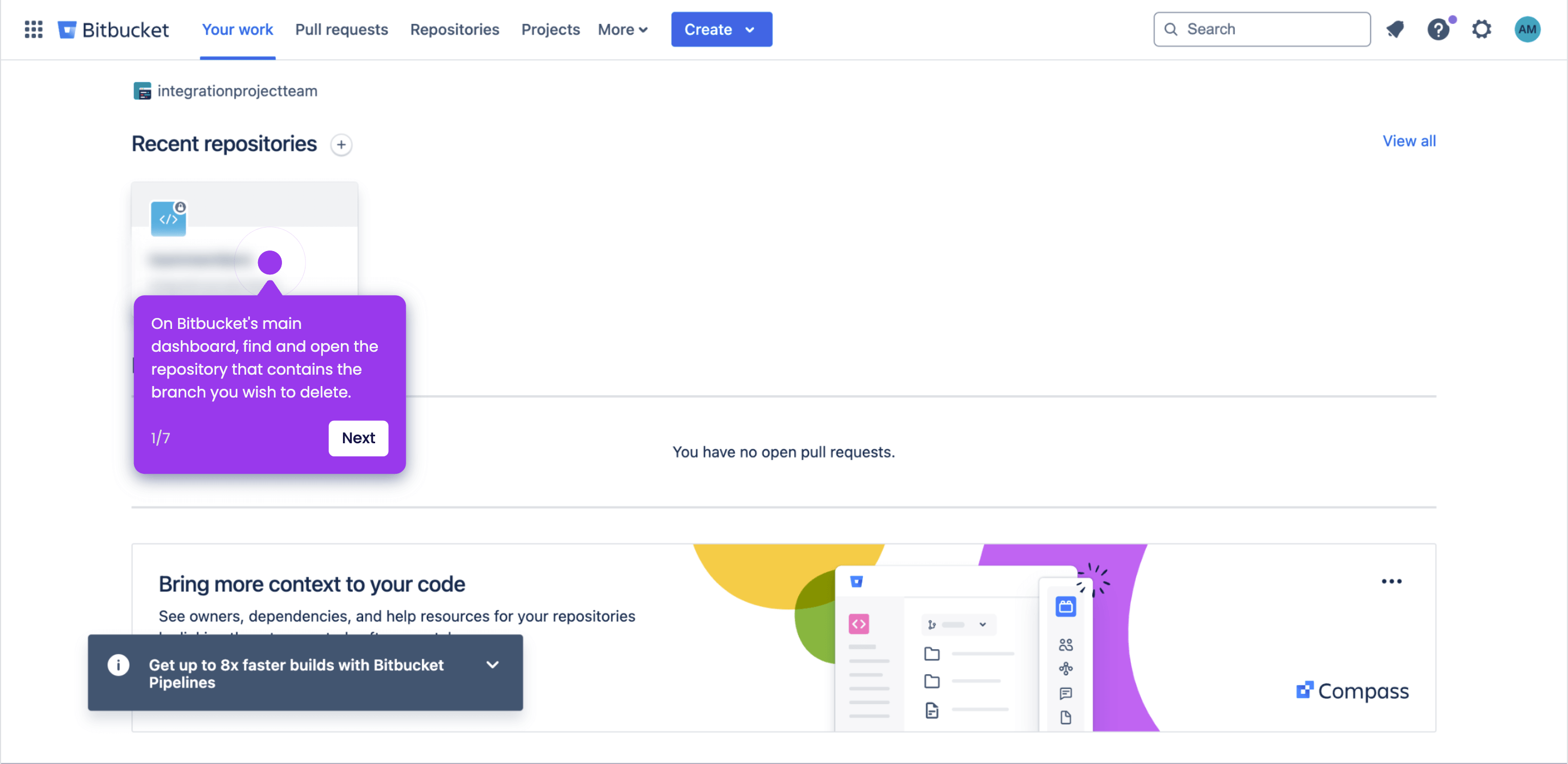
-
After that, go to the left-side panel and click 'Branches'.
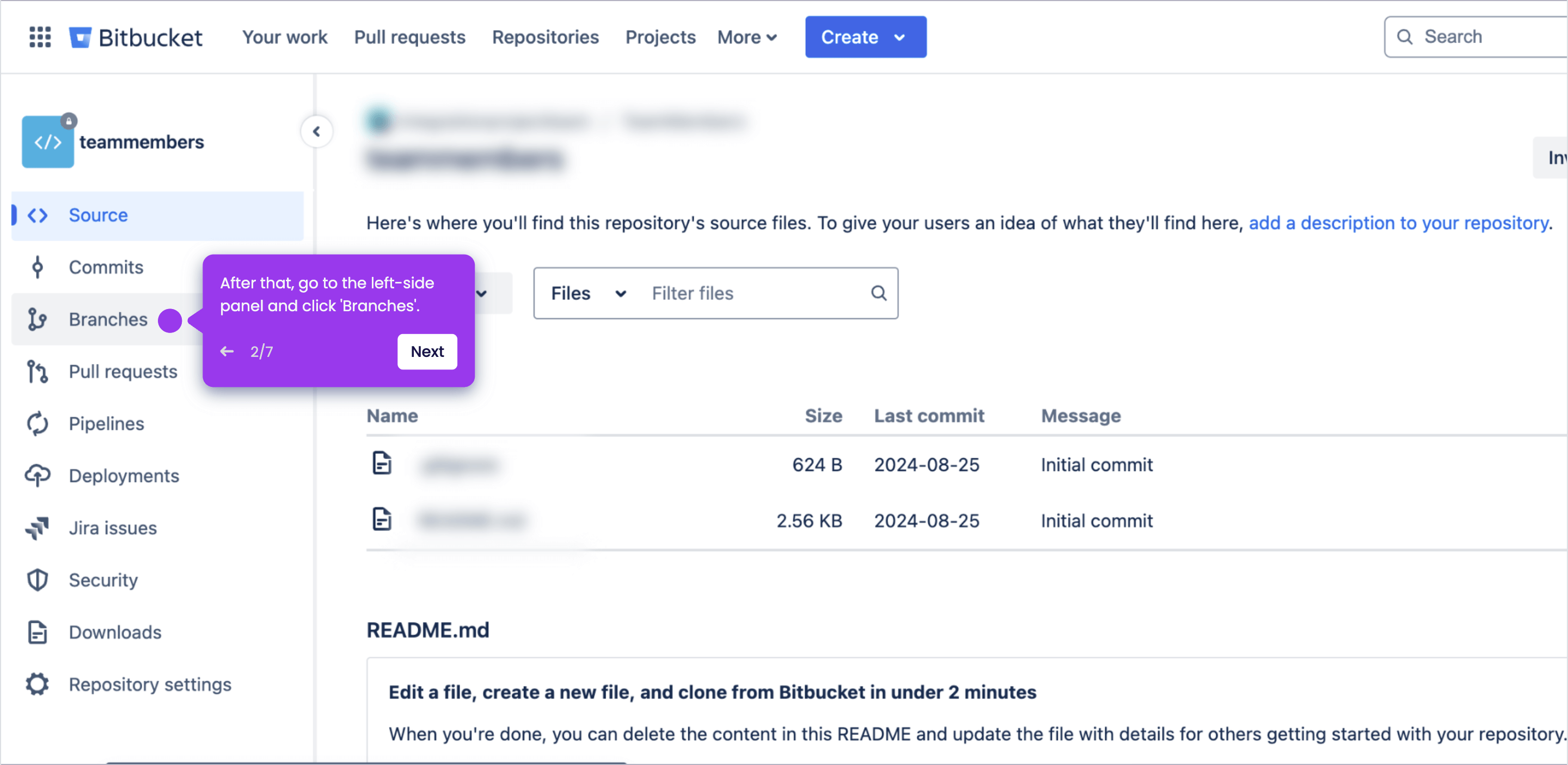
-
Browse the list and find the specific branch you want to delete.
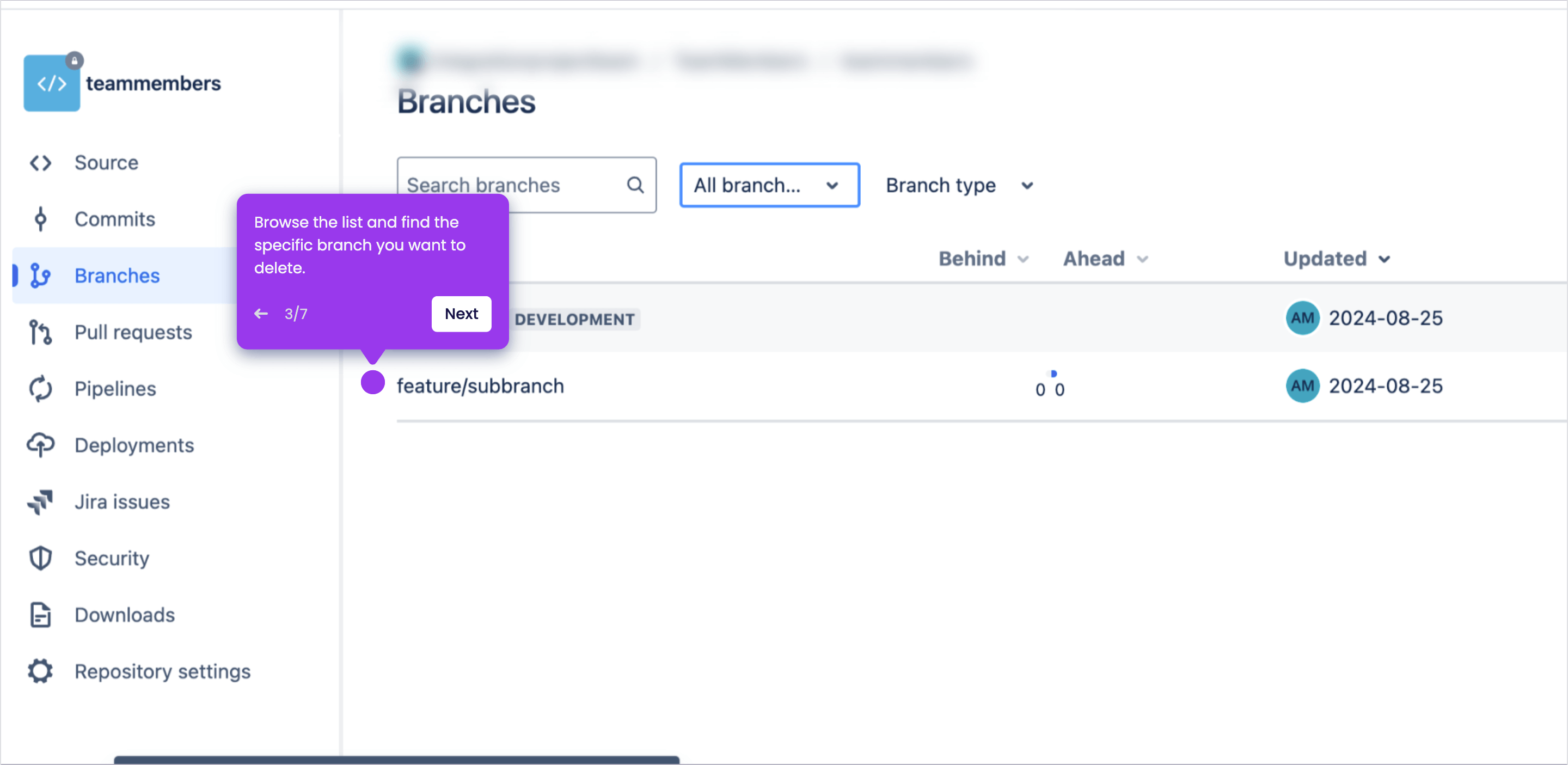
-
Following that, click the 'Actions' button next to it.
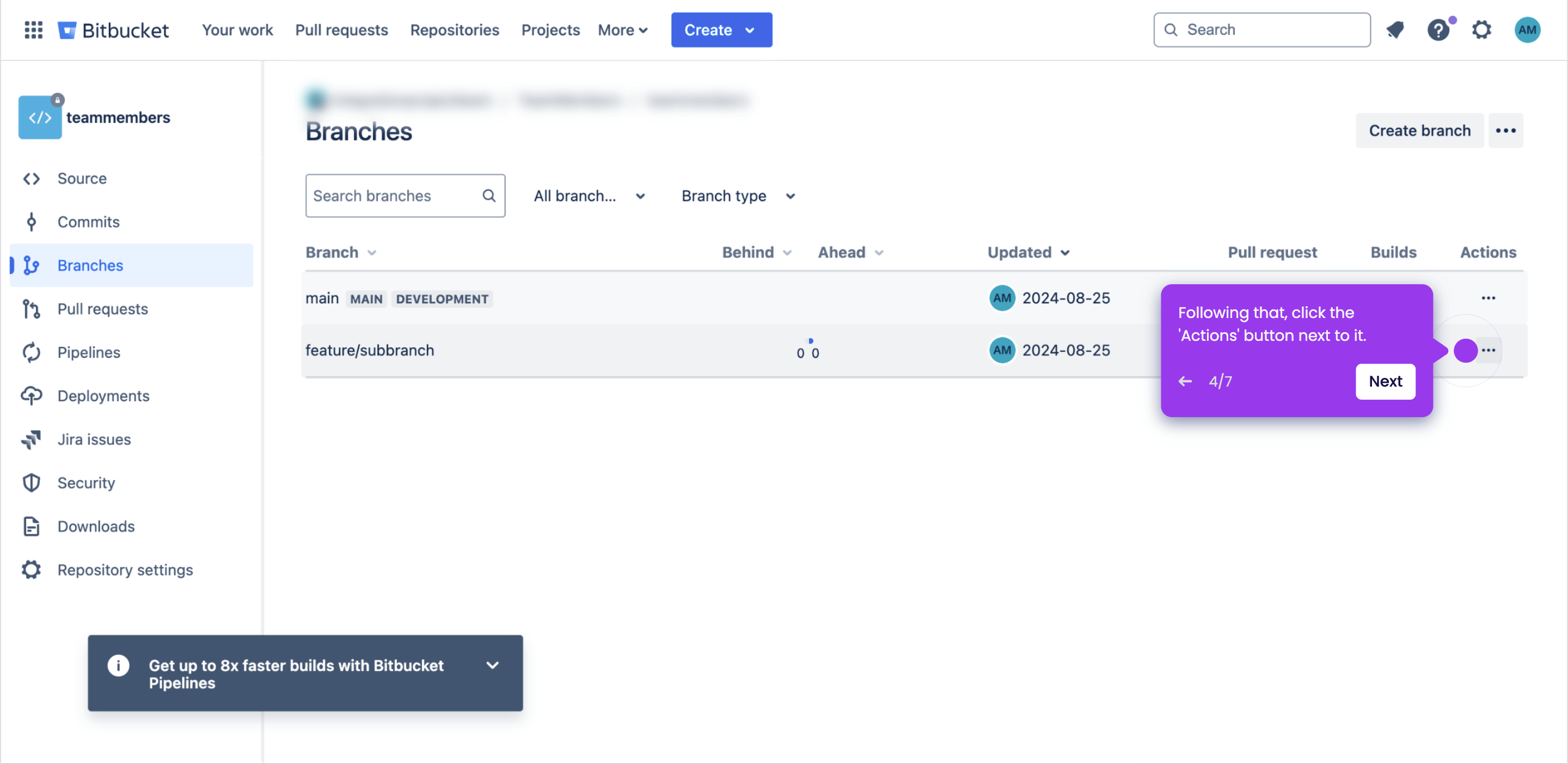
-
Choose 'Delete' from the list of options.
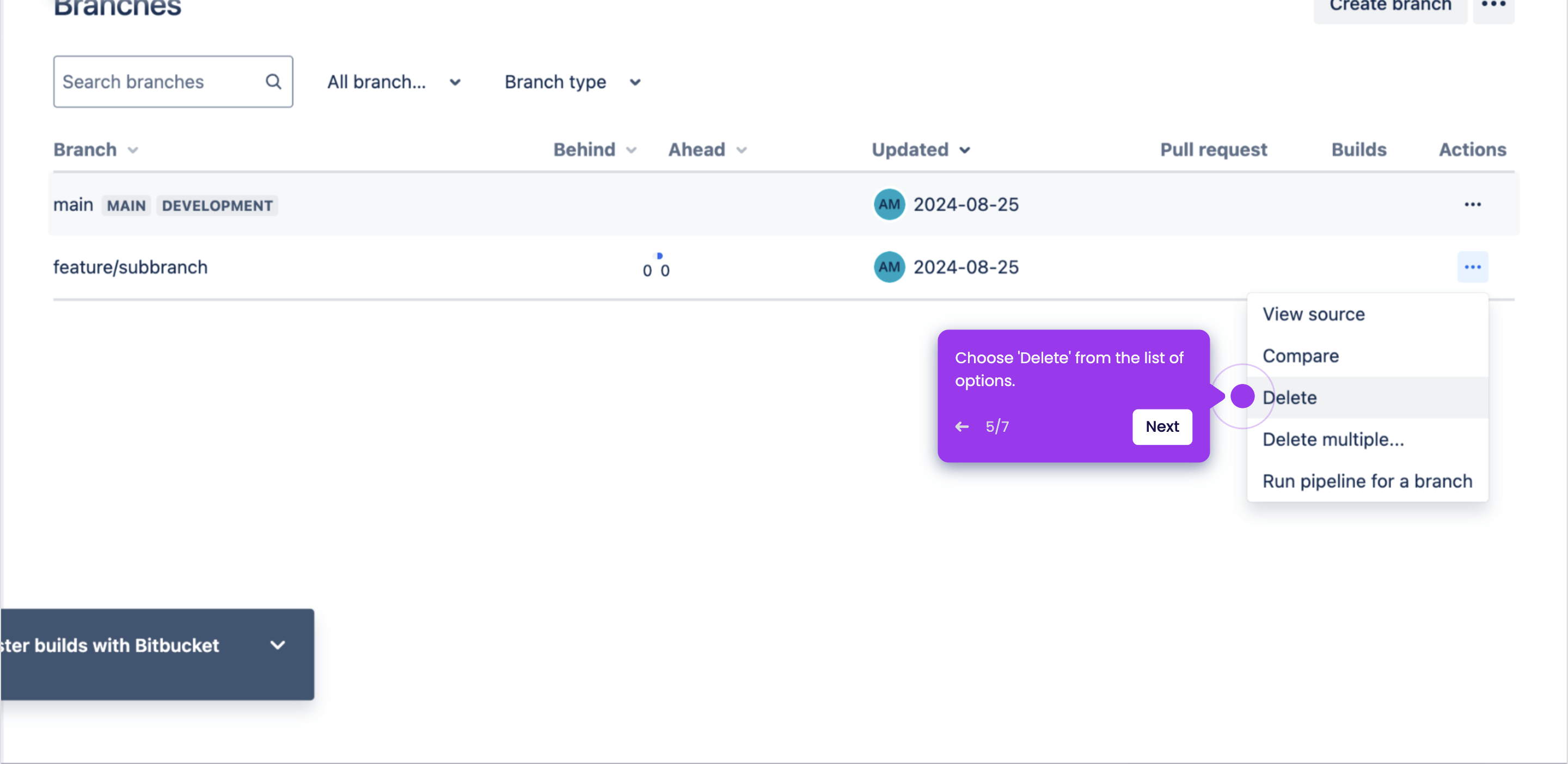
-
Tap 'Delete' one more time to confirm your request.
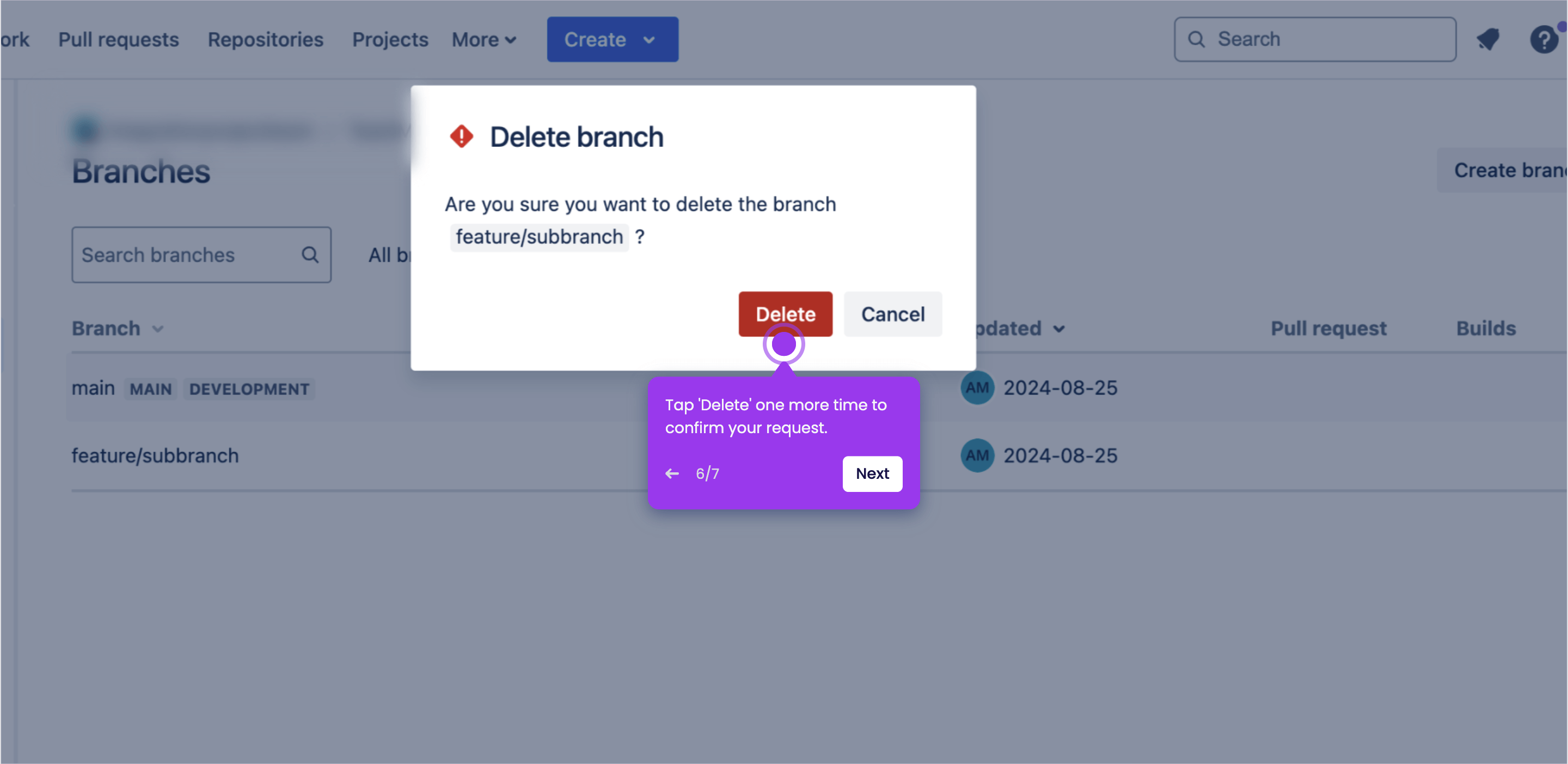
-
After completing these steps, the selected Bitbucket branch will be deleted immediately.