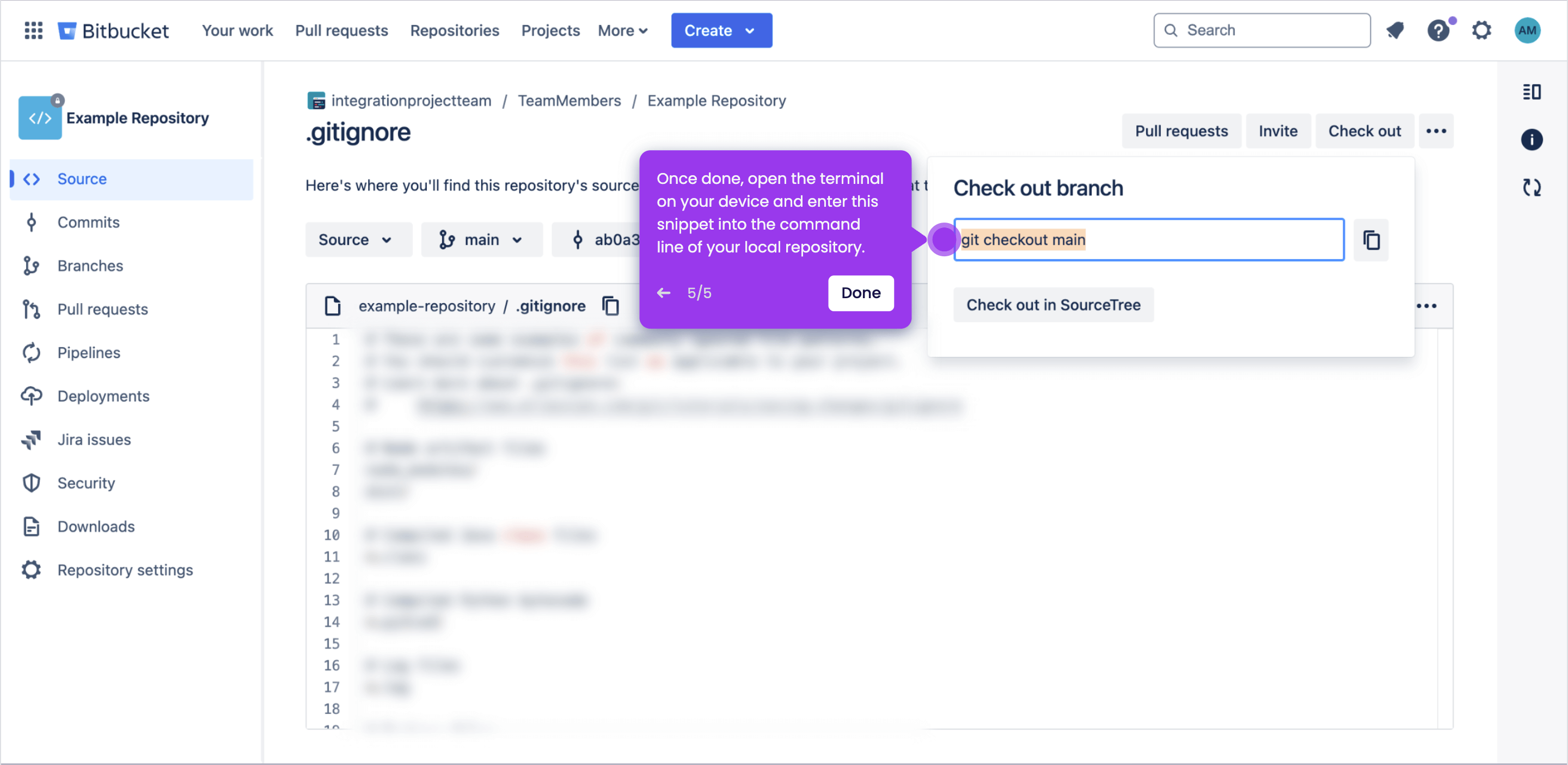It is very easy to check out the codes from Bitbucket. Here’s a quick tutorial on how to do it:
-
On Bitbucket's main dashboard, select and open a repository.
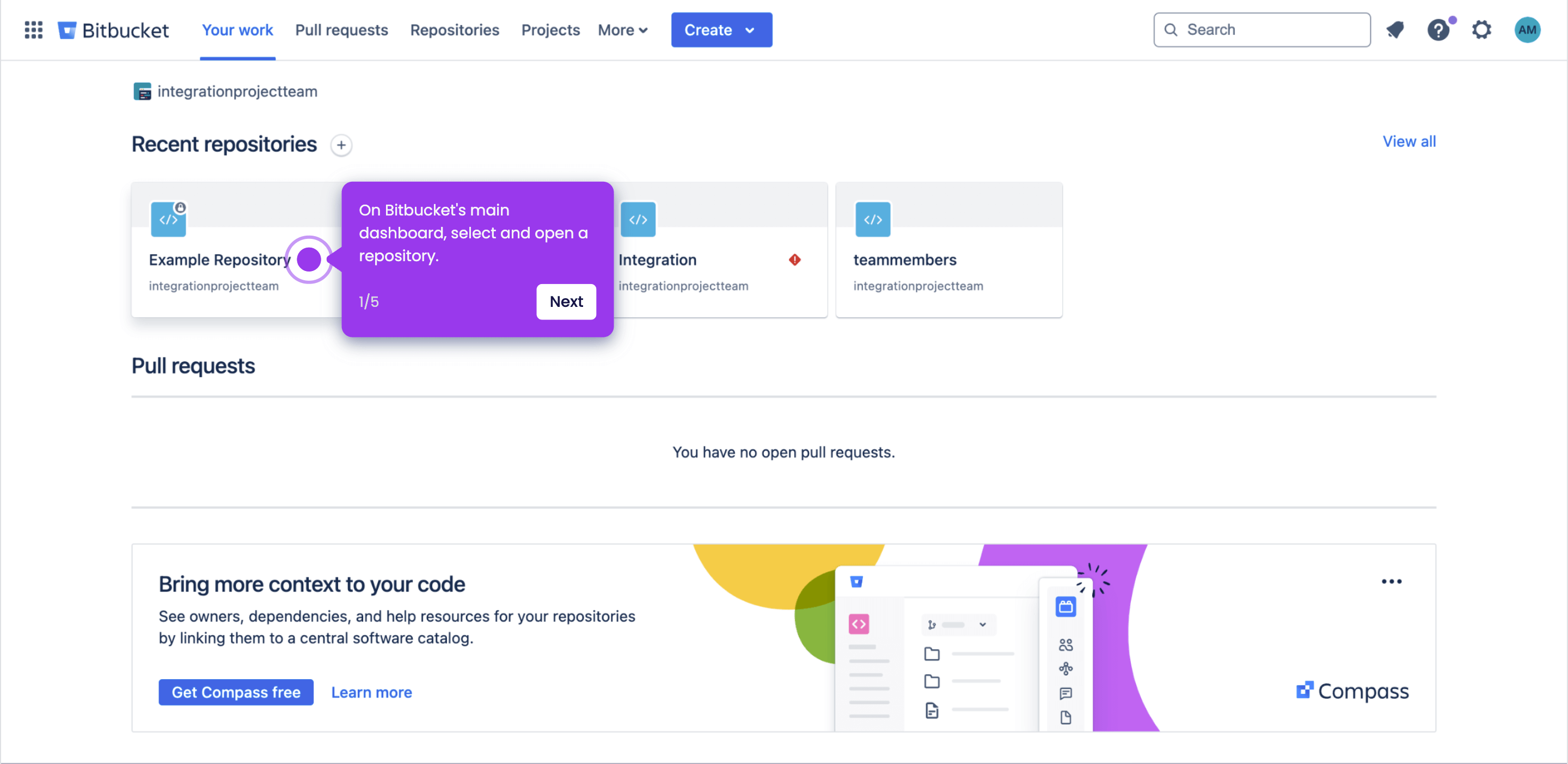
-
Under the Source tab, find and click the file that contains the codes you want to check out.
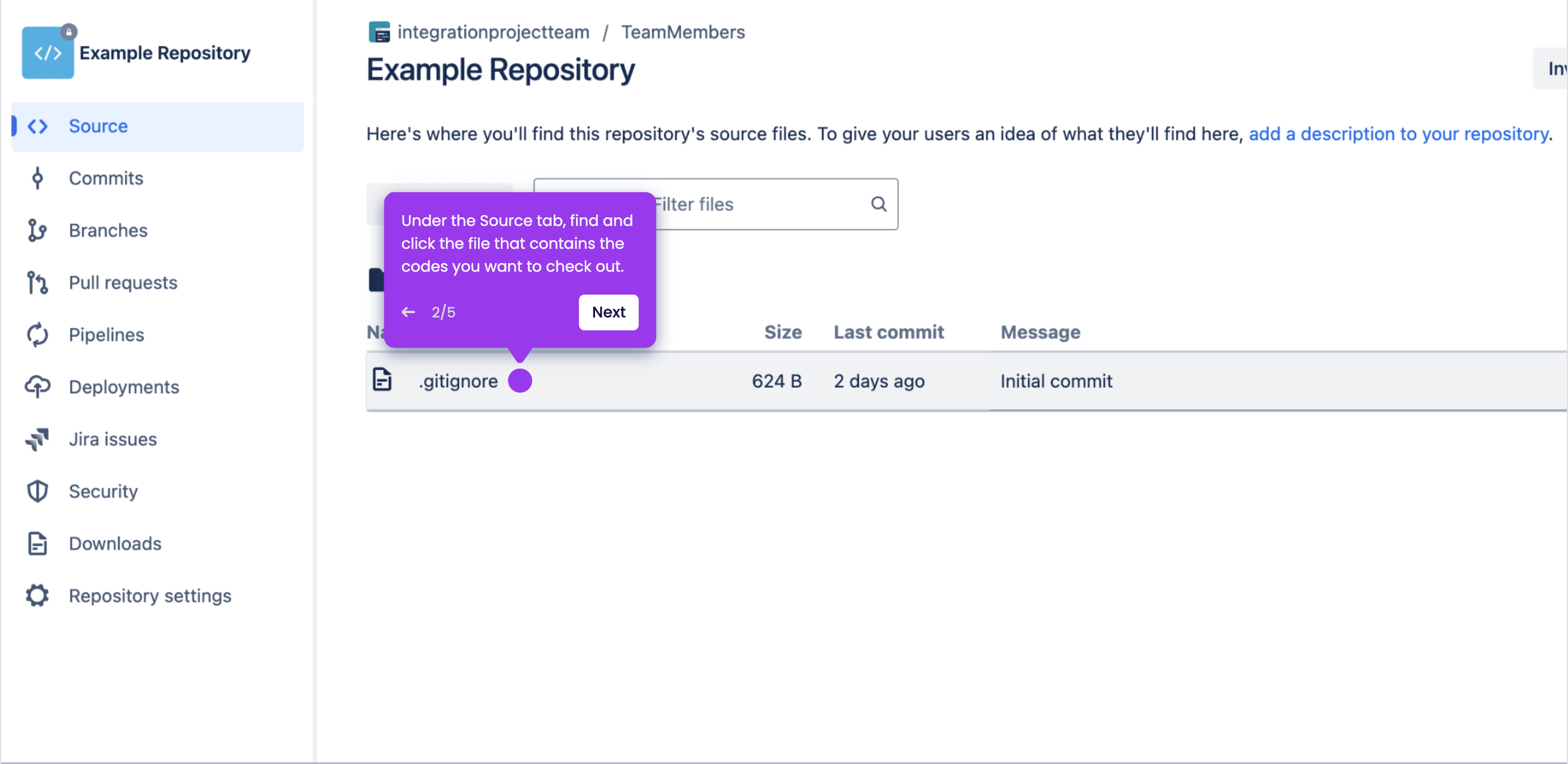
-
After that, click 'Check Out' at the top-right corner.
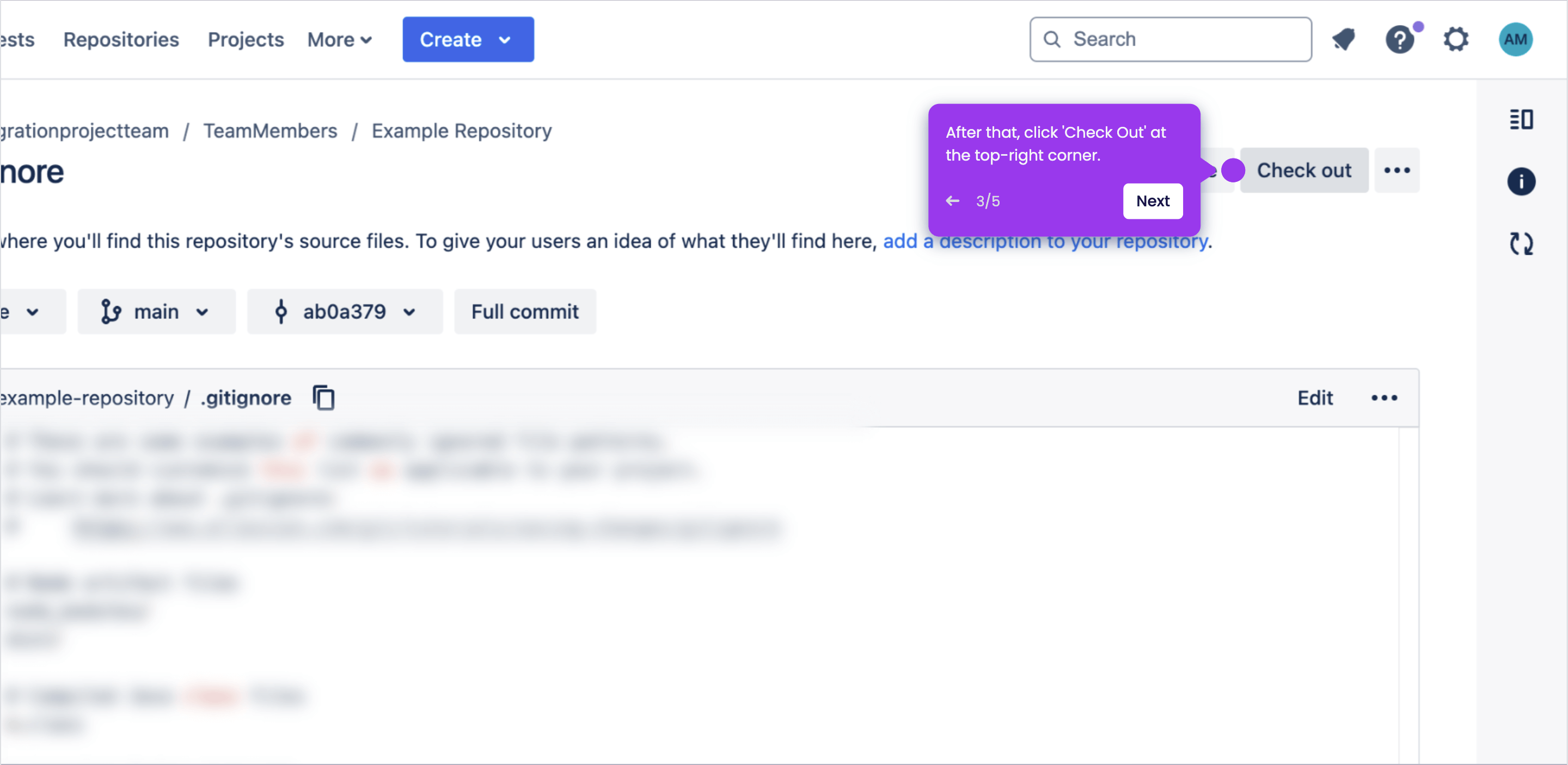
-
Tap the 'Copy' icon next to the provided command.
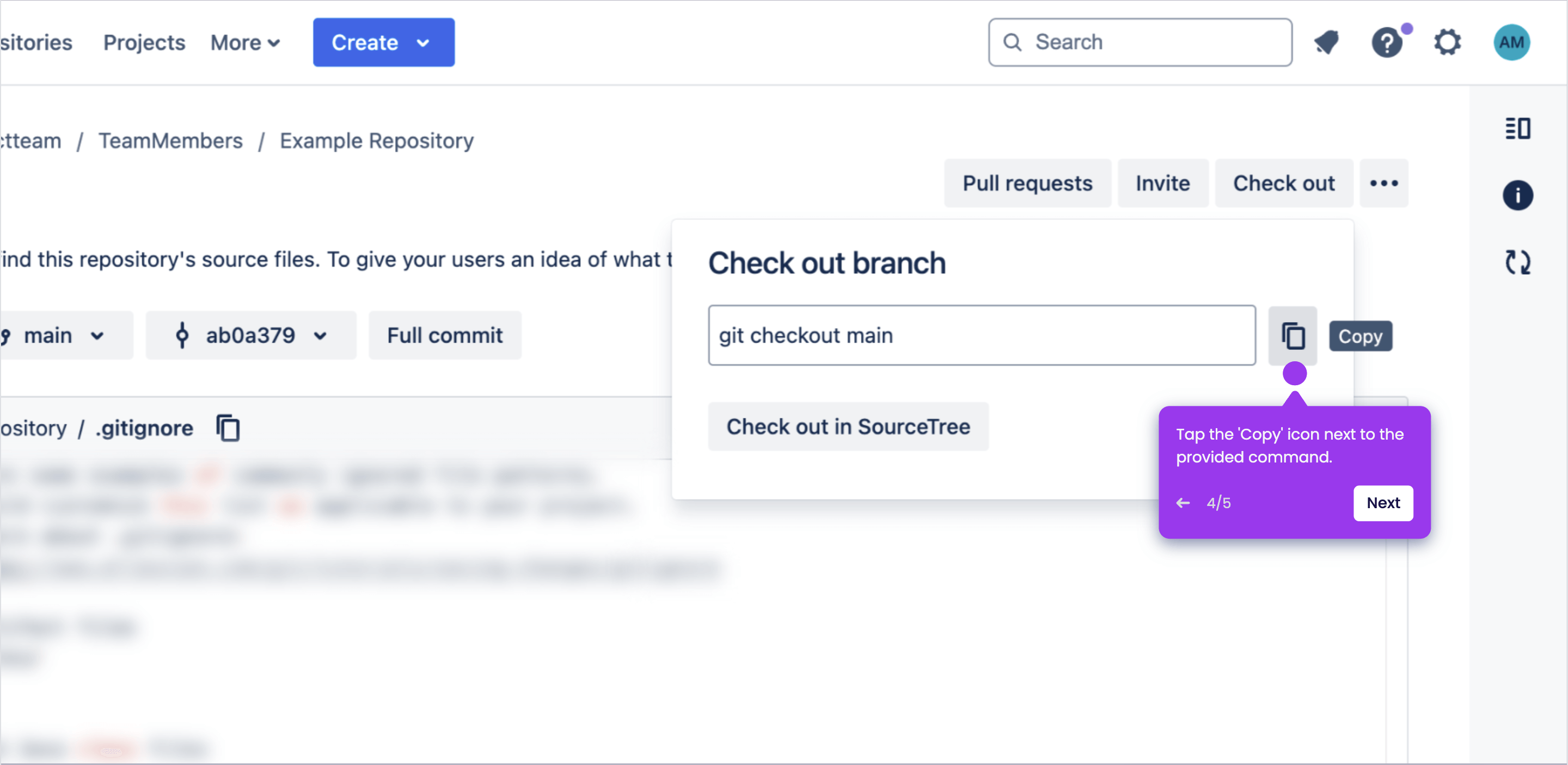
-
Once done, open the terminal on your device and enter this snippet into the command line of your local repository.