It is very easy to add an SSH key to Bitbucket. Here’s a quick guide on how to do it in simple steps:
-
Go to the top-right corner and then click the 'Settings' icon.
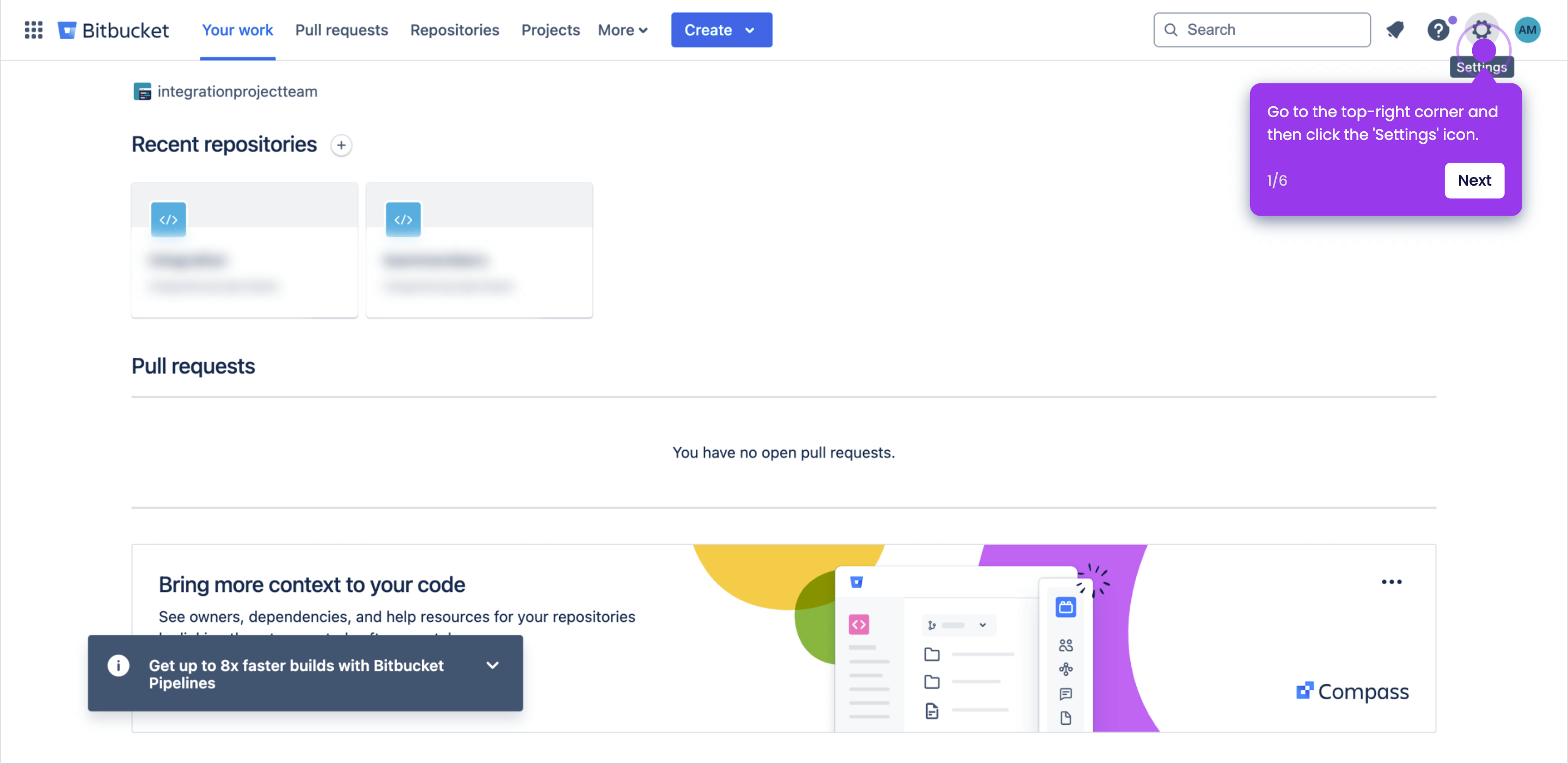
-
Select 'Personal Bitbucket Settings' from the list of options.
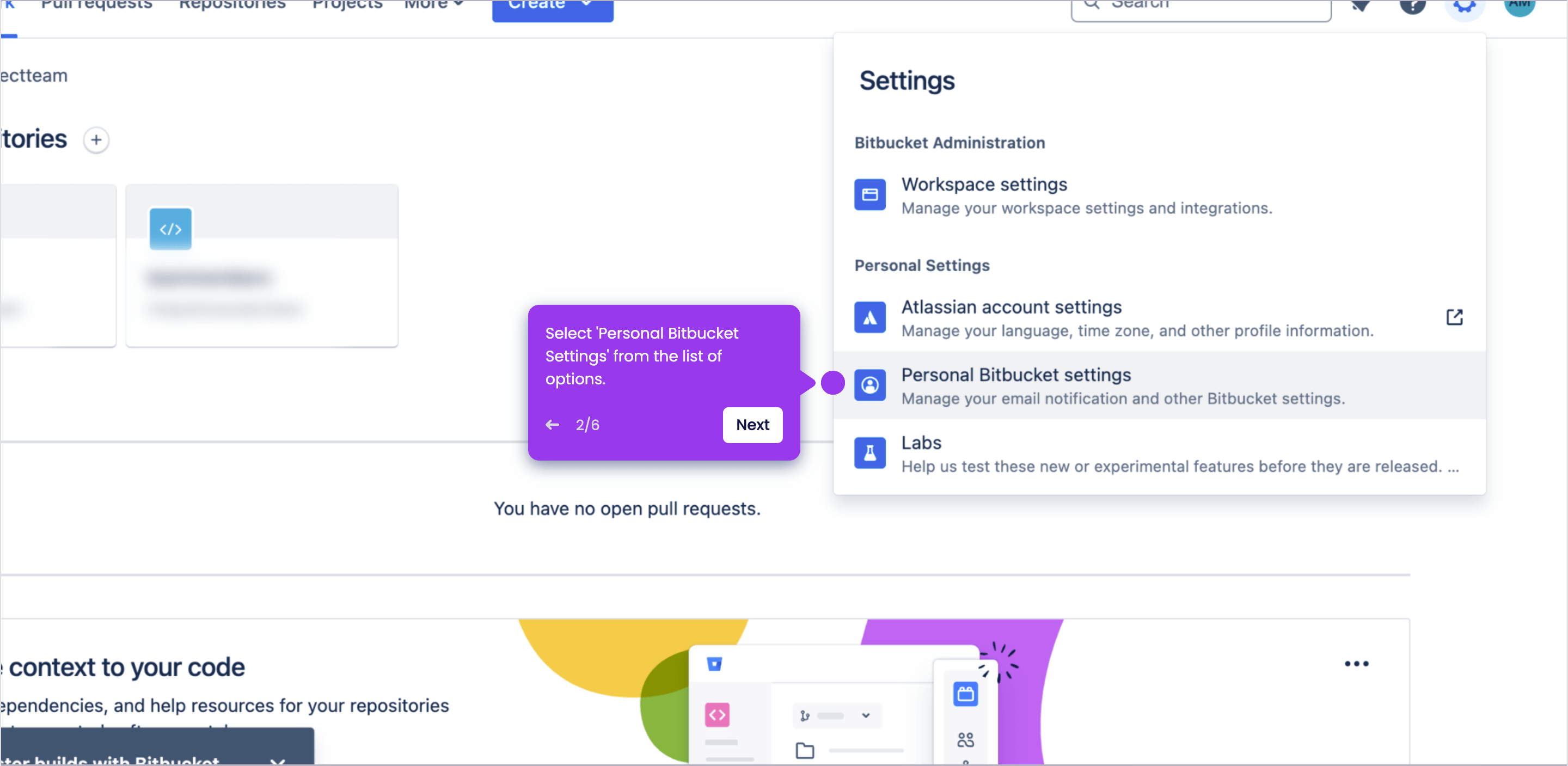
-
After that, head over to the left-side panel and then click 'SSH Keys' under the Security section.
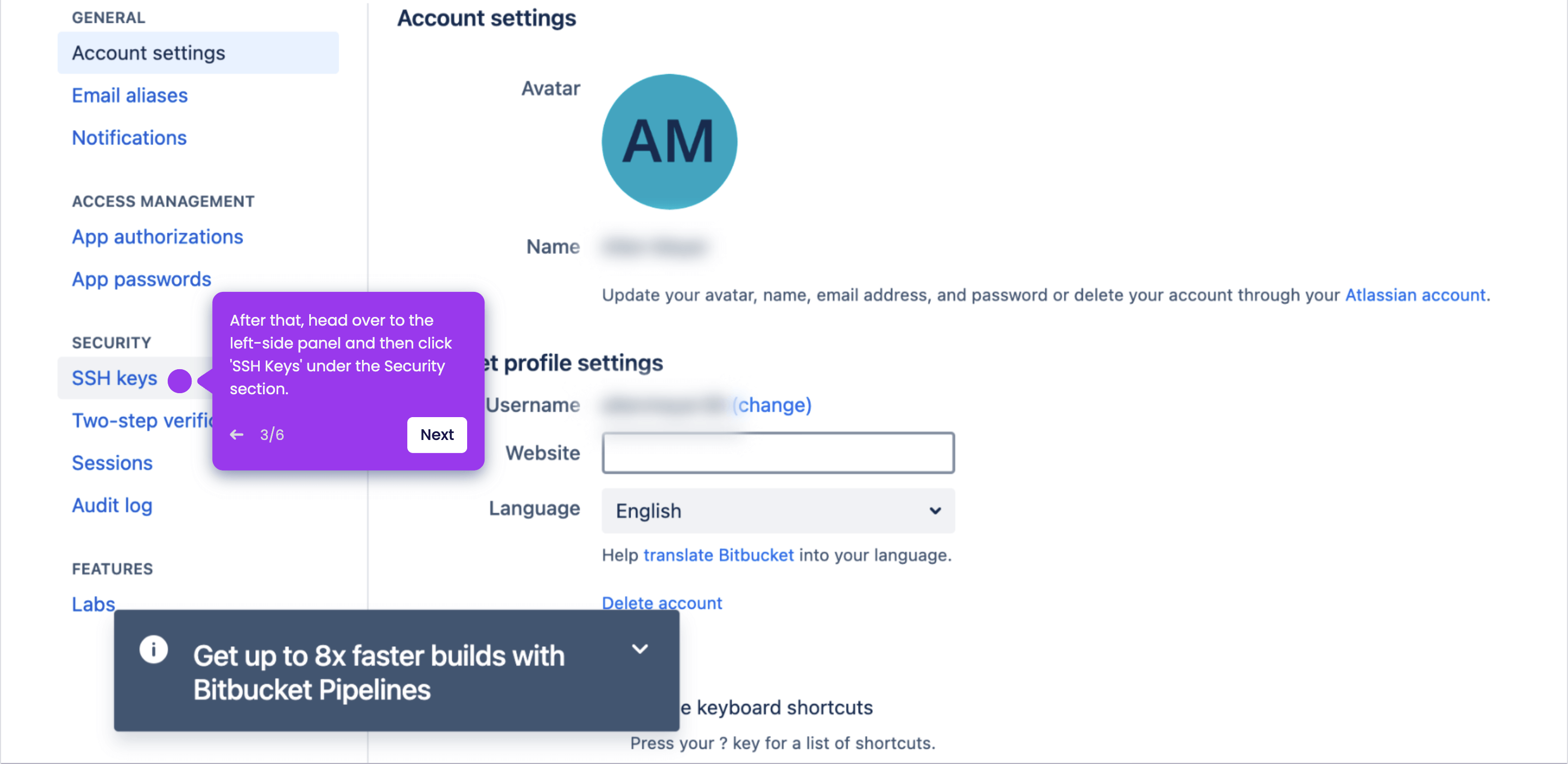
-
Click 'Add Key' to proceed.
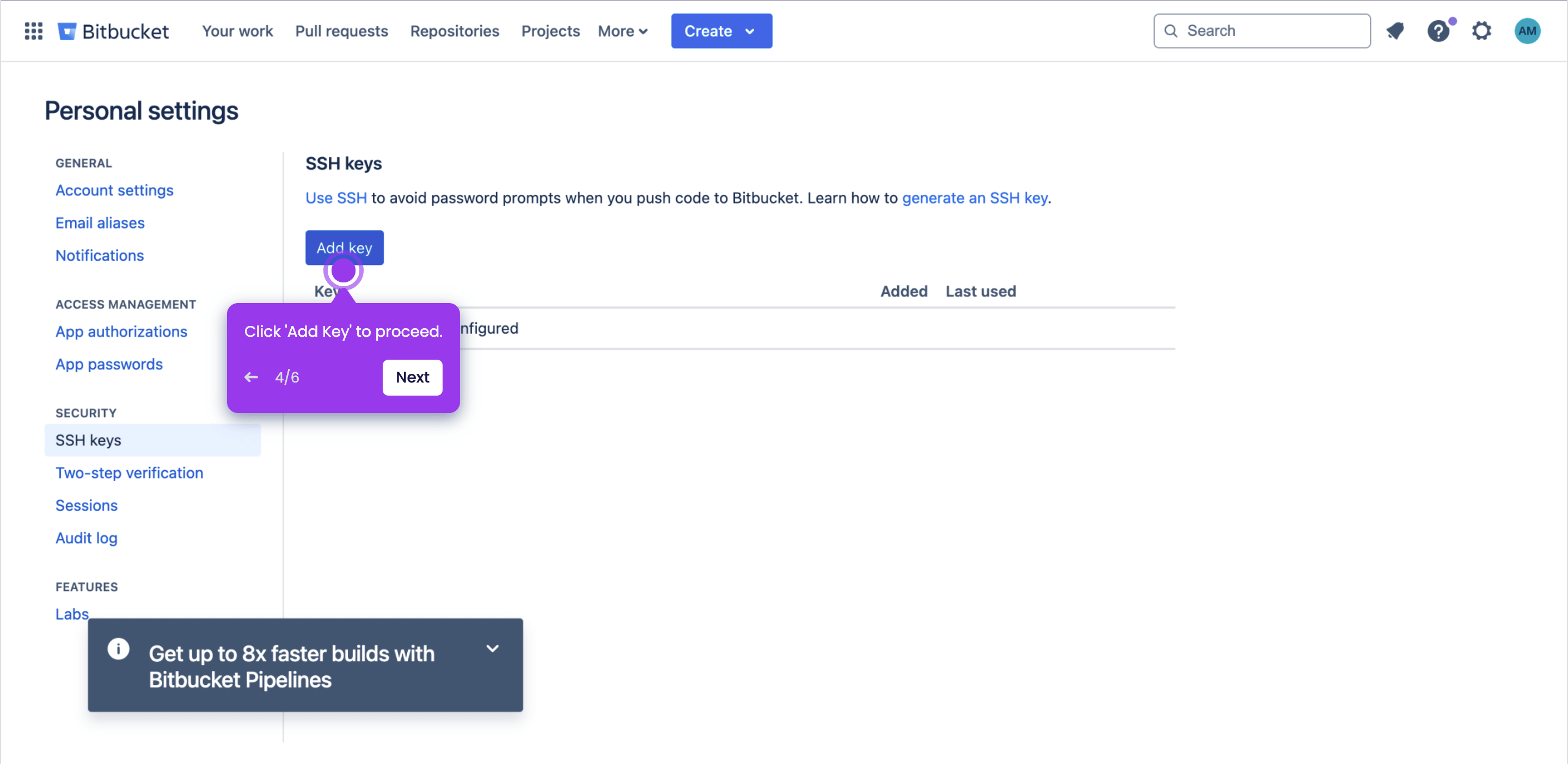
-
Enter your preferred label and the actual SSH key into their respective input fields.
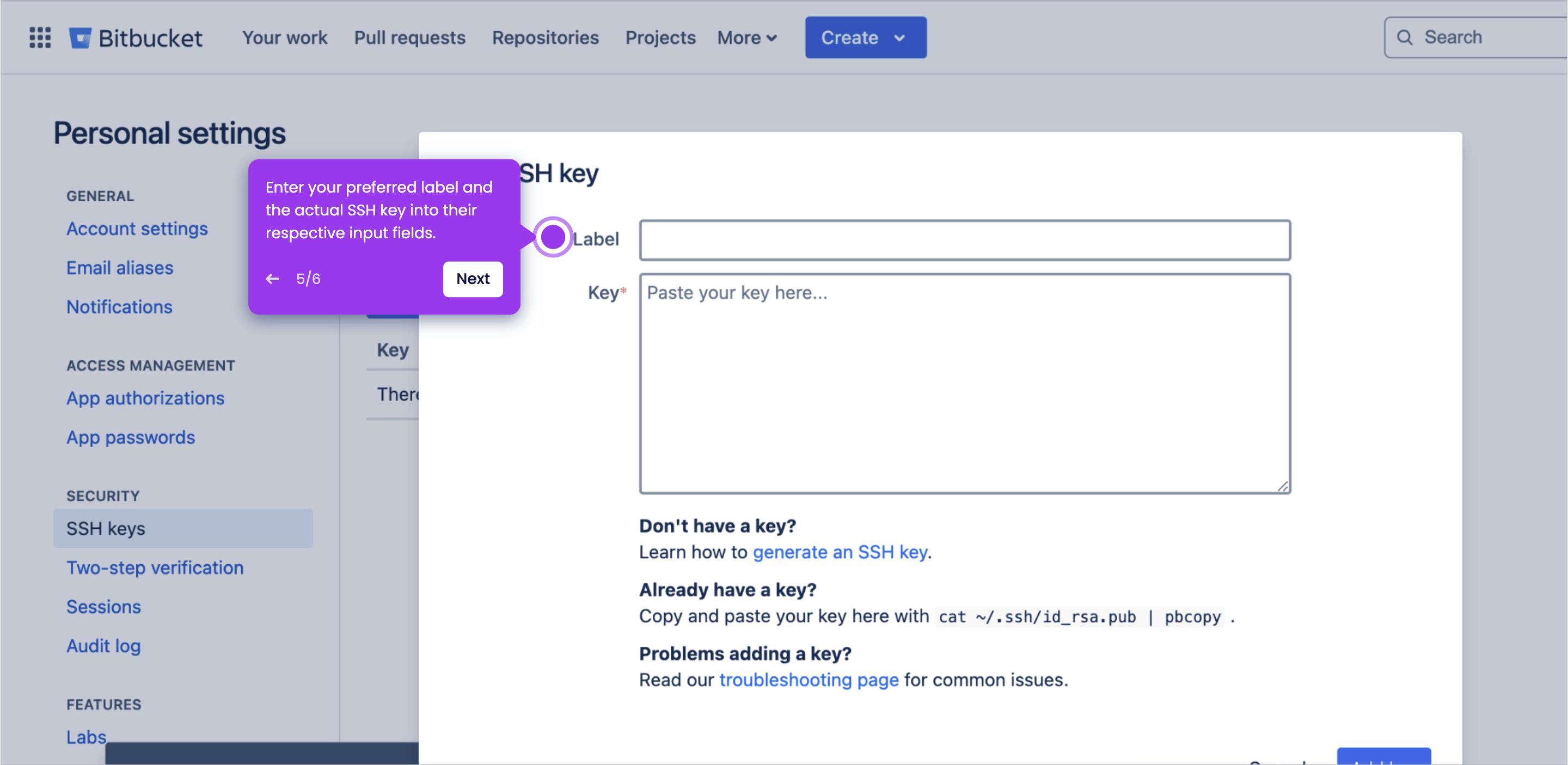
-
Finally, tap 'Add Key' to apply the changes and save the SSH Key to your Bitbucket account.
