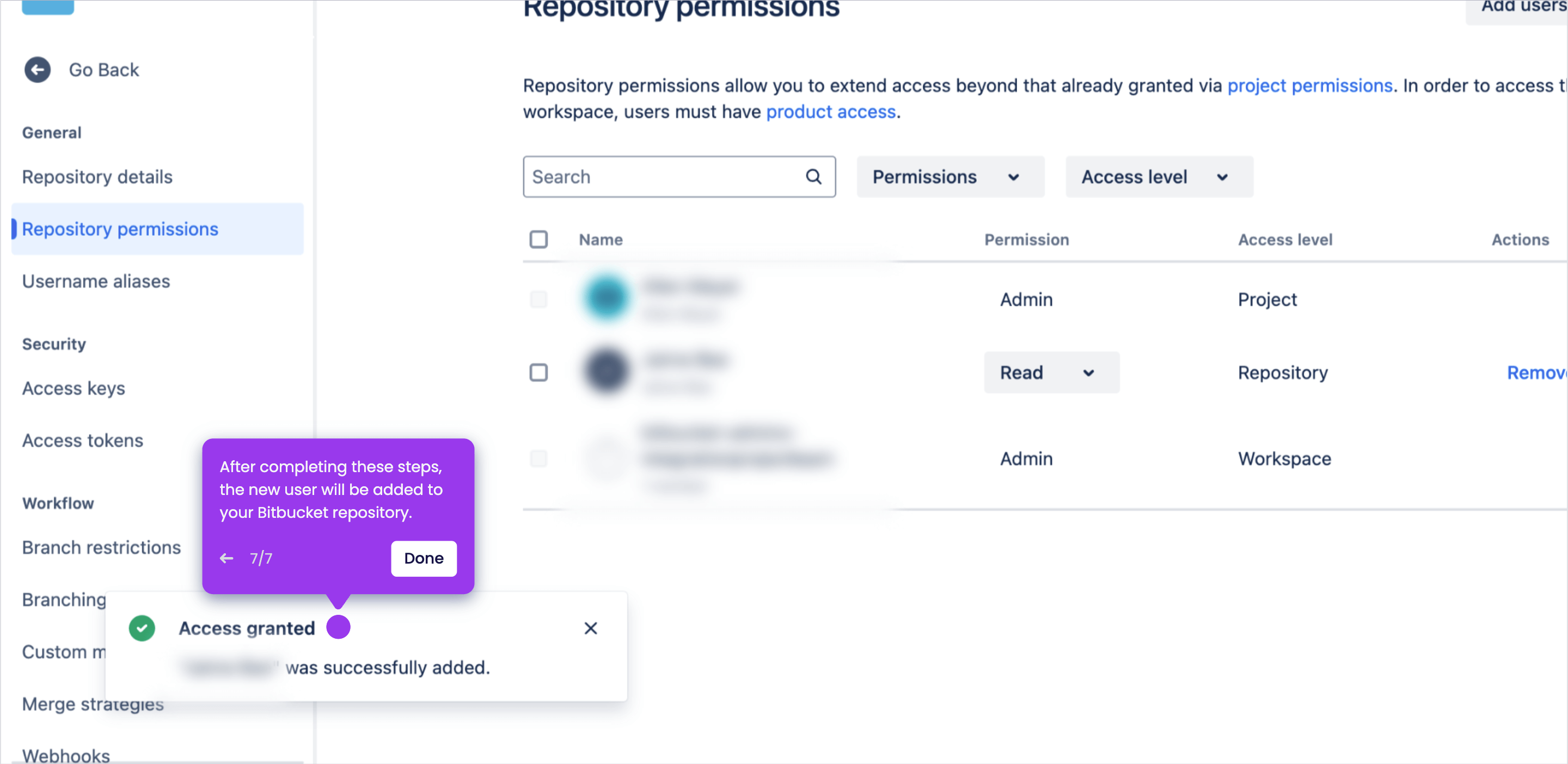It is very easy to add a user to the Bitbucket repository. Here’s a short guide on how to do it in simple steps:
-
On Bitbucket's main dashboard, select and open a repository.
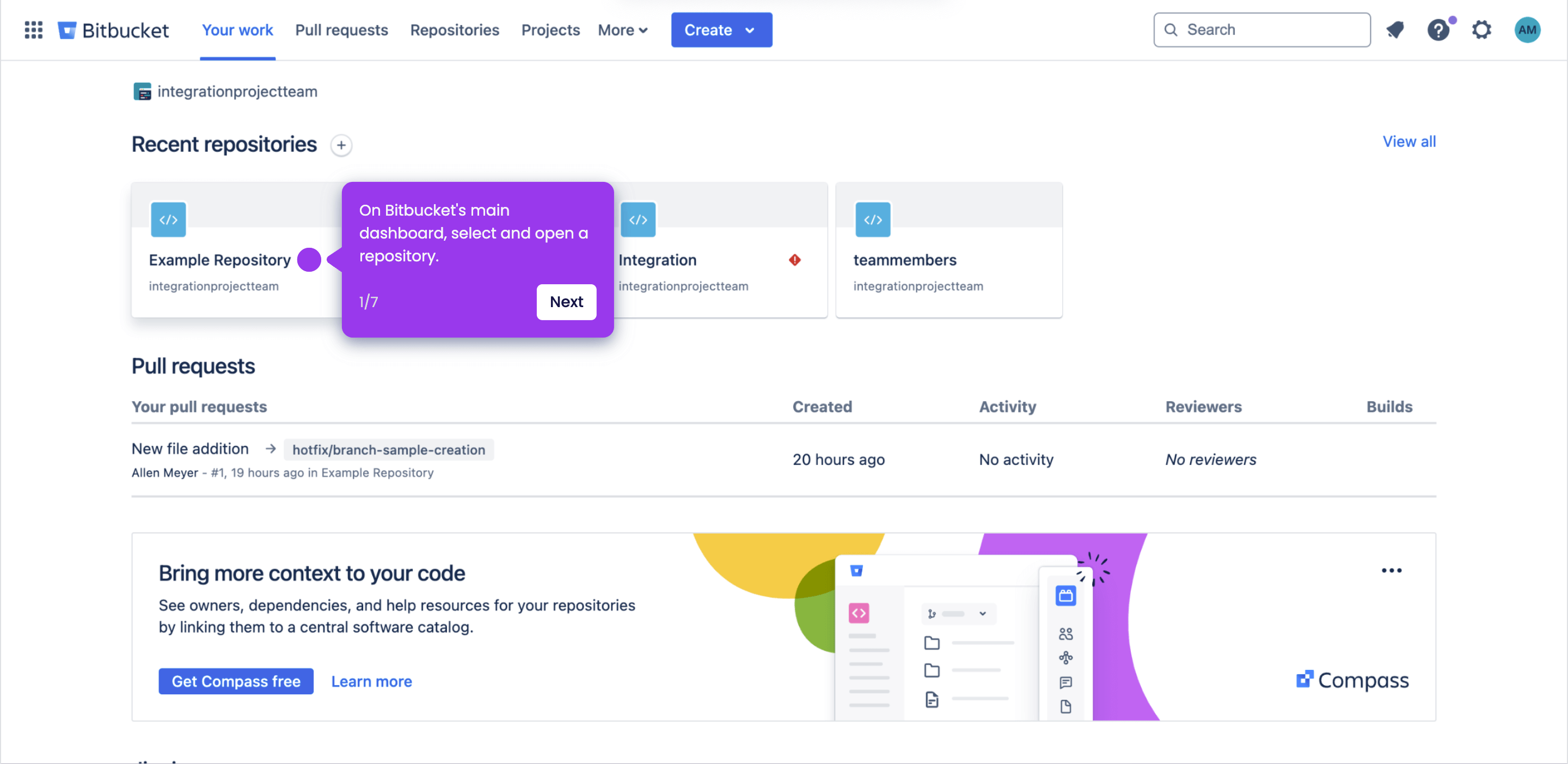
-
Tap the 'Invite' button at the top-right corner.
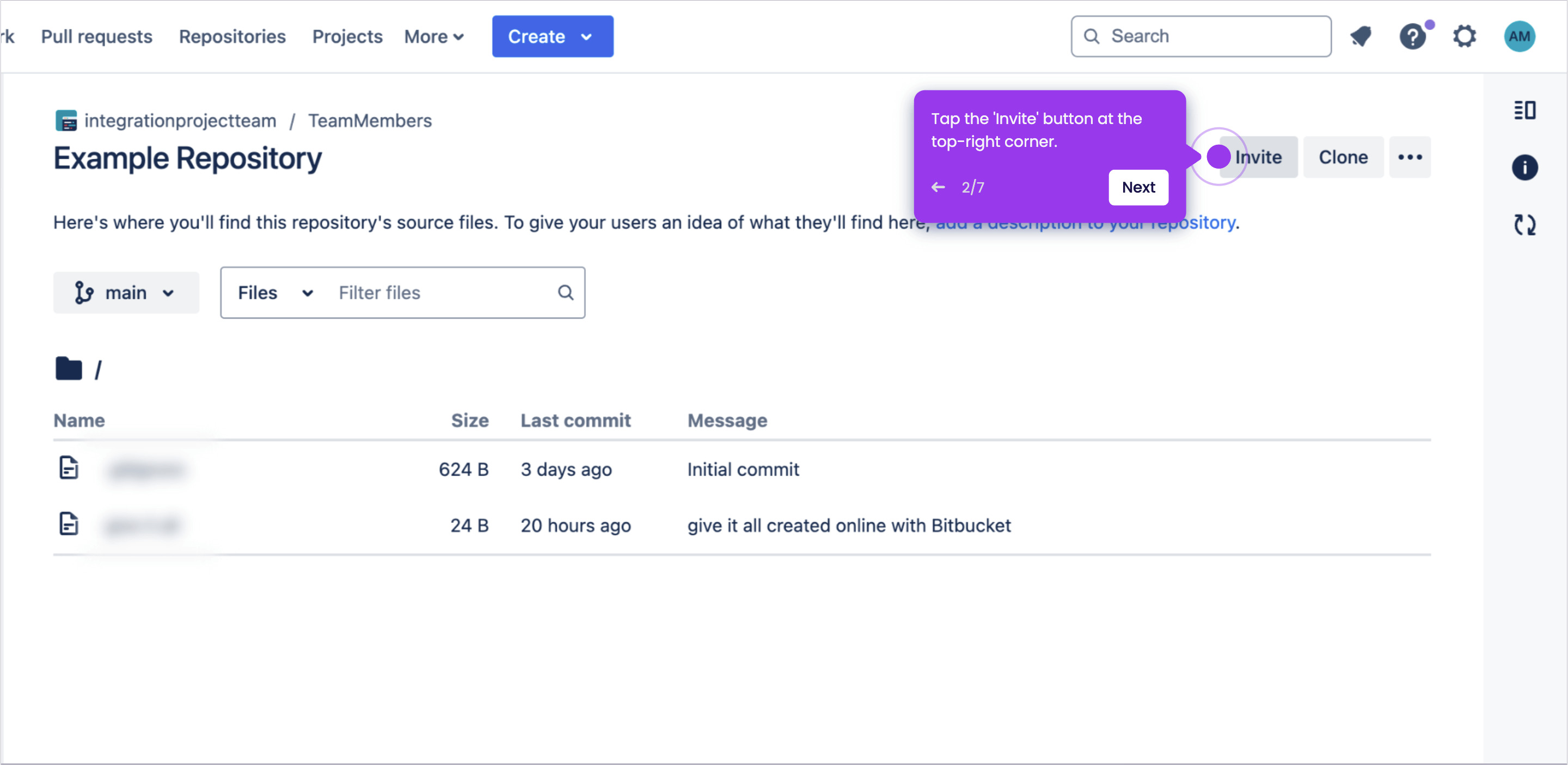
-
After that, click 'Add Users or Groups' to proceed.
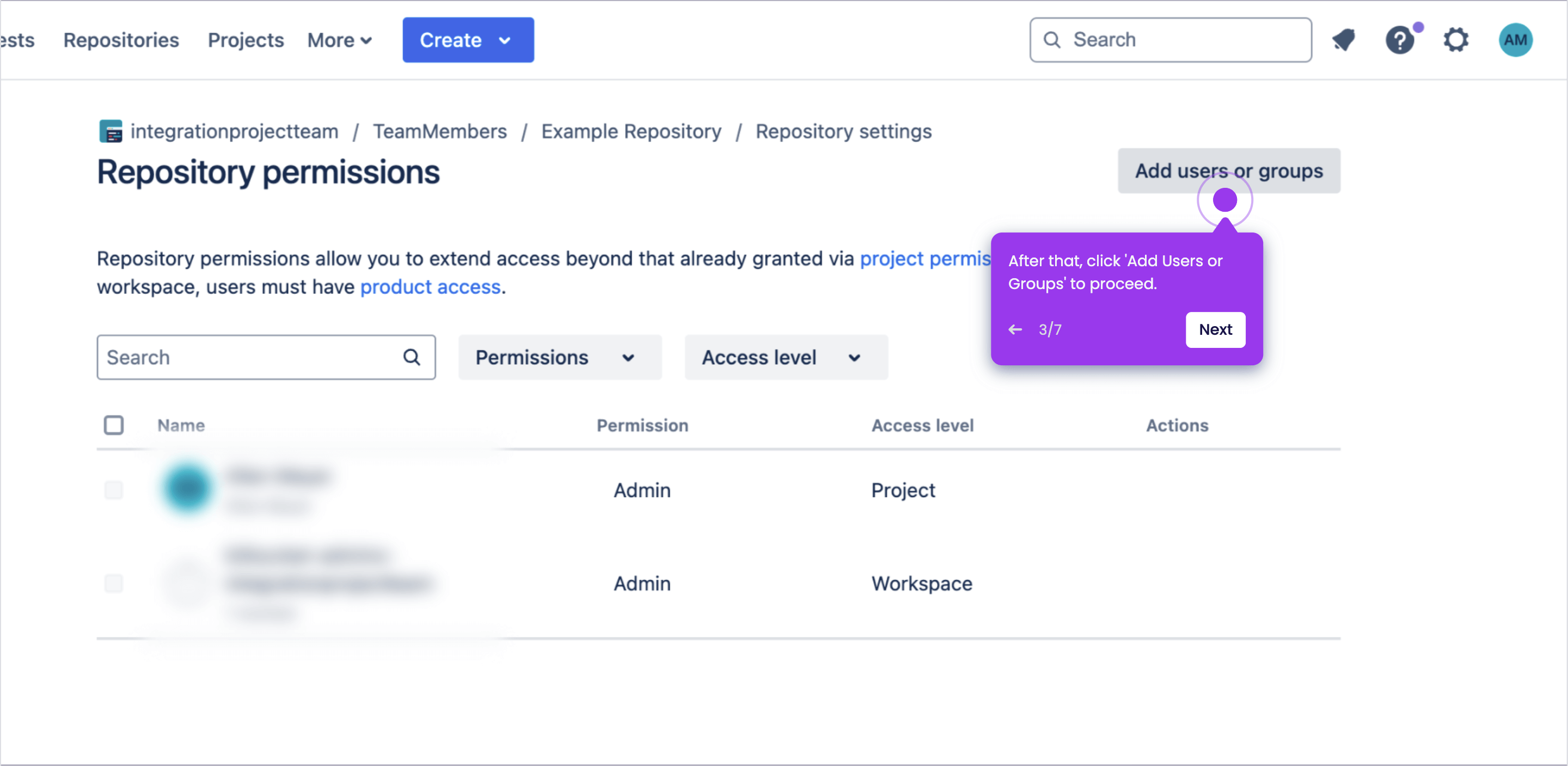
-
Enter the name of the user you want to add and then select the account from the suggested results.
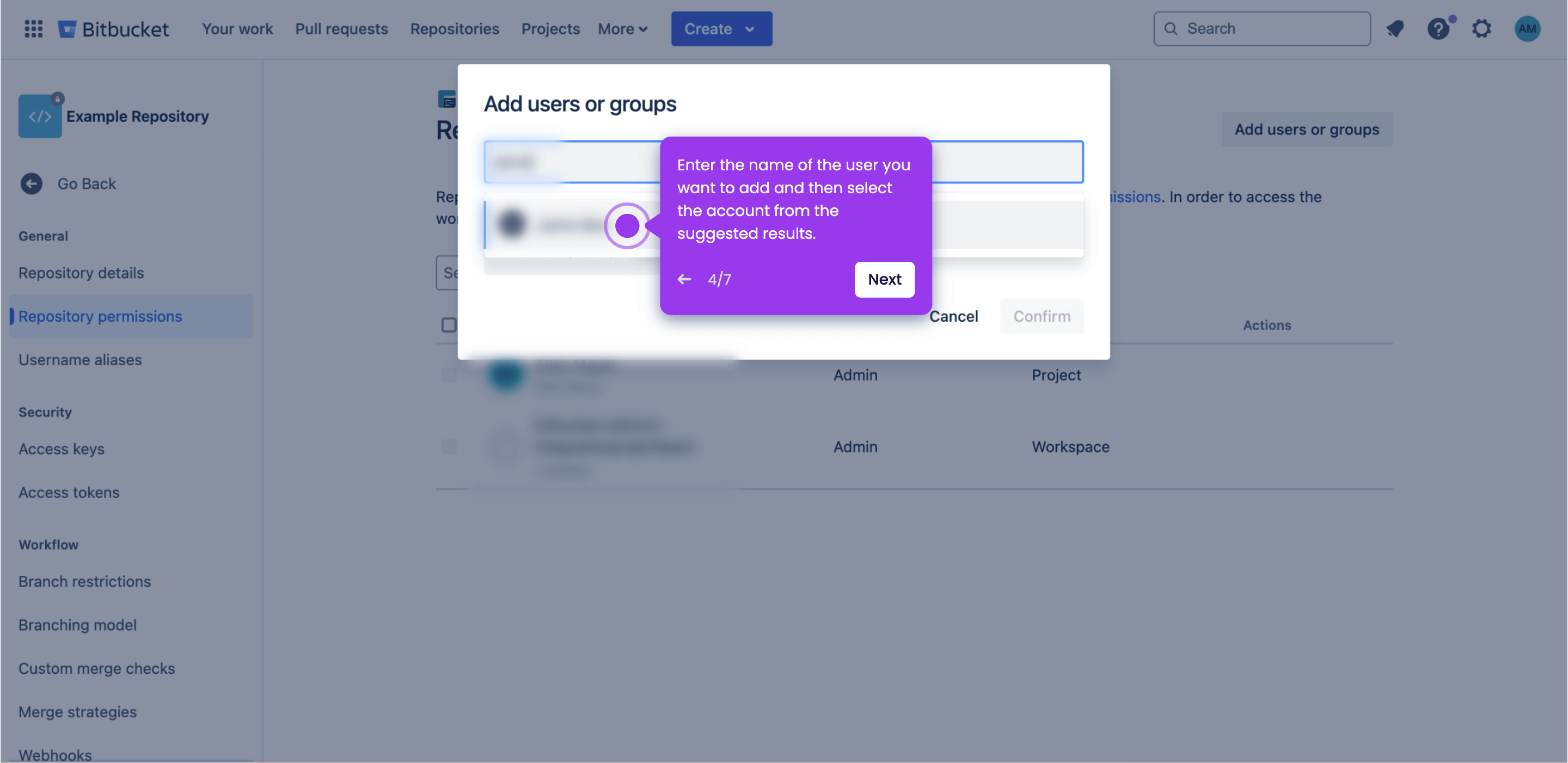
-
Next, tap the drop-down menu and choose your preferred access configuration.
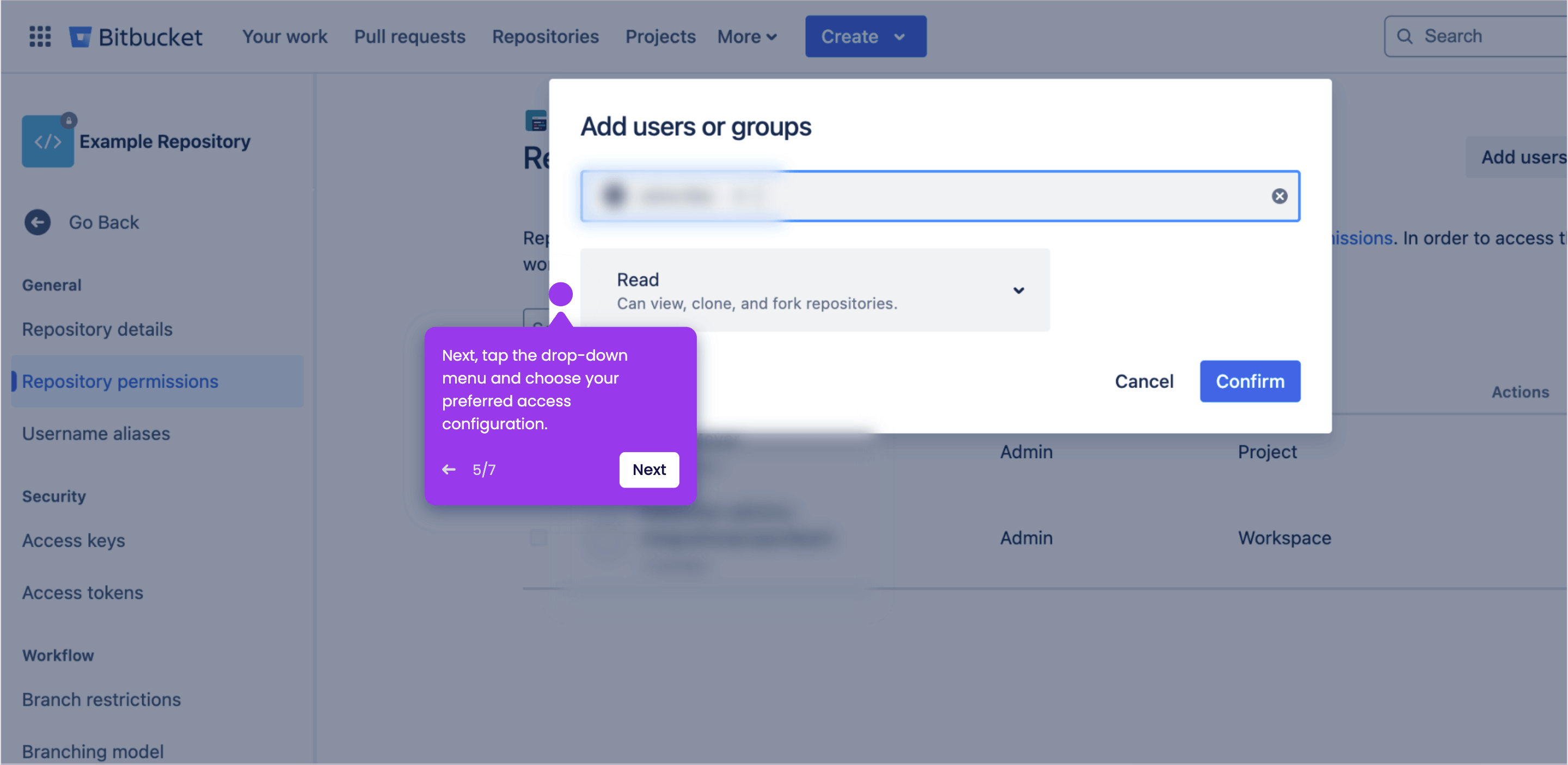
-
Once done, tap 'Confirm' to apply the changes.
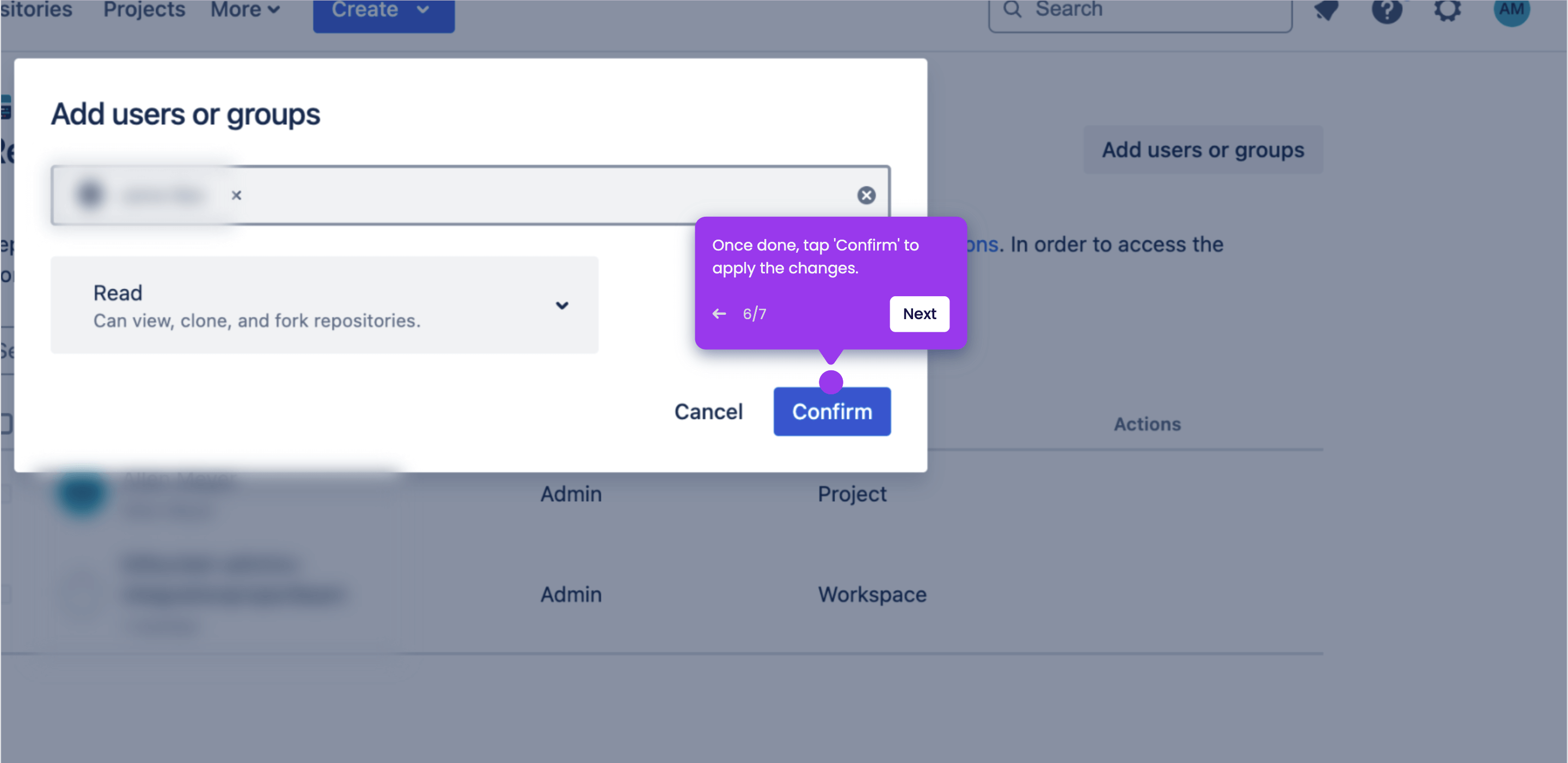
-
After completing these steps, the new user will be added to your Bitbucket repository.